
TekMatix Help Articles
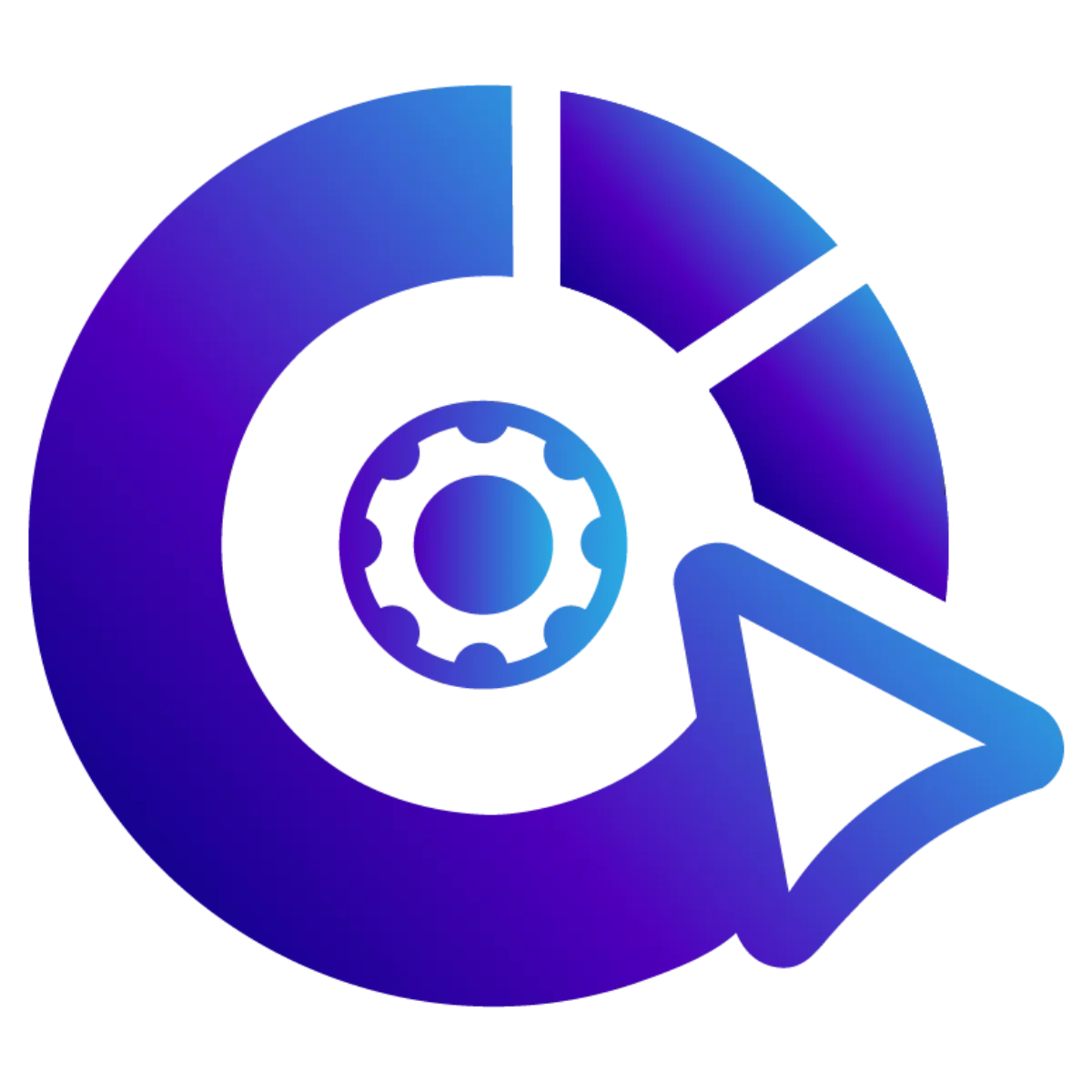
Afilliates / Appointment

How To Instantly Test Your Tekmatix Voice AI Agent Before It Goes Live
How To Instantly Test Your Tekmatix Voice AI Agent Before It Goes Live
Why This Matters
Launching a Voice AI Agent without testing can lead to miscommunications or missed opportunities. Tekmatix now allows you to test your Voice AI Agent directly during setup, giving you real-time insight into how your agent performs—without needing to leave the setup flow. This streamlines the process, saves time, and ensures your agent is ready to impress from the first call.
What’s New
Tekmatix has introduced a seamless in-flow testing option as part of the "Create Agent" process. This means you can now:
Receive a test call instantly to your preferred number
Validate agent logic and prompts on the spot
Access transcripts, recordings, and feedback tools right after the test call
No extra steps. No separate navigation.
Step-by-Step: How to Test Your Voice AI Agent Instantly
Follow these simple steps to try out your AI agent before activating it:
1. Navigate to the Create Agent Process
Start creating your Voice AI Agent in Tekmatix by going to Settings > AI Agents > Create Agent.
2. Complete Agent Setup Steps
Proceed through the setup steps (name, goals, script, etc.) until you reach the final step:
📞 Phone & Availability
3. Enter Your Test Phone Number
On the final screen, you’ll see a field to enter your phone number. This is where your agent will call you for the test.
4. Click “Call Me”
Click the Call Me button to instantly receive a test call from your AI Agent.
5. Interact With the Agent
Answer the call and speak naturally to evaluate:
Tone
Script flow
Logic accuracy
Response timing
6. Review the Call
After the test call ends, go to:
Call History to view test logs
Transcripts & Recordings to analyze the conversation
Summaries & Feedback to rate the interaction and improve the agent if needed
Sample Use Case: Testing a Sales Follow-Up Agent
Let’s say you're building a Voice AI Agent to follow up with leads who filled out a service request form.
During the setup, you define:
The agent’s intro script ("Hi, this is Tekmatix calling about your recent request...")
What information to confirm (e.g., name, service interest, preferred time)
Before activating, you test it using your phone number. You simulate a lead response ("Yes, I requested lawn care") and verify that the agent responds correctly.
Right after the call, you review the transcript and discover that the agent missed the "preferred time" question. You go back, tweak the script, test again instantly, and now it works perfectly—ready to go live.
Key Benefits Recap
No guesswork: See exactly how your agent sounds and responds before using it in real situations
Time-saving: Skip back-and-forth edits post-deployment
Increased confidence: Launch your agent knowing it’s properly configured
Final Tip
Use this test call not just for checking script accuracy, but also for fine-tuning tone, pacing, and lead qualification logic—ensuring your Voice AI Agent sounds professional and helpful.
Blogs / Calendars / Campaign

How To Instantly Test Your Tekmatix Voice AI Agent Before It Goes Live
How To Instantly Test Your Tekmatix Voice AI Agent Before It Goes Live
Why This Matters
Launching a Voice AI Agent without testing can lead to miscommunications or missed opportunities. Tekmatix now allows you to test your Voice AI Agent directly during setup, giving you real-time insight into how your agent performs—without needing to leave the setup flow. This streamlines the process, saves time, and ensures your agent is ready to impress from the first call.
What’s New
Tekmatix has introduced a seamless in-flow testing option as part of the "Create Agent" process. This means you can now:
Receive a test call instantly to your preferred number
Validate agent logic and prompts on the spot
Access transcripts, recordings, and feedback tools right after the test call
No extra steps. No separate navigation.
Step-by-Step: How to Test Your Voice AI Agent Instantly
Follow these simple steps to try out your AI agent before activating it:
1. Navigate to the Create Agent Process
Start creating your Voice AI Agent in Tekmatix by going to Settings > AI Agents > Create Agent.
2. Complete Agent Setup Steps
Proceed through the setup steps (name, goals, script, etc.) until you reach the final step:
📞 Phone & Availability
3. Enter Your Test Phone Number
On the final screen, you’ll see a field to enter your phone number. This is where your agent will call you for the test.
4. Click “Call Me”
Click the Call Me button to instantly receive a test call from your AI Agent.
5. Interact With the Agent
Answer the call and speak naturally to evaluate:
Tone
Script flow
Logic accuracy
Response timing
6. Review the Call
After the test call ends, go to:
Call History to view test logs
Transcripts & Recordings to analyze the conversation
Summaries & Feedback to rate the interaction and improve the agent if needed
Sample Use Case: Testing a Sales Follow-Up Agent
Let’s say you're building a Voice AI Agent to follow up with leads who filled out a service request form.
During the setup, you define:
The agent’s intro script ("Hi, this is Tekmatix calling about your recent request...")
What information to confirm (e.g., name, service interest, preferred time)
Before activating, you test it using your phone number. You simulate a lead response ("Yes, I requested lawn care") and verify that the agent responds correctly.
Right after the call, you review the transcript and discover that the agent missed the "preferred time" question. You go back, tweak the script, test again instantly, and now it works perfectly—ready to go live.
Key Benefits Recap
No guesswork: See exactly how your agent sounds and responds before using it in real situations
Time-saving: Skip back-and-forth edits post-deployment
Increased confidence: Launch your agent knowing it’s properly configured
Final Tip
Use this test call not just for checking script accuracy, but also for fine-tuning tone, pacing, and lead qualification logic—ensuring your Voice AI Agent sounds professional and helpful.
Course / CRM / Chat Widget

How To Instantly Test Your Tekmatix Voice AI Agent Before It Goes Live
How To Instantly Test Your Tekmatix Voice AI Agent Before It Goes Live
Why This Matters
Launching a Voice AI Agent without testing can lead to miscommunications or missed opportunities. Tekmatix now allows you to test your Voice AI Agent directly during setup, giving you real-time insight into how your agent performs—without needing to leave the setup flow. This streamlines the process, saves time, and ensures your agent is ready to impress from the first call.
What’s New
Tekmatix has introduced a seamless in-flow testing option as part of the "Create Agent" process. This means you can now:
Receive a test call instantly to your preferred number
Validate agent logic and prompts on the spot
Access transcripts, recordings, and feedback tools right after the test call
No extra steps. No separate navigation.
Step-by-Step: How to Test Your Voice AI Agent Instantly
Follow these simple steps to try out your AI agent before activating it:
1. Navigate to the Create Agent Process
Start creating your Voice AI Agent in Tekmatix by going to Settings > AI Agents > Create Agent.
2. Complete Agent Setup Steps
Proceed through the setup steps (name, goals, script, etc.) until you reach the final step:
📞 Phone & Availability
3. Enter Your Test Phone Number
On the final screen, you’ll see a field to enter your phone number. This is where your agent will call you for the test.
4. Click “Call Me”
Click the Call Me button to instantly receive a test call from your AI Agent.
5. Interact With the Agent
Answer the call and speak naturally to evaluate:
Tone
Script flow
Logic accuracy
Response timing
6. Review the Call
After the test call ends, go to:
Call History to view test logs
Transcripts & Recordings to analyze the conversation
Summaries & Feedback to rate the interaction and improve the agent if needed
Sample Use Case: Testing a Sales Follow-Up Agent
Let’s say you're building a Voice AI Agent to follow up with leads who filled out a service request form.
During the setup, you define:
The agent’s intro script ("Hi, this is Tekmatix calling about your recent request...")
What information to confirm (e.g., name, service interest, preferred time)
Before activating, you test it using your phone number. You simulate a lead response ("Yes, I requested lawn care") and verify that the agent responds correctly.
Right after the call, you review the transcript and discover that the agent missed the "preferred time" question. You go back, tweak the script, test again instantly, and now it works perfectly—ready to go live.
Key Benefits Recap
No guesswork: See exactly how your agent sounds and responds before using it in real situations
Time-saving: Skip back-and-forth edits post-deployment
Increased confidence: Launch your agent knowing it’s properly configured
Final Tip
Use this test call not just for checking script accuracy, but also for fine-tuning tone, pacing, and lead qualification logic—ensuring your Voice AI Agent sounds professional and helpful.
Compliance / Custom Fields

How To Instantly Test Your Tekmatix Voice AI Agent Before It Goes Live
How To Instantly Test Your Tekmatix Voice AI Agent Before It Goes Live
Why This Matters
Launching a Voice AI Agent without testing can lead to miscommunications or missed opportunities. Tekmatix now allows you to test your Voice AI Agent directly during setup, giving you real-time insight into how your agent performs—without needing to leave the setup flow. This streamlines the process, saves time, and ensures your agent is ready to impress from the first call.
What’s New
Tekmatix has introduced a seamless in-flow testing option as part of the "Create Agent" process. This means you can now:
Receive a test call instantly to your preferred number
Validate agent logic and prompts on the spot
Access transcripts, recordings, and feedback tools right after the test call
No extra steps. No separate navigation.
Step-by-Step: How to Test Your Voice AI Agent Instantly
Follow these simple steps to try out your AI agent before activating it:
1. Navigate to the Create Agent Process
Start creating your Voice AI Agent in Tekmatix by going to Settings > AI Agents > Create Agent.
2. Complete Agent Setup Steps
Proceed through the setup steps (name, goals, script, etc.) until you reach the final step:
📞 Phone & Availability
3. Enter Your Test Phone Number
On the final screen, you’ll see a field to enter your phone number. This is where your agent will call you for the test.
4. Click “Call Me”
Click the Call Me button to instantly receive a test call from your AI Agent.
5. Interact With the Agent
Answer the call and speak naturally to evaluate:
Tone
Script flow
Logic accuracy
Response timing
6. Review the Call
After the test call ends, go to:
Call History to view test logs
Transcripts & Recordings to analyze the conversation
Summaries & Feedback to rate the interaction and improve the agent if needed
Sample Use Case: Testing a Sales Follow-Up Agent
Let’s say you're building a Voice AI Agent to follow up with leads who filled out a service request form.
During the setup, you define:
The agent’s intro script ("Hi, this is Tekmatix calling about your recent request...")
What information to confirm (e.g., name, service interest, preferred time)
Before activating, you test it using your phone number. You simulate a lead response ("Yes, I requested lawn care") and verify that the agent responds correctly.
Right after the call, you review the transcript and discover that the agent missed the "preferred time" question. You go back, tweak the script, test again instantly, and now it works perfectly—ready to go live.
Key Benefits Recap
No guesswork: See exactly how your agent sounds and responds before using it in real situations
Time-saving: Skip back-and-forth edits post-deployment
Increased confidence: Launch your agent knowing it’s properly configured
Final Tip
Use this test call not just for checking script accuracy, but also for fine-tuning tone, pacing, and lead qualification logic—ensuring your Voice AI Agent sounds professional and helpful.
Dashboard / Domain

How To Instantly Test Your Tekmatix Voice AI Agent Before It Goes Live
How To Instantly Test Your Tekmatix Voice AI Agent Before It Goes Live
Why This Matters
Launching a Voice AI Agent without testing can lead to miscommunications or missed opportunities. Tekmatix now allows you to test your Voice AI Agent directly during setup, giving you real-time insight into how your agent performs—without needing to leave the setup flow. This streamlines the process, saves time, and ensures your agent is ready to impress from the first call.
What’s New
Tekmatix has introduced a seamless in-flow testing option as part of the "Create Agent" process. This means you can now:
Receive a test call instantly to your preferred number
Validate agent logic and prompts on the spot
Access transcripts, recordings, and feedback tools right after the test call
No extra steps. No separate navigation.
Step-by-Step: How to Test Your Voice AI Agent Instantly
Follow these simple steps to try out your AI agent before activating it:
1. Navigate to the Create Agent Process
Start creating your Voice AI Agent in Tekmatix by going to Settings > AI Agents > Create Agent.
2. Complete Agent Setup Steps
Proceed through the setup steps (name, goals, script, etc.) until you reach the final step:
📞 Phone & Availability
3. Enter Your Test Phone Number
On the final screen, you’ll see a field to enter your phone number. This is where your agent will call you for the test.
4. Click “Call Me”
Click the Call Me button to instantly receive a test call from your AI Agent.
5. Interact With the Agent
Answer the call and speak naturally to evaluate:
Tone
Script flow
Logic accuracy
Response timing
6. Review the Call
After the test call ends, go to:
Call History to view test logs
Transcripts & Recordings to analyze the conversation
Summaries & Feedback to rate the interaction and improve the agent if needed
Sample Use Case: Testing a Sales Follow-Up Agent
Let’s say you're building a Voice AI Agent to follow up with leads who filled out a service request form.
During the setup, you define:
The agent’s intro script ("Hi, this is Tekmatix calling about your recent request...")
What information to confirm (e.g., name, service interest, preferred time)
Before activating, you test it using your phone number. You simulate a lead response ("Yes, I requested lawn care") and verify that the agent responds correctly.
Right after the call, you review the transcript and discover that the agent missed the "preferred time" question. You go back, tweak the script, test again instantly, and now it works perfectly—ready to go live.
Key Benefits Recap
No guesswork: See exactly how your agent sounds and responds before using it in real situations
Time-saving: Skip back-and-forth edits post-deployment
Increased confidence: Launch your agent knowing it’s properly configured
Final Tip
Use this test call not just for checking script accuracy, but also for fine-tuning tone, pacing, and lead qualification logic—ensuring your Voice AI Agent sounds professional and helpful.
Email Builder / Email Deliverability

How To Instantly Test Your Tekmatix Voice AI Agent Before It Goes Live
How To Instantly Test Your Tekmatix Voice AI Agent Before It Goes Live
Why This Matters
Launching a Voice AI Agent without testing can lead to miscommunications or missed opportunities. Tekmatix now allows you to test your Voice AI Agent directly during setup, giving you real-time insight into how your agent performs—without needing to leave the setup flow. This streamlines the process, saves time, and ensures your agent is ready to impress from the first call.
What’s New
Tekmatix has introduced a seamless in-flow testing option as part of the "Create Agent" process. This means you can now:
Receive a test call instantly to your preferred number
Validate agent logic and prompts on the spot
Access transcripts, recordings, and feedback tools right after the test call
No extra steps. No separate navigation.
Step-by-Step: How to Test Your Voice AI Agent Instantly
Follow these simple steps to try out your AI agent before activating it:
1. Navigate to the Create Agent Process
Start creating your Voice AI Agent in Tekmatix by going to Settings > AI Agents > Create Agent.
2. Complete Agent Setup Steps
Proceed through the setup steps (name, goals, script, etc.) until you reach the final step:
📞 Phone & Availability
3. Enter Your Test Phone Number
On the final screen, you’ll see a field to enter your phone number. This is where your agent will call you for the test.
4. Click “Call Me”
Click the Call Me button to instantly receive a test call from your AI Agent.
5. Interact With the Agent
Answer the call and speak naturally to evaluate:
Tone
Script flow
Logic accuracy
Response timing
6. Review the Call
After the test call ends, go to:
Call History to view test logs
Transcripts & Recordings to analyze the conversation
Summaries & Feedback to rate the interaction and improve the agent if needed
Sample Use Case: Testing a Sales Follow-Up Agent
Let’s say you're building a Voice AI Agent to follow up with leads who filled out a service request form.
During the setup, you define:
The agent’s intro script ("Hi, this is Tekmatix calling about your recent request...")
What information to confirm (e.g., name, service interest, preferred time)
Before activating, you test it using your phone number. You simulate a lead response ("Yes, I requested lawn care") and verify that the agent responds correctly.
Right after the call, you review the transcript and discover that the agent missed the "preferred time" question. You go back, tweak the script, test again instantly, and now it works perfectly—ready to go live.
Key Benefits Recap
No guesswork: See exactly how your agent sounds and responds before using it in real situations
Time-saving: Skip back-and-forth edits post-deployment
Increased confidence: Launch your agent knowing it’s properly configured
Final Tip
Use this test call not just for checking script accuracy, but also for fine-tuning tone, pacing, and lead qualification logic—ensuring your Voice AI Agent sounds professional and helpful.
Form / Funnels

How To Instantly Test Your Tekmatix Voice AI Agent Before It Goes Live
How To Instantly Test Your Tekmatix Voice AI Agent Before It Goes Live
Why This Matters
Launching a Voice AI Agent without testing can lead to miscommunications or missed opportunities. Tekmatix now allows you to test your Voice AI Agent directly during setup, giving you real-time insight into how your agent performs—without needing to leave the setup flow. This streamlines the process, saves time, and ensures your agent is ready to impress from the first call.
What’s New
Tekmatix has introduced a seamless in-flow testing option as part of the "Create Agent" process. This means you can now:
Receive a test call instantly to your preferred number
Validate agent logic and prompts on the spot
Access transcripts, recordings, and feedback tools right after the test call
No extra steps. No separate navigation.
Step-by-Step: How to Test Your Voice AI Agent Instantly
Follow these simple steps to try out your AI agent before activating it:
1. Navigate to the Create Agent Process
Start creating your Voice AI Agent in Tekmatix by going to Settings > AI Agents > Create Agent.
2. Complete Agent Setup Steps
Proceed through the setup steps (name, goals, script, etc.) until you reach the final step:
📞 Phone & Availability
3. Enter Your Test Phone Number
On the final screen, you’ll see a field to enter your phone number. This is where your agent will call you for the test.
4. Click “Call Me”
Click the Call Me button to instantly receive a test call from your AI Agent.
5. Interact With the Agent
Answer the call and speak naturally to evaluate:
Tone
Script flow
Logic accuracy
Response timing
6. Review the Call
After the test call ends, go to:
Call History to view test logs
Transcripts & Recordings to analyze the conversation
Summaries & Feedback to rate the interaction and improve the agent if needed
Sample Use Case: Testing a Sales Follow-Up Agent
Let’s say you're building a Voice AI Agent to follow up with leads who filled out a service request form.
During the setup, you define:
The agent’s intro script ("Hi, this is Tekmatix calling about your recent request...")
What information to confirm (e.g., name, service interest, preferred time)
Before activating, you test it using your phone number. You simulate a lead response ("Yes, I requested lawn care") and verify that the agent responds correctly.
Right after the call, you review the transcript and discover that the agent missed the "preferred time" question. You go back, tweak the script, test again instantly, and now it works perfectly—ready to go live.
Key Benefits Recap
No guesswork: See exactly how your agent sounds and responds before using it in real situations
Time-saving: Skip back-and-forth edits post-deployment
Increased confidence: Launch your agent knowing it’s properly configured
Final Tip
Use this test call not just for checking script accuracy, but also for fine-tuning tone, pacing, and lead qualification logic—ensuring your Voice AI Agent sounds professional and helpful.
Google My Business / Integrations

How To Instantly Test Your Tekmatix Voice AI Agent Before It Goes Live
How To Instantly Test Your Tekmatix Voice AI Agent Before It Goes Live
Why This Matters
Launching a Voice AI Agent without testing can lead to miscommunications or missed opportunities. Tekmatix now allows you to test your Voice AI Agent directly during setup, giving you real-time insight into how your agent performs—without needing to leave the setup flow. This streamlines the process, saves time, and ensures your agent is ready to impress from the first call.
What’s New
Tekmatix has introduced a seamless in-flow testing option as part of the "Create Agent" process. This means you can now:
Receive a test call instantly to your preferred number
Validate agent logic and prompts on the spot
Access transcripts, recordings, and feedback tools right after the test call
No extra steps. No separate navigation.
Step-by-Step: How to Test Your Voice AI Agent Instantly
Follow these simple steps to try out your AI agent before activating it:
1. Navigate to the Create Agent Process
Start creating your Voice AI Agent in Tekmatix by going to Settings > AI Agents > Create Agent.
2. Complete Agent Setup Steps
Proceed through the setup steps (name, goals, script, etc.) until you reach the final step:
📞 Phone & Availability
3. Enter Your Test Phone Number
On the final screen, you’ll see a field to enter your phone number. This is where your agent will call you for the test.
4. Click “Call Me”
Click the Call Me button to instantly receive a test call from your AI Agent.
5. Interact With the Agent
Answer the call and speak naturally to evaluate:
Tone
Script flow
Logic accuracy
Response timing
6. Review the Call
After the test call ends, go to:
Call History to view test logs
Transcripts & Recordings to analyze the conversation
Summaries & Feedback to rate the interaction and improve the agent if needed
Sample Use Case: Testing a Sales Follow-Up Agent
Let’s say you're building a Voice AI Agent to follow up with leads who filled out a service request form.
During the setup, you define:
The agent’s intro script ("Hi, this is Tekmatix calling about your recent request...")
What information to confirm (e.g., name, service interest, preferred time)
Before activating, you test it using your phone number. You simulate a lead response ("Yes, I requested lawn care") and verify that the agent responds correctly.
Right after the call, you review the transcript and discover that the agent missed the "preferred time" question. You go back, tweak the script, test again instantly, and now it works perfectly—ready to go live.
Key Benefits Recap
No guesswork: See exactly how your agent sounds and responds before using it in real situations
Time-saving: Skip back-and-forth edits post-deployment
Increased confidence: Launch your agent knowing it’s properly configured
Final Tip
Use this test call not just for checking script accuracy, but also for fine-tuning tone, pacing, and lead qualification logic—ensuring your Voice AI Agent sounds professional and helpful.
Invoices / LC Email / LC Phone

How To Instantly Test Your Tekmatix Voice AI Agent Before It Goes Live
How To Instantly Test Your Tekmatix Voice AI Agent Before It Goes Live
Why This Matters
Launching a Voice AI Agent without testing can lead to miscommunications or missed opportunities. Tekmatix now allows you to test your Voice AI Agent directly during setup, giving you real-time insight into how your agent performs—without needing to leave the setup flow. This streamlines the process, saves time, and ensures your agent is ready to impress from the first call.
What’s New
Tekmatix has introduced a seamless in-flow testing option as part of the "Create Agent" process. This means you can now:
Receive a test call instantly to your preferred number
Validate agent logic and prompts on the spot
Access transcripts, recordings, and feedback tools right after the test call
No extra steps. No separate navigation.
Step-by-Step: How to Test Your Voice AI Agent Instantly
Follow these simple steps to try out your AI agent before activating it:
1. Navigate to the Create Agent Process
Start creating your Voice AI Agent in Tekmatix by going to Settings > AI Agents > Create Agent.
2. Complete Agent Setup Steps
Proceed through the setup steps (name, goals, script, etc.) until you reach the final step:
📞 Phone & Availability
3. Enter Your Test Phone Number
On the final screen, you’ll see a field to enter your phone number. This is where your agent will call you for the test.
4. Click “Call Me”
Click the Call Me button to instantly receive a test call from your AI Agent.
5. Interact With the Agent
Answer the call and speak naturally to evaluate:
Tone
Script flow
Logic accuracy
Response timing
6. Review the Call
After the test call ends, go to:
Call History to view test logs
Transcripts & Recordings to analyze the conversation
Summaries & Feedback to rate the interaction and improve the agent if needed
Sample Use Case: Testing a Sales Follow-Up Agent
Let’s say you're building a Voice AI Agent to follow up with leads who filled out a service request form.
During the setup, you define:
The agent’s intro script ("Hi, this is Tekmatix calling about your recent request...")
What information to confirm (e.g., name, service interest, preferred time)
Before activating, you test it using your phone number. You simulate a lead response ("Yes, I requested lawn care") and verify that the agent responds correctly.
Right after the call, you review the transcript and discover that the agent missed the "preferred time" question. You go back, tweak the script, test again instantly, and now it works perfectly—ready to go live.
Key Benefits Recap
No guesswork: See exactly how your agent sounds and responds before using it in real situations
Time-saving: Skip back-and-forth edits post-deployment
Increased confidence: Launch your agent knowing it’s properly configured
Final Tip
Use this test call not just for checking script accuracy, but also for fine-tuning tone, pacing, and lead qualification logic—ensuring your Voice AI Agent sounds professional and helpful.
Memberships Area

How To Instantly Test Your Tekmatix Voice AI Agent Before It Goes Live
How To Instantly Test Your Tekmatix Voice AI Agent Before It Goes Live
Why This Matters
Launching a Voice AI Agent without testing can lead to miscommunications or missed opportunities. Tekmatix now allows you to test your Voice AI Agent directly during setup, giving you real-time insight into how your agent performs—without needing to leave the setup flow. This streamlines the process, saves time, and ensures your agent is ready to impress from the first call.
What’s New
Tekmatix has introduced a seamless in-flow testing option as part of the "Create Agent" process. This means you can now:
Receive a test call instantly to your preferred number
Validate agent logic and prompts on the spot
Access transcripts, recordings, and feedback tools right after the test call
No extra steps. No separate navigation.
Step-by-Step: How to Test Your Voice AI Agent Instantly
Follow these simple steps to try out your AI agent before activating it:
1. Navigate to the Create Agent Process
Start creating your Voice AI Agent in Tekmatix by going to Settings > AI Agents > Create Agent.
2. Complete Agent Setup Steps
Proceed through the setup steps (name, goals, script, etc.) until you reach the final step:
📞 Phone & Availability
3. Enter Your Test Phone Number
On the final screen, you’ll see a field to enter your phone number. This is where your agent will call you for the test.
4. Click “Call Me”
Click the Call Me button to instantly receive a test call from your AI Agent.
5. Interact With the Agent
Answer the call and speak naturally to evaluate:
Tone
Script flow
Logic accuracy
Response timing
6. Review the Call
After the test call ends, go to:
Call History to view test logs
Transcripts & Recordings to analyze the conversation
Summaries & Feedback to rate the interaction and improve the agent if needed
Sample Use Case: Testing a Sales Follow-Up Agent
Let’s say you're building a Voice AI Agent to follow up with leads who filled out a service request form.
During the setup, you define:
The agent’s intro script ("Hi, this is Tekmatix calling about your recent request...")
What information to confirm (e.g., name, service interest, preferred time)
Before activating, you test it using your phone number. You simulate a lead response ("Yes, I requested lawn care") and verify that the agent responds correctly.
Right after the call, you review the transcript and discover that the agent missed the "preferred time" question. You go back, tweak the script, test again instantly, and now it works perfectly—ready to go live.
Key Benefits Recap
No guesswork: See exactly how your agent sounds and responds before using it in real situations
Time-saving: Skip back-and-forth edits post-deployment
Increased confidence: Launch your agent knowing it’s properly configured
Final Tip
Use this test call not just for checking script accuracy, but also for fine-tuning tone, pacing, and lead qualification logic—ensuring your Voice AI Agent sounds professional and helpful.
Opportunities & Pipeline / Payment

How To Instantly Test Your Tekmatix Voice AI Agent Before It Goes Live
How To Instantly Test Your Tekmatix Voice AI Agent Before It Goes Live
Why This Matters
Launching a Voice AI Agent without testing can lead to miscommunications or missed opportunities. Tekmatix now allows you to test your Voice AI Agent directly during setup, giving you real-time insight into how your agent performs—without needing to leave the setup flow. This streamlines the process, saves time, and ensures your agent is ready to impress from the first call.
What’s New
Tekmatix has introduced a seamless in-flow testing option as part of the "Create Agent" process. This means you can now:
Receive a test call instantly to your preferred number
Validate agent logic and prompts on the spot
Access transcripts, recordings, and feedback tools right after the test call
No extra steps. No separate navigation.
Step-by-Step: How to Test Your Voice AI Agent Instantly
Follow these simple steps to try out your AI agent before activating it:
1. Navigate to the Create Agent Process
Start creating your Voice AI Agent in Tekmatix by going to Settings > AI Agents > Create Agent.
2. Complete Agent Setup Steps
Proceed through the setup steps (name, goals, script, etc.) until you reach the final step:
📞 Phone & Availability
3. Enter Your Test Phone Number
On the final screen, you’ll see a field to enter your phone number. This is where your agent will call you for the test.
4. Click “Call Me”
Click the Call Me button to instantly receive a test call from your AI Agent.
5. Interact With the Agent
Answer the call and speak naturally to evaluate:
Tone
Script flow
Logic accuracy
Response timing
6. Review the Call
After the test call ends, go to:
Call History to view test logs
Transcripts & Recordings to analyze the conversation
Summaries & Feedback to rate the interaction and improve the agent if needed
Sample Use Case: Testing a Sales Follow-Up Agent
Let’s say you're building a Voice AI Agent to follow up with leads who filled out a service request form.
During the setup, you define:
The agent’s intro script ("Hi, this is Tekmatix calling about your recent request...")
What information to confirm (e.g., name, service interest, preferred time)
Before activating, you test it using your phone number. You simulate a lead response ("Yes, I requested lawn care") and verify that the agent responds correctly.
Right after the call, you review the transcript and discover that the agent missed the "preferred time" question. You go back, tweak the script, test again instantly, and now it works perfectly—ready to go live.
Key Benefits Recap
No guesswork: See exactly how your agent sounds and responds before using it in real situations
Time-saving: Skip back-and-forth edits post-deployment
Increased confidence: Launch your agent knowing it’s properly configured
Final Tip
Use this test call not just for checking script accuracy, but also for fine-tuning tone, pacing, and lead qualification logic—ensuring your Voice AI Agent sounds professional and helpful.
Reputation Management / Review Request

How To Instantly Test Your Tekmatix Voice AI Agent Before It Goes Live
How To Instantly Test Your Tekmatix Voice AI Agent Before It Goes Live
Why This Matters
Launching a Voice AI Agent without testing can lead to miscommunications or missed opportunities. Tekmatix now allows you to test your Voice AI Agent directly during setup, giving you real-time insight into how your agent performs—without needing to leave the setup flow. This streamlines the process, saves time, and ensures your agent is ready to impress from the first call.
What’s New
Tekmatix has introduced a seamless in-flow testing option as part of the "Create Agent" process. This means you can now:
Receive a test call instantly to your preferred number
Validate agent logic and prompts on the spot
Access transcripts, recordings, and feedback tools right after the test call
No extra steps. No separate navigation.
Step-by-Step: How to Test Your Voice AI Agent Instantly
Follow these simple steps to try out your AI agent before activating it:
1. Navigate to the Create Agent Process
Start creating your Voice AI Agent in Tekmatix by going to Settings > AI Agents > Create Agent.
2. Complete Agent Setup Steps
Proceed through the setup steps (name, goals, script, etc.) until you reach the final step:
📞 Phone & Availability
3. Enter Your Test Phone Number
On the final screen, you’ll see a field to enter your phone number. This is where your agent will call you for the test.
4. Click “Call Me”
Click the Call Me button to instantly receive a test call from your AI Agent.
5. Interact With the Agent
Answer the call and speak naturally to evaluate:
Tone
Script flow
Logic accuracy
Response timing
6. Review the Call
After the test call ends, go to:
Call History to view test logs
Transcripts & Recordings to analyze the conversation
Summaries & Feedback to rate the interaction and improve the agent if needed
Sample Use Case: Testing a Sales Follow-Up Agent
Let’s say you're building a Voice AI Agent to follow up with leads who filled out a service request form.
During the setup, you define:
The agent’s intro script ("Hi, this is Tekmatix calling about your recent request...")
What information to confirm (e.g., name, service interest, preferred time)
Before activating, you test it using your phone number. You simulate a lead response ("Yes, I requested lawn care") and verify that the agent responds correctly.
Right after the call, you review the transcript and discover that the agent missed the "preferred time" question. You go back, tweak the script, test again instantly, and now it works perfectly—ready to go live.
Key Benefits Recap
No guesswork: See exactly how your agent sounds and responds before using it in real situations
Time-saving: Skip back-and-forth edits post-deployment
Increased confidence: Launch your agent knowing it’s properly configured
Final Tip
Use this test call not just for checking script accuracy, but also for fine-tuning tone, pacing, and lead qualification logic—ensuring your Voice AI Agent sounds professional and helpful.
Settings / SMS / SMTP Providers

How To Instantly Test Your Tekmatix Voice AI Agent Before It Goes Live
How To Instantly Test Your Tekmatix Voice AI Agent Before It Goes Live
Why This Matters
Launching a Voice AI Agent without testing can lead to miscommunications or missed opportunities. Tekmatix now allows you to test your Voice AI Agent directly during setup, giving you real-time insight into how your agent performs—without needing to leave the setup flow. This streamlines the process, saves time, and ensures your agent is ready to impress from the first call.
What’s New
Tekmatix has introduced a seamless in-flow testing option as part of the "Create Agent" process. This means you can now:
Receive a test call instantly to your preferred number
Validate agent logic and prompts on the spot
Access transcripts, recordings, and feedback tools right after the test call
No extra steps. No separate navigation.
Step-by-Step: How to Test Your Voice AI Agent Instantly
Follow these simple steps to try out your AI agent before activating it:
1. Navigate to the Create Agent Process
Start creating your Voice AI Agent in Tekmatix by going to Settings > AI Agents > Create Agent.
2. Complete Agent Setup Steps
Proceed through the setup steps (name, goals, script, etc.) until you reach the final step:
📞 Phone & Availability
3. Enter Your Test Phone Number
On the final screen, you’ll see a field to enter your phone number. This is where your agent will call you for the test.
4. Click “Call Me”
Click the Call Me button to instantly receive a test call from your AI Agent.
5. Interact With the Agent
Answer the call and speak naturally to evaluate:
Tone
Script flow
Logic accuracy
Response timing
6. Review the Call
After the test call ends, go to:
Call History to view test logs
Transcripts & Recordings to analyze the conversation
Summaries & Feedback to rate the interaction and improve the agent if needed
Sample Use Case: Testing a Sales Follow-Up Agent
Let’s say you're building a Voice AI Agent to follow up with leads who filled out a service request form.
During the setup, you define:
The agent’s intro script ("Hi, this is Tekmatix calling about your recent request...")
What information to confirm (e.g., name, service interest, preferred time)
Before activating, you test it using your phone number. You simulate a lead response ("Yes, I requested lawn care") and verify that the agent responds correctly.
Right after the call, you review the transcript and discover that the agent missed the "preferred time" question. You go back, tweak the script, test again instantly, and now it works perfectly—ready to go live.
Key Benefits Recap
No guesswork: See exactly how your agent sounds and responds before using it in real situations
Time-saving: Skip back-and-forth edits post-deployment
Increased confidence: Launch your agent knowing it’s properly configured
Final Tip
Use this test call not just for checking script accuracy, but also for fine-tuning tone, pacing, and lead qualification logic—ensuring your Voice AI Agent sounds professional and helpful.
Website / WordPress / Workflow

How To Instantly Test Your Tekmatix Voice AI Agent Before It Goes Live
How To Instantly Test Your Tekmatix Voice AI Agent Before It Goes Live
Why This Matters
Launching a Voice AI Agent without testing can lead to miscommunications or missed opportunities. Tekmatix now allows you to test your Voice AI Agent directly during setup, giving you real-time insight into how your agent performs—without needing to leave the setup flow. This streamlines the process, saves time, and ensures your agent is ready to impress from the first call.
What’s New
Tekmatix has introduced a seamless in-flow testing option as part of the "Create Agent" process. This means you can now:
Receive a test call instantly to your preferred number
Validate agent logic and prompts on the spot
Access transcripts, recordings, and feedback tools right after the test call
No extra steps. No separate navigation.
Step-by-Step: How to Test Your Voice AI Agent Instantly
Follow these simple steps to try out your AI agent before activating it:
1. Navigate to the Create Agent Process
Start creating your Voice AI Agent in Tekmatix by going to Settings > AI Agents > Create Agent.
2. Complete Agent Setup Steps
Proceed through the setup steps (name, goals, script, etc.) until you reach the final step:
📞 Phone & Availability
3. Enter Your Test Phone Number
On the final screen, you’ll see a field to enter your phone number. This is where your agent will call you for the test.
4. Click “Call Me”
Click the Call Me button to instantly receive a test call from your AI Agent.
5. Interact With the Agent
Answer the call and speak naturally to evaluate:
Tone
Script flow
Logic accuracy
Response timing
6. Review the Call
After the test call ends, go to:
Call History to view test logs
Transcripts & Recordings to analyze the conversation
Summaries & Feedback to rate the interaction and improve the agent if needed
Sample Use Case: Testing a Sales Follow-Up Agent
Let’s say you're building a Voice AI Agent to follow up with leads who filled out a service request form.
During the setup, you define:
The agent’s intro script ("Hi, this is Tekmatix calling about your recent request...")
What information to confirm (e.g., name, service interest, preferred time)
Before activating, you test it using your phone number. You simulate a lead response ("Yes, I requested lawn care") and verify that the agent responds correctly.
Right after the call, you review the transcript and discover that the agent missed the "preferred time" question. You go back, tweak the script, test again instantly, and now it works perfectly—ready to go live.
Key Benefits Recap
No guesswork: See exactly how your agent sounds and responds before using it in real situations
Time-saving: Skip back-and-forth edits post-deployment
Increased confidence: Launch your agent knowing it’s properly configured
Final Tip
Use this test call not just for checking script accuracy, but also for fine-tuning tone, pacing, and lead qualification logic—ensuring your Voice AI Agent sounds professional and helpful.
Copyright © 2022 TekMatix. All rights reserved | [email protected]
