
TekMatix Help Articles
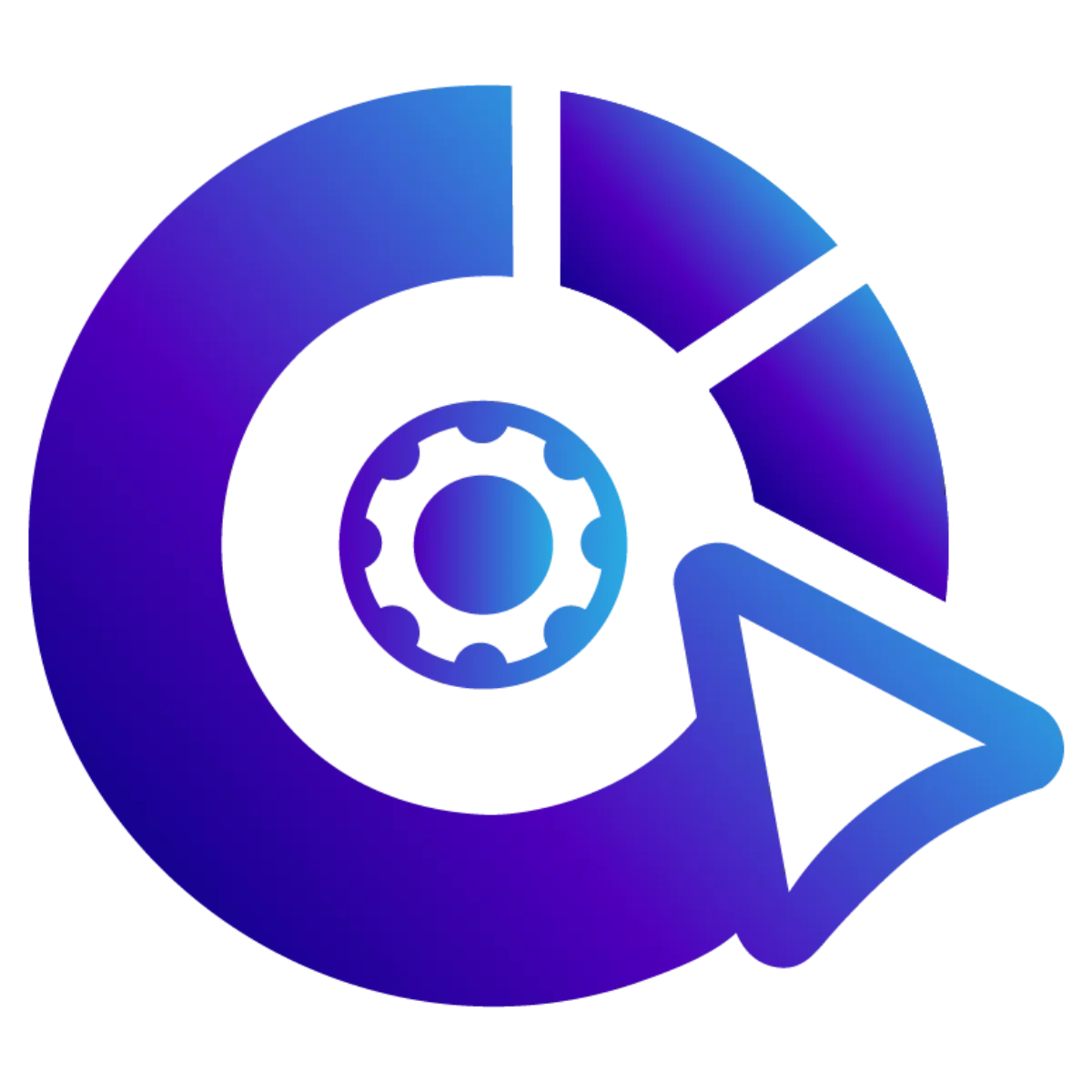
Afilliates / Appointment

How to Create If/Else Logic in Your Workflows (The Smart Way to Automate Sales)
How to Create If/Else Logic in Your Workflows (The Smart Way to Automate Sales)
Want to make sure your leads only get follow-ups if they haven’t already purchased? This is your next automation power move.
👉 Reflect Today: Are you sending every lead the same messages — even if they’ve already bought from you?
Let’s fix that with intelligent, automated pathways:
1️⃣ Use If/Else Conditions
In Tekmatix workflows, you can set rules like “If they bought, stop following up. If they didn’t, keep nudging.”
2️⃣ Tag Everything
Each lead action (like downloading a freebie or buying a course) should trigger a tag — this is how the system knows who’s done what.
3️⃣ Customise the Journey
With Tekmatix, you can create smart workflows that adapt based on behaviours: emails opened, pages visited, purchases made, and more.
4️⃣ Loop Until Conversion
Didn’t buy yet? Loop them through a follow-up sequence — until they do. Tekmatix lets you automate this with a few clicks.
🎯 Smart segmentation = smarter sales.
Don’t chase. Nurture strategically.
💡 Ready to automate the right way with intelligent workflows that increase conversions without overwhelm?
👉 Get started with Tekmatix: www.tekmatix.com
#AutomationTools #WorkflowsThatConvert #CRMWorkflow #BusinessAutomation #Tekmatix
Blogs / Calendars / Campaign

How to Create If/Else Logic in Your Workflows (The Smart Way to Automate Sales)
How to Create If/Else Logic in Your Workflows (The Smart Way to Automate Sales)
Want to make sure your leads only get follow-ups if they haven’t already purchased? This is your next automation power move.
👉 Reflect Today: Are you sending every lead the same messages — even if they’ve already bought from you?
Let’s fix that with intelligent, automated pathways:
1️⃣ Use If/Else Conditions
In Tekmatix workflows, you can set rules like “If they bought, stop following up. If they didn’t, keep nudging.”
2️⃣ Tag Everything
Each lead action (like downloading a freebie or buying a course) should trigger a tag — this is how the system knows who’s done what.
3️⃣ Customise the Journey
With Tekmatix, you can create smart workflows that adapt based on behaviours: emails opened, pages visited, purchases made, and more.
4️⃣ Loop Until Conversion
Didn’t buy yet? Loop them through a follow-up sequence — until they do. Tekmatix lets you automate this with a few clicks.
🎯 Smart segmentation = smarter sales.
Don’t chase. Nurture strategically.
💡 Ready to automate the right way with intelligent workflows that increase conversions without overwhelm?
👉 Get started with Tekmatix: www.tekmatix.com
#AutomationTools #WorkflowsThatConvert #CRMWorkflow #BusinessAutomation #Tekmatix
Course / CRM / Chat Widget

How to Create If/Else Logic in Your Workflows (The Smart Way to Automate Sales)
How to Create If/Else Logic in Your Workflows (The Smart Way to Automate Sales)
Want to make sure your leads only get follow-ups if they haven’t already purchased? This is your next automation power move.
👉 Reflect Today: Are you sending every lead the same messages — even if they’ve already bought from you?
Let’s fix that with intelligent, automated pathways:
1️⃣ Use If/Else Conditions
In Tekmatix workflows, you can set rules like “If they bought, stop following up. If they didn’t, keep nudging.”
2️⃣ Tag Everything
Each lead action (like downloading a freebie or buying a course) should trigger a tag — this is how the system knows who’s done what.
3️⃣ Customise the Journey
With Tekmatix, you can create smart workflows that adapt based on behaviours: emails opened, pages visited, purchases made, and more.
4️⃣ Loop Until Conversion
Didn’t buy yet? Loop them through a follow-up sequence — until they do. Tekmatix lets you automate this with a few clicks.
🎯 Smart segmentation = smarter sales.
Don’t chase. Nurture strategically.
💡 Ready to automate the right way with intelligent workflows that increase conversions without overwhelm?
👉 Get started with Tekmatix: www.tekmatix.com
#AutomationTools #WorkflowsThatConvert #CRMWorkflow #BusinessAutomation #Tekmatix
Compliance / Custom Fields

How to Create If/Else Logic in Your Workflows (The Smart Way to Automate Sales)
How to Create If/Else Logic in Your Workflows (The Smart Way to Automate Sales)
Want to make sure your leads only get follow-ups if they haven’t already purchased? This is your next automation power move.
👉 Reflect Today: Are you sending every lead the same messages — even if they’ve already bought from you?
Let’s fix that with intelligent, automated pathways:
1️⃣ Use If/Else Conditions
In Tekmatix workflows, you can set rules like “If they bought, stop following up. If they didn’t, keep nudging.”
2️⃣ Tag Everything
Each lead action (like downloading a freebie or buying a course) should trigger a tag — this is how the system knows who’s done what.
3️⃣ Customise the Journey
With Tekmatix, you can create smart workflows that adapt based on behaviours: emails opened, pages visited, purchases made, and more.
4️⃣ Loop Until Conversion
Didn’t buy yet? Loop them through a follow-up sequence — until they do. Tekmatix lets you automate this with a few clicks.
🎯 Smart segmentation = smarter sales.
Don’t chase. Nurture strategically.
💡 Ready to automate the right way with intelligent workflows that increase conversions without overwhelm?
👉 Get started with Tekmatix: www.tekmatix.com
#AutomationTools #WorkflowsThatConvert #CRMWorkflow #BusinessAutomation #Tekmatix
Dashboard / Domain

How to Create If/Else Logic in Your Workflows (The Smart Way to Automate Sales)
How to Create If/Else Logic in Your Workflows (The Smart Way to Automate Sales)
Want to make sure your leads only get follow-ups if they haven’t already purchased? This is your next automation power move.
👉 Reflect Today: Are you sending every lead the same messages — even if they’ve already bought from you?
Let’s fix that with intelligent, automated pathways:
1️⃣ Use If/Else Conditions
In Tekmatix workflows, you can set rules like “If they bought, stop following up. If they didn’t, keep nudging.”
2️⃣ Tag Everything
Each lead action (like downloading a freebie or buying a course) should trigger a tag — this is how the system knows who’s done what.
3️⃣ Customise the Journey
With Tekmatix, you can create smart workflows that adapt based on behaviours: emails opened, pages visited, purchases made, and more.
4️⃣ Loop Until Conversion
Didn’t buy yet? Loop them through a follow-up sequence — until they do. Tekmatix lets you automate this with a few clicks.
🎯 Smart segmentation = smarter sales.
Don’t chase. Nurture strategically.
💡 Ready to automate the right way with intelligent workflows that increase conversions without overwhelm?
👉 Get started with Tekmatix: www.tekmatix.com
#AutomationTools #WorkflowsThatConvert #CRMWorkflow #BusinessAutomation #Tekmatix
Email Builder / Email Deliverability

How to Create If/Else Logic in Your Workflows (The Smart Way to Automate Sales)
How to Create If/Else Logic in Your Workflows (The Smart Way to Automate Sales)
Want to make sure your leads only get follow-ups if they haven’t already purchased? This is your next automation power move.
👉 Reflect Today: Are you sending every lead the same messages — even if they’ve already bought from you?
Let’s fix that with intelligent, automated pathways:
1️⃣ Use If/Else Conditions
In Tekmatix workflows, you can set rules like “If they bought, stop following up. If they didn’t, keep nudging.”
2️⃣ Tag Everything
Each lead action (like downloading a freebie or buying a course) should trigger a tag — this is how the system knows who’s done what.
3️⃣ Customise the Journey
With Tekmatix, you can create smart workflows that adapt based on behaviours: emails opened, pages visited, purchases made, and more.
4️⃣ Loop Until Conversion
Didn’t buy yet? Loop them through a follow-up sequence — until they do. Tekmatix lets you automate this with a few clicks.
🎯 Smart segmentation = smarter sales.
Don’t chase. Nurture strategically.
💡 Ready to automate the right way with intelligent workflows that increase conversions without overwhelm?
👉 Get started with Tekmatix: www.tekmatix.com
#AutomationTools #WorkflowsThatConvert #CRMWorkflow #BusinessAutomation #Tekmatix
Form / Funnels

How to Create If/Else Logic in Your Workflows (The Smart Way to Automate Sales)
How to Create If/Else Logic in Your Workflows (The Smart Way to Automate Sales)
Want to make sure your leads only get follow-ups if they haven’t already purchased? This is your next automation power move.
👉 Reflect Today: Are you sending every lead the same messages — even if they’ve already bought from you?
Let’s fix that with intelligent, automated pathways:
1️⃣ Use If/Else Conditions
In Tekmatix workflows, you can set rules like “If they bought, stop following up. If they didn’t, keep nudging.”
2️⃣ Tag Everything
Each lead action (like downloading a freebie or buying a course) should trigger a tag — this is how the system knows who’s done what.
3️⃣ Customise the Journey
With Tekmatix, you can create smart workflows that adapt based on behaviours: emails opened, pages visited, purchases made, and more.
4️⃣ Loop Until Conversion
Didn’t buy yet? Loop them through a follow-up sequence — until they do. Tekmatix lets you automate this with a few clicks.
🎯 Smart segmentation = smarter sales.
Don’t chase. Nurture strategically.
💡 Ready to automate the right way with intelligent workflows that increase conversions without overwhelm?
👉 Get started with Tekmatix: www.tekmatix.com
#AutomationTools #WorkflowsThatConvert #CRMWorkflow #BusinessAutomation #Tekmatix
Google My Business / Integrations

How to Create If/Else Logic in Your Workflows (The Smart Way to Automate Sales)
How to Create If/Else Logic in Your Workflows (The Smart Way to Automate Sales)
Want to make sure your leads only get follow-ups if they haven’t already purchased? This is your next automation power move.
👉 Reflect Today: Are you sending every lead the same messages — even if they’ve already bought from you?
Let’s fix that with intelligent, automated pathways:
1️⃣ Use If/Else Conditions
In Tekmatix workflows, you can set rules like “If they bought, stop following up. If they didn’t, keep nudging.”
2️⃣ Tag Everything
Each lead action (like downloading a freebie or buying a course) should trigger a tag — this is how the system knows who’s done what.
3️⃣ Customise the Journey
With Tekmatix, you can create smart workflows that adapt based on behaviours: emails opened, pages visited, purchases made, and more.
4️⃣ Loop Until Conversion
Didn’t buy yet? Loop them through a follow-up sequence — until they do. Tekmatix lets you automate this with a few clicks.
🎯 Smart segmentation = smarter sales.
Don’t chase. Nurture strategically.
💡 Ready to automate the right way with intelligent workflows that increase conversions without overwhelm?
👉 Get started with Tekmatix: www.tekmatix.com
#AutomationTools #WorkflowsThatConvert #CRMWorkflow #BusinessAutomation #Tekmatix
Invoices / LC Email / LC Phone

How to Create If/Else Logic in Your Workflows (The Smart Way to Automate Sales)
How to Create If/Else Logic in Your Workflows (The Smart Way to Automate Sales)
Want to make sure your leads only get follow-ups if they haven’t already purchased? This is your next automation power move.
👉 Reflect Today: Are you sending every lead the same messages — even if they’ve already bought from you?
Let’s fix that with intelligent, automated pathways:
1️⃣ Use If/Else Conditions
In Tekmatix workflows, you can set rules like “If they bought, stop following up. If they didn’t, keep nudging.”
2️⃣ Tag Everything
Each lead action (like downloading a freebie or buying a course) should trigger a tag — this is how the system knows who’s done what.
3️⃣ Customise the Journey
With Tekmatix, you can create smart workflows that adapt based on behaviours: emails opened, pages visited, purchases made, and more.
4️⃣ Loop Until Conversion
Didn’t buy yet? Loop them through a follow-up sequence — until they do. Tekmatix lets you automate this with a few clicks.
🎯 Smart segmentation = smarter sales.
Don’t chase. Nurture strategically.
💡 Ready to automate the right way with intelligent workflows that increase conversions without overwhelm?
👉 Get started with Tekmatix: www.tekmatix.com
#AutomationTools #WorkflowsThatConvert #CRMWorkflow #BusinessAutomation #Tekmatix
Memberships Area

How to Create If/Else Logic in Your Workflows (The Smart Way to Automate Sales)
How to Create If/Else Logic in Your Workflows (The Smart Way to Automate Sales)
Want to make sure your leads only get follow-ups if they haven’t already purchased? This is your next automation power move.
👉 Reflect Today: Are you sending every lead the same messages — even if they’ve already bought from you?
Let’s fix that with intelligent, automated pathways:
1️⃣ Use If/Else Conditions
In Tekmatix workflows, you can set rules like “If they bought, stop following up. If they didn’t, keep nudging.”
2️⃣ Tag Everything
Each lead action (like downloading a freebie or buying a course) should trigger a tag — this is how the system knows who’s done what.
3️⃣ Customise the Journey
With Tekmatix, you can create smart workflows that adapt based on behaviours: emails opened, pages visited, purchases made, and more.
4️⃣ Loop Until Conversion
Didn’t buy yet? Loop them through a follow-up sequence — until they do. Tekmatix lets you automate this with a few clicks.
🎯 Smart segmentation = smarter sales.
Don’t chase. Nurture strategically.
💡 Ready to automate the right way with intelligent workflows that increase conversions without overwhelm?
👉 Get started with Tekmatix: www.tekmatix.com
#AutomationTools #WorkflowsThatConvert #CRMWorkflow #BusinessAutomation #Tekmatix
Opportunities & Pipeline / Payment

How to Create If/Else Logic in Your Workflows (The Smart Way to Automate Sales)
How to Create If/Else Logic in Your Workflows (The Smart Way to Automate Sales)
Want to make sure your leads only get follow-ups if they haven’t already purchased? This is your next automation power move.
👉 Reflect Today: Are you sending every lead the same messages — even if they’ve already bought from you?
Let’s fix that with intelligent, automated pathways:
1️⃣ Use If/Else Conditions
In Tekmatix workflows, you can set rules like “If they bought, stop following up. If they didn’t, keep nudging.”
2️⃣ Tag Everything
Each lead action (like downloading a freebie or buying a course) should trigger a tag — this is how the system knows who’s done what.
3️⃣ Customise the Journey
With Tekmatix, you can create smart workflows that adapt based on behaviours: emails opened, pages visited, purchases made, and more.
4️⃣ Loop Until Conversion
Didn’t buy yet? Loop them through a follow-up sequence — until they do. Tekmatix lets you automate this with a few clicks.
🎯 Smart segmentation = smarter sales.
Don’t chase. Nurture strategically.
💡 Ready to automate the right way with intelligent workflows that increase conversions without overwhelm?
👉 Get started with Tekmatix: www.tekmatix.com
#AutomationTools #WorkflowsThatConvert #CRMWorkflow #BusinessAutomation #Tekmatix
Reputation Management / Review Request

How to Create If/Else Logic in Your Workflows (The Smart Way to Automate Sales)
How to Create If/Else Logic in Your Workflows (The Smart Way to Automate Sales)
Want to make sure your leads only get follow-ups if they haven’t already purchased? This is your next automation power move.
👉 Reflect Today: Are you sending every lead the same messages — even if they’ve already bought from you?
Let’s fix that with intelligent, automated pathways:
1️⃣ Use If/Else Conditions
In Tekmatix workflows, you can set rules like “If they bought, stop following up. If they didn’t, keep nudging.”
2️⃣ Tag Everything
Each lead action (like downloading a freebie or buying a course) should trigger a tag — this is how the system knows who’s done what.
3️⃣ Customise the Journey
With Tekmatix, you can create smart workflows that adapt based on behaviours: emails opened, pages visited, purchases made, and more.
4️⃣ Loop Until Conversion
Didn’t buy yet? Loop them through a follow-up sequence — until they do. Tekmatix lets you automate this with a few clicks.
🎯 Smart segmentation = smarter sales.
Don’t chase. Nurture strategically.
💡 Ready to automate the right way with intelligent workflows that increase conversions without overwhelm?
👉 Get started with Tekmatix: www.tekmatix.com
#AutomationTools #WorkflowsThatConvert #CRMWorkflow #BusinessAutomation #Tekmatix
Settings / SMS / SMTP Providers

How to Create If/Else Logic in Your Workflows (The Smart Way to Automate Sales)
How to Create If/Else Logic in Your Workflows (The Smart Way to Automate Sales)
Want to make sure your leads only get follow-ups if they haven’t already purchased? This is your next automation power move.
👉 Reflect Today: Are you sending every lead the same messages — even if they’ve already bought from you?
Let’s fix that with intelligent, automated pathways:
1️⃣ Use If/Else Conditions
In Tekmatix workflows, you can set rules like “If they bought, stop following up. If they didn’t, keep nudging.”
2️⃣ Tag Everything
Each lead action (like downloading a freebie or buying a course) should trigger a tag — this is how the system knows who’s done what.
3️⃣ Customise the Journey
With Tekmatix, you can create smart workflows that adapt based on behaviours: emails opened, pages visited, purchases made, and more.
4️⃣ Loop Until Conversion
Didn’t buy yet? Loop them through a follow-up sequence — until they do. Tekmatix lets you automate this with a few clicks.
🎯 Smart segmentation = smarter sales.
Don’t chase. Nurture strategically.
💡 Ready to automate the right way with intelligent workflows that increase conversions without overwhelm?
👉 Get started with Tekmatix: www.tekmatix.com
#AutomationTools #WorkflowsThatConvert #CRMWorkflow #BusinessAutomation #Tekmatix
Website / WordPress / Workflow

How to Create If/Else Logic in Your Workflows (The Smart Way to Automate Sales)
How to Create If/Else Logic in Your Workflows (The Smart Way to Automate Sales)
Want to make sure your leads only get follow-ups if they haven’t already purchased? This is your next automation power move.
👉 Reflect Today: Are you sending every lead the same messages — even if they’ve already bought from you?
Let’s fix that with intelligent, automated pathways:
1️⃣ Use If/Else Conditions
In Tekmatix workflows, you can set rules like “If they bought, stop following up. If they didn’t, keep nudging.”
2️⃣ Tag Everything
Each lead action (like downloading a freebie or buying a course) should trigger a tag — this is how the system knows who’s done what.
3️⃣ Customise the Journey
With Tekmatix, you can create smart workflows that adapt based on behaviours: emails opened, pages visited, purchases made, and more.
4️⃣ Loop Until Conversion
Didn’t buy yet? Loop them through a follow-up sequence — until they do. Tekmatix lets you automate this with a few clicks.
🎯 Smart segmentation = smarter sales.
Don’t chase. Nurture strategically.
💡 Ready to automate the right way with intelligent workflows that increase conversions without overwhelm?
👉 Get started with Tekmatix: www.tekmatix.com
#AutomationTools #WorkflowsThatConvert #CRMWorkflow #BusinessAutomation #Tekmatix
Copyright © 2022 TekMatix. All rights reserved | [email protected]
