
TekMatix Help Articles
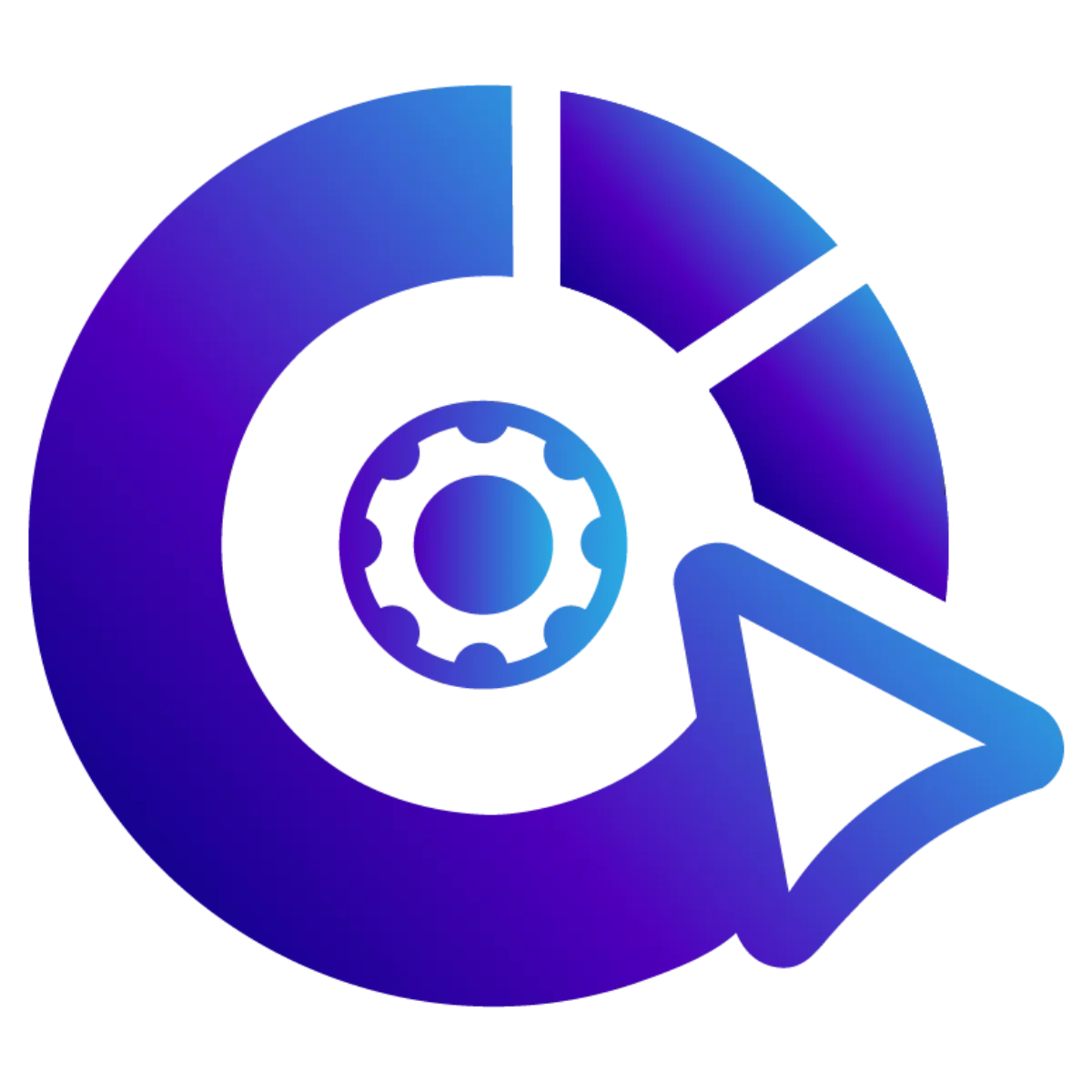
Afilliates / Appointment

Reach Customers with Your First SMS Campaign
Reach Customers with Your First SMS Campaign
Want to reach your customers instantly and boost engagement? With TekMatix, you can send personalized SMS messages to your audience in just a few clicks—either as a bulk SMS campaign or as part of an automated workflow.
👉 Reflect today: Are you using SMS to create direct, personal connections with your customers?
1️⃣ Send a Mass SMS Campaign in Seconds
To get started, navigate to Contacts and select the recipients for your SMS campaign. You can individually select contacts or use the Select All option. Once selected, click Send SMS, choose your business phone number, and type your message.
For a more personalized touch, use custom values to automatically insert details like the recipient’s name. This ensures that every message feels tailored and engaging, increasing the chances of a response.
2️⃣ Save Time with Pre-Built SMS Templates
If you send similar messages frequently, save time by creating an SMS template (Snippet). Simply go to Marketing → Snippets, click Add Snippet, and type out your message. This is perfect for automated responses, such as follow-ups after newsletter opt-ins or event reminders.
When sending your campaign, you can choose to:
✅ Send immediately
✅ Schedule for later
✅ Use Drip Mode to send messages in controlled batches and avoid errors or account restrictions.
3️⃣ Automate SMS Campaigns with Workflows
For a fully automated approach, head to Automations → Create Workflow from Scratch. Set a trigger, such as Form Submitted, and select the opt-in form you want to use. Then, add the Send SMS action and select your pre-built SMS snippet. Once saved and published, this workflow will automatically send messages to customers as they move through your pipeline.
💡 Pro Tip: SMS marketing has one of the highest open rates compared to other channels. By integrating SMS campaigns into your customer journey, you increase engagement and convert more leads into paying customers.
🎉 Ready to launch your first SMS campaign? Get TekMatix today and start sending messages that make an impact!
Blogs / Calendars / Campaign

Reach Customers with Your First SMS Campaign
Reach Customers with Your First SMS Campaign
Want to reach your customers instantly and boost engagement? With TekMatix, you can send personalized SMS messages to your audience in just a few clicks—either as a bulk SMS campaign or as part of an automated workflow.
👉 Reflect today: Are you using SMS to create direct, personal connections with your customers?
1️⃣ Send a Mass SMS Campaign in Seconds
To get started, navigate to Contacts and select the recipients for your SMS campaign. You can individually select contacts or use the Select All option. Once selected, click Send SMS, choose your business phone number, and type your message.
For a more personalized touch, use custom values to automatically insert details like the recipient’s name. This ensures that every message feels tailored and engaging, increasing the chances of a response.
2️⃣ Save Time with Pre-Built SMS Templates
If you send similar messages frequently, save time by creating an SMS template (Snippet). Simply go to Marketing → Snippets, click Add Snippet, and type out your message. This is perfect for automated responses, such as follow-ups after newsletter opt-ins or event reminders.
When sending your campaign, you can choose to:
✅ Send immediately
✅ Schedule for later
✅ Use Drip Mode to send messages in controlled batches and avoid errors or account restrictions.
3️⃣ Automate SMS Campaigns with Workflows
For a fully automated approach, head to Automations → Create Workflow from Scratch. Set a trigger, such as Form Submitted, and select the opt-in form you want to use. Then, add the Send SMS action and select your pre-built SMS snippet. Once saved and published, this workflow will automatically send messages to customers as they move through your pipeline.
💡 Pro Tip: SMS marketing has one of the highest open rates compared to other channels. By integrating SMS campaigns into your customer journey, you increase engagement and convert more leads into paying customers.
🎉 Ready to launch your first SMS campaign? Get TekMatix today and start sending messages that make an impact!
Course / CRM / Chat Widget

Reach Customers with Your First SMS Campaign
Reach Customers with Your First SMS Campaign
Want to reach your customers instantly and boost engagement? With TekMatix, you can send personalized SMS messages to your audience in just a few clicks—either as a bulk SMS campaign or as part of an automated workflow.
👉 Reflect today: Are you using SMS to create direct, personal connections with your customers?
1️⃣ Send a Mass SMS Campaign in Seconds
To get started, navigate to Contacts and select the recipients for your SMS campaign. You can individually select contacts or use the Select All option. Once selected, click Send SMS, choose your business phone number, and type your message.
For a more personalized touch, use custom values to automatically insert details like the recipient’s name. This ensures that every message feels tailored and engaging, increasing the chances of a response.
2️⃣ Save Time with Pre-Built SMS Templates
If you send similar messages frequently, save time by creating an SMS template (Snippet). Simply go to Marketing → Snippets, click Add Snippet, and type out your message. This is perfect for automated responses, such as follow-ups after newsletter opt-ins or event reminders.
When sending your campaign, you can choose to:
✅ Send immediately
✅ Schedule for later
✅ Use Drip Mode to send messages in controlled batches and avoid errors or account restrictions.
3️⃣ Automate SMS Campaigns with Workflows
For a fully automated approach, head to Automations → Create Workflow from Scratch. Set a trigger, such as Form Submitted, and select the opt-in form you want to use. Then, add the Send SMS action and select your pre-built SMS snippet. Once saved and published, this workflow will automatically send messages to customers as they move through your pipeline.
💡 Pro Tip: SMS marketing has one of the highest open rates compared to other channels. By integrating SMS campaigns into your customer journey, you increase engagement and convert more leads into paying customers.
🎉 Ready to launch your first SMS campaign? Get TekMatix today and start sending messages that make an impact!
Compliance / Custom Fields

Reach Customers with Your First SMS Campaign
Reach Customers with Your First SMS Campaign
Want to reach your customers instantly and boost engagement? With TekMatix, you can send personalized SMS messages to your audience in just a few clicks—either as a bulk SMS campaign or as part of an automated workflow.
👉 Reflect today: Are you using SMS to create direct, personal connections with your customers?
1️⃣ Send a Mass SMS Campaign in Seconds
To get started, navigate to Contacts and select the recipients for your SMS campaign. You can individually select contacts or use the Select All option. Once selected, click Send SMS, choose your business phone number, and type your message.
For a more personalized touch, use custom values to automatically insert details like the recipient’s name. This ensures that every message feels tailored and engaging, increasing the chances of a response.
2️⃣ Save Time with Pre-Built SMS Templates
If you send similar messages frequently, save time by creating an SMS template (Snippet). Simply go to Marketing → Snippets, click Add Snippet, and type out your message. This is perfect for automated responses, such as follow-ups after newsletter opt-ins or event reminders.
When sending your campaign, you can choose to:
✅ Send immediately
✅ Schedule for later
✅ Use Drip Mode to send messages in controlled batches and avoid errors or account restrictions.
3️⃣ Automate SMS Campaigns with Workflows
For a fully automated approach, head to Automations → Create Workflow from Scratch. Set a trigger, such as Form Submitted, and select the opt-in form you want to use. Then, add the Send SMS action and select your pre-built SMS snippet. Once saved and published, this workflow will automatically send messages to customers as they move through your pipeline.
💡 Pro Tip: SMS marketing has one of the highest open rates compared to other channels. By integrating SMS campaigns into your customer journey, you increase engagement and convert more leads into paying customers.
🎉 Ready to launch your first SMS campaign? Get TekMatix today and start sending messages that make an impact!
Dashboard / Domain

Reach Customers with Your First SMS Campaign
Reach Customers with Your First SMS Campaign
Want to reach your customers instantly and boost engagement? With TekMatix, you can send personalized SMS messages to your audience in just a few clicks—either as a bulk SMS campaign or as part of an automated workflow.
👉 Reflect today: Are you using SMS to create direct, personal connections with your customers?
1️⃣ Send a Mass SMS Campaign in Seconds
To get started, navigate to Contacts and select the recipients for your SMS campaign. You can individually select contacts or use the Select All option. Once selected, click Send SMS, choose your business phone number, and type your message.
For a more personalized touch, use custom values to automatically insert details like the recipient’s name. This ensures that every message feels tailored and engaging, increasing the chances of a response.
2️⃣ Save Time with Pre-Built SMS Templates
If you send similar messages frequently, save time by creating an SMS template (Snippet). Simply go to Marketing → Snippets, click Add Snippet, and type out your message. This is perfect for automated responses, such as follow-ups after newsletter opt-ins or event reminders.
When sending your campaign, you can choose to:
✅ Send immediately
✅ Schedule for later
✅ Use Drip Mode to send messages in controlled batches and avoid errors or account restrictions.
3️⃣ Automate SMS Campaigns with Workflows
For a fully automated approach, head to Automations → Create Workflow from Scratch. Set a trigger, such as Form Submitted, and select the opt-in form you want to use. Then, add the Send SMS action and select your pre-built SMS snippet. Once saved and published, this workflow will automatically send messages to customers as they move through your pipeline.
💡 Pro Tip: SMS marketing has one of the highest open rates compared to other channels. By integrating SMS campaigns into your customer journey, you increase engagement and convert more leads into paying customers.
🎉 Ready to launch your first SMS campaign? Get TekMatix today and start sending messages that make an impact!
Email Builder / Email Deliverability

Reach Customers with Your First SMS Campaign
Reach Customers with Your First SMS Campaign
Want to reach your customers instantly and boost engagement? With TekMatix, you can send personalized SMS messages to your audience in just a few clicks—either as a bulk SMS campaign or as part of an automated workflow.
👉 Reflect today: Are you using SMS to create direct, personal connections with your customers?
1️⃣ Send a Mass SMS Campaign in Seconds
To get started, navigate to Contacts and select the recipients for your SMS campaign. You can individually select contacts or use the Select All option. Once selected, click Send SMS, choose your business phone number, and type your message.
For a more personalized touch, use custom values to automatically insert details like the recipient’s name. This ensures that every message feels tailored and engaging, increasing the chances of a response.
2️⃣ Save Time with Pre-Built SMS Templates
If you send similar messages frequently, save time by creating an SMS template (Snippet). Simply go to Marketing → Snippets, click Add Snippet, and type out your message. This is perfect for automated responses, such as follow-ups after newsletter opt-ins or event reminders.
When sending your campaign, you can choose to:
✅ Send immediately
✅ Schedule for later
✅ Use Drip Mode to send messages in controlled batches and avoid errors or account restrictions.
3️⃣ Automate SMS Campaigns with Workflows
For a fully automated approach, head to Automations → Create Workflow from Scratch. Set a trigger, such as Form Submitted, and select the opt-in form you want to use. Then, add the Send SMS action and select your pre-built SMS snippet. Once saved and published, this workflow will automatically send messages to customers as they move through your pipeline.
💡 Pro Tip: SMS marketing has one of the highest open rates compared to other channels. By integrating SMS campaigns into your customer journey, you increase engagement and convert more leads into paying customers.
🎉 Ready to launch your first SMS campaign? Get TekMatix today and start sending messages that make an impact!
Form / Funnels

Reach Customers with Your First SMS Campaign
Reach Customers with Your First SMS Campaign
Want to reach your customers instantly and boost engagement? With TekMatix, you can send personalized SMS messages to your audience in just a few clicks—either as a bulk SMS campaign or as part of an automated workflow.
👉 Reflect today: Are you using SMS to create direct, personal connections with your customers?
1️⃣ Send a Mass SMS Campaign in Seconds
To get started, navigate to Contacts and select the recipients for your SMS campaign. You can individually select contacts or use the Select All option. Once selected, click Send SMS, choose your business phone number, and type your message.
For a more personalized touch, use custom values to automatically insert details like the recipient’s name. This ensures that every message feels tailored and engaging, increasing the chances of a response.
2️⃣ Save Time with Pre-Built SMS Templates
If you send similar messages frequently, save time by creating an SMS template (Snippet). Simply go to Marketing → Snippets, click Add Snippet, and type out your message. This is perfect for automated responses, such as follow-ups after newsletter opt-ins or event reminders.
When sending your campaign, you can choose to:
✅ Send immediately
✅ Schedule for later
✅ Use Drip Mode to send messages in controlled batches and avoid errors or account restrictions.
3️⃣ Automate SMS Campaigns with Workflows
For a fully automated approach, head to Automations → Create Workflow from Scratch. Set a trigger, such as Form Submitted, and select the opt-in form you want to use. Then, add the Send SMS action and select your pre-built SMS snippet. Once saved and published, this workflow will automatically send messages to customers as they move through your pipeline.
💡 Pro Tip: SMS marketing has one of the highest open rates compared to other channels. By integrating SMS campaigns into your customer journey, you increase engagement and convert more leads into paying customers.
🎉 Ready to launch your first SMS campaign? Get TekMatix today and start sending messages that make an impact!
Google My Business / Integrations

Reach Customers with Your First SMS Campaign
Reach Customers with Your First SMS Campaign
Want to reach your customers instantly and boost engagement? With TekMatix, you can send personalized SMS messages to your audience in just a few clicks—either as a bulk SMS campaign or as part of an automated workflow.
👉 Reflect today: Are you using SMS to create direct, personal connections with your customers?
1️⃣ Send a Mass SMS Campaign in Seconds
To get started, navigate to Contacts and select the recipients for your SMS campaign. You can individually select contacts or use the Select All option. Once selected, click Send SMS, choose your business phone number, and type your message.
For a more personalized touch, use custom values to automatically insert details like the recipient’s name. This ensures that every message feels tailored and engaging, increasing the chances of a response.
2️⃣ Save Time with Pre-Built SMS Templates
If you send similar messages frequently, save time by creating an SMS template (Snippet). Simply go to Marketing → Snippets, click Add Snippet, and type out your message. This is perfect for automated responses, such as follow-ups after newsletter opt-ins or event reminders.
When sending your campaign, you can choose to:
✅ Send immediately
✅ Schedule for later
✅ Use Drip Mode to send messages in controlled batches and avoid errors or account restrictions.
3️⃣ Automate SMS Campaigns with Workflows
For a fully automated approach, head to Automations → Create Workflow from Scratch. Set a trigger, such as Form Submitted, and select the opt-in form you want to use. Then, add the Send SMS action and select your pre-built SMS snippet. Once saved and published, this workflow will automatically send messages to customers as they move through your pipeline.
💡 Pro Tip: SMS marketing has one of the highest open rates compared to other channels. By integrating SMS campaigns into your customer journey, you increase engagement and convert more leads into paying customers.
🎉 Ready to launch your first SMS campaign? Get TekMatix today and start sending messages that make an impact!
Invoices / LC Email / LC Phone

Reach Customers with Your First SMS Campaign
Reach Customers with Your First SMS Campaign
Want to reach your customers instantly and boost engagement? With TekMatix, you can send personalized SMS messages to your audience in just a few clicks—either as a bulk SMS campaign or as part of an automated workflow.
👉 Reflect today: Are you using SMS to create direct, personal connections with your customers?
1️⃣ Send a Mass SMS Campaign in Seconds
To get started, navigate to Contacts and select the recipients for your SMS campaign. You can individually select contacts or use the Select All option. Once selected, click Send SMS, choose your business phone number, and type your message.
For a more personalized touch, use custom values to automatically insert details like the recipient’s name. This ensures that every message feels tailored and engaging, increasing the chances of a response.
2️⃣ Save Time with Pre-Built SMS Templates
If you send similar messages frequently, save time by creating an SMS template (Snippet). Simply go to Marketing → Snippets, click Add Snippet, and type out your message. This is perfect for automated responses, such as follow-ups after newsletter opt-ins or event reminders.
When sending your campaign, you can choose to:
✅ Send immediately
✅ Schedule for later
✅ Use Drip Mode to send messages in controlled batches and avoid errors or account restrictions.
3️⃣ Automate SMS Campaigns with Workflows
For a fully automated approach, head to Automations → Create Workflow from Scratch. Set a trigger, such as Form Submitted, and select the opt-in form you want to use. Then, add the Send SMS action and select your pre-built SMS snippet. Once saved and published, this workflow will automatically send messages to customers as they move through your pipeline.
💡 Pro Tip: SMS marketing has one of the highest open rates compared to other channels. By integrating SMS campaigns into your customer journey, you increase engagement and convert more leads into paying customers.
🎉 Ready to launch your first SMS campaign? Get TekMatix today and start sending messages that make an impact!
Memberships Area

Reach Customers with Your First SMS Campaign
Reach Customers with Your First SMS Campaign
Want to reach your customers instantly and boost engagement? With TekMatix, you can send personalized SMS messages to your audience in just a few clicks—either as a bulk SMS campaign or as part of an automated workflow.
👉 Reflect today: Are you using SMS to create direct, personal connections with your customers?
1️⃣ Send a Mass SMS Campaign in Seconds
To get started, navigate to Contacts and select the recipients for your SMS campaign. You can individually select contacts or use the Select All option. Once selected, click Send SMS, choose your business phone number, and type your message.
For a more personalized touch, use custom values to automatically insert details like the recipient’s name. This ensures that every message feels tailored and engaging, increasing the chances of a response.
2️⃣ Save Time with Pre-Built SMS Templates
If you send similar messages frequently, save time by creating an SMS template (Snippet). Simply go to Marketing → Snippets, click Add Snippet, and type out your message. This is perfect for automated responses, such as follow-ups after newsletter opt-ins or event reminders.
When sending your campaign, you can choose to:
✅ Send immediately
✅ Schedule for later
✅ Use Drip Mode to send messages in controlled batches and avoid errors or account restrictions.
3️⃣ Automate SMS Campaigns with Workflows
For a fully automated approach, head to Automations → Create Workflow from Scratch. Set a trigger, such as Form Submitted, and select the opt-in form you want to use. Then, add the Send SMS action and select your pre-built SMS snippet. Once saved and published, this workflow will automatically send messages to customers as they move through your pipeline.
💡 Pro Tip: SMS marketing has one of the highest open rates compared to other channels. By integrating SMS campaigns into your customer journey, you increase engagement and convert more leads into paying customers.
🎉 Ready to launch your first SMS campaign? Get TekMatix today and start sending messages that make an impact!
Opportunities & Pipeline / Payment

Reach Customers with Your First SMS Campaign
Reach Customers with Your First SMS Campaign
Want to reach your customers instantly and boost engagement? With TekMatix, you can send personalized SMS messages to your audience in just a few clicks—either as a bulk SMS campaign or as part of an automated workflow.
👉 Reflect today: Are you using SMS to create direct, personal connections with your customers?
1️⃣ Send a Mass SMS Campaign in Seconds
To get started, navigate to Contacts and select the recipients for your SMS campaign. You can individually select contacts or use the Select All option. Once selected, click Send SMS, choose your business phone number, and type your message.
For a more personalized touch, use custom values to automatically insert details like the recipient’s name. This ensures that every message feels tailored and engaging, increasing the chances of a response.
2️⃣ Save Time with Pre-Built SMS Templates
If you send similar messages frequently, save time by creating an SMS template (Snippet). Simply go to Marketing → Snippets, click Add Snippet, and type out your message. This is perfect for automated responses, such as follow-ups after newsletter opt-ins or event reminders.
When sending your campaign, you can choose to:
✅ Send immediately
✅ Schedule for later
✅ Use Drip Mode to send messages in controlled batches and avoid errors or account restrictions.
3️⃣ Automate SMS Campaigns with Workflows
For a fully automated approach, head to Automations → Create Workflow from Scratch. Set a trigger, such as Form Submitted, and select the opt-in form you want to use. Then, add the Send SMS action and select your pre-built SMS snippet. Once saved and published, this workflow will automatically send messages to customers as they move through your pipeline.
💡 Pro Tip: SMS marketing has one of the highest open rates compared to other channels. By integrating SMS campaigns into your customer journey, you increase engagement and convert more leads into paying customers.
🎉 Ready to launch your first SMS campaign? Get TekMatix today and start sending messages that make an impact!
Reputation Management / Review Request

Reach Customers with Your First SMS Campaign
Reach Customers with Your First SMS Campaign
Want to reach your customers instantly and boost engagement? With TekMatix, you can send personalized SMS messages to your audience in just a few clicks—either as a bulk SMS campaign or as part of an automated workflow.
👉 Reflect today: Are you using SMS to create direct, personal connections with your customers?
1️⃣ Send a Mass SMS Campaign in Seconds
To get started, navigate to Contacts and select the recipients for your SMS campaign. You can individually select contacts or use the Select All option. Once selected, click Send SMS, choose your business phone number, and type your message.
For a more personalized touch, use custom values to automatically insert details like the recipient’s name. This ensures that every message feels tailored and engaging, increasing the chances of a response.
2️⃣ Save Time with Pre-Built SMS Templates
If you send similar messages frequently, save time by creating an SMS template (Snippet). Simply go to Marketing → Snippets, click Add Snippet, and type out your message. This is perfect for automated responses, such as follow-ups after newsletter opt-ins or event reminders.
When sending your campaign, you can choose to:
✅ Send immediately
✅ Schedule for later
✅ Use Drip Mode to send messages in controlled batches and avoid errors or account restrictions.
3️⃣ Automate SMS Campaigns with Workflows
For a fully automated approach, head to Automations → Create Workflow from Scratch. Set a trigger, such as Form Submitted, and select the opt-in form you want to use. Then, add the Send SMS action and select your pre-built SMS snippet. Once saved and published, this workflow will automatically send messages to customers as they move through your pipeline.
💡 Pro Tip: SMS marketing has one of the highest open rates compared to other channels. By integrating SMS campaigns into your customer journey, you increase engagement and convert more leads into paying customers.
🎉 Ready to launch your first SMS campaign? Get TekMatix today and start sending messages that make an impact!
Settings / SMS / SMTP Providers

Reach Customers with Your First SMS Campaign
Reach Customers with Your First SMS Campaign
Want to reach your customers instantly and boost engagement? With TekMatix, you can send personalized SMS messages to your audience in just a few clicks—either as a bulk SMS campaign or as part of an automated workflow.
👉 Reflect today: Are you using SMS to create direct, personal connections with your customers?
1️⃣ Send a Mass SMS Campaign in Seconds
To get started, navigate to Contacts and select the recipients for your SMS campaign. You can individually select contacts or use the Select All option. Once selected, click Send SMS, choose your business phone number, and type your message.
For a more personalized touch, use custom values to automatically insert details like the recipient’s name. This ensures that every message feels tailored and engaging, increasing the chances of a response.
2️⃣ Save Time with Pre-Built SMS Templates
If you send similar messages frequently, save time by creating an SMS template (Snippet). Simply go to Marketing → Snippets, click Add Snippet, and type out your message. This is perfect for automated responses, such as follow-ups after newsletter opt-ins or event reminders.
When sending your campaign, you can choose to:
✅ Send immediately
✅ Schedule for later
✅ Use Drip Mode to send messages in controlled batches and avoid errors or account restrictions.
3️⃣ Automate SMS Campaigns with Workflows
For a fully automated approach, head to Automations → Create Workflow from Scratch. Set a trigger, such as Form Submitted, and select the opt-in form you want to use. Then, add the Send SMS action and select your pre-built SMS snippet. Once saved and published, this workflow will automatically send messages to customers as they move through your pipeline.
💡 Pro Tip: SMS marketing has one of the highest open rates compared to other channels. By integrating SMS campaigns into your customer journey, you increase engagement and convert more leads into paying customers.
🎉 Ready to launch your first SMS campaign? Get TekMatix today and start sending messages that make an impact!
Website / WordPress / Workflow

Reach Customers with Your First SMS Campaign
Reach Customers with Your First SMS Campaign
Want to reach your customers instantly and boost engagement? With TekMatix, you can send personalized SMS messages to your audience in just a few clicks—either as a bulk SMS campaign or as part of an automated workflow.
👉 Reflect today: Are you using SMS to create direct, personal connections with your customers?
1️⃣ Send a Mass SMS Campaign in Seconds
To get started, navigate to Contacts and select the recipients for your SMS campaign. You can individually select contacts or use the Select All option. Once selected, click Send SMS, choose your business phone number, and type your message.
For a more personalized touch, use custom values to automatically insert details like the recipient’s name. This ensures that every message feels tailored and engaging, increasing the chances of a response.
2️⃣ Save Time with Pre-Built SMS Templates
If you send similar messages frequently, save time by creating an SMS template (Snippet). Simply go to Marketing → Snippets, click Add Snippet, and type out your message. This is perfect for automated responses, such as follow-ups after newsletter opt-ins or event reminders.
When sending your campaign, you can choose to:
✅ Send immediately
✅ Schedule for later
✅ Use Drip Mode to send messages in controlled batches and avoid errors or account restrictions.
3️⃣ Automate SMS Campaigns with Workflows
For a fully automated approach, head to Automations → Create Workflow from Scratch. Set a trigger, such as Form Submitted, and select the opt-in form you want to use. Then, add the Send SMS action and select your pre-built SMS snippet. Once saved and published, this workflow will automatically send messages to customers as they move through your pipeline.
💡 Pro Tip: SMS marketing has one of the highest open rates compared to other channels. By integrating SMS campaigns into your customer journey, you increase engagement and convert more leads into paying customers.
🎉 Ready to launch your first SMS campaign? Get TekMatix today and start sending messages that make an impact!
Copyright © 2022 TekMatix. All rights reserved | [email protected]
