
TekMatix Help Articles
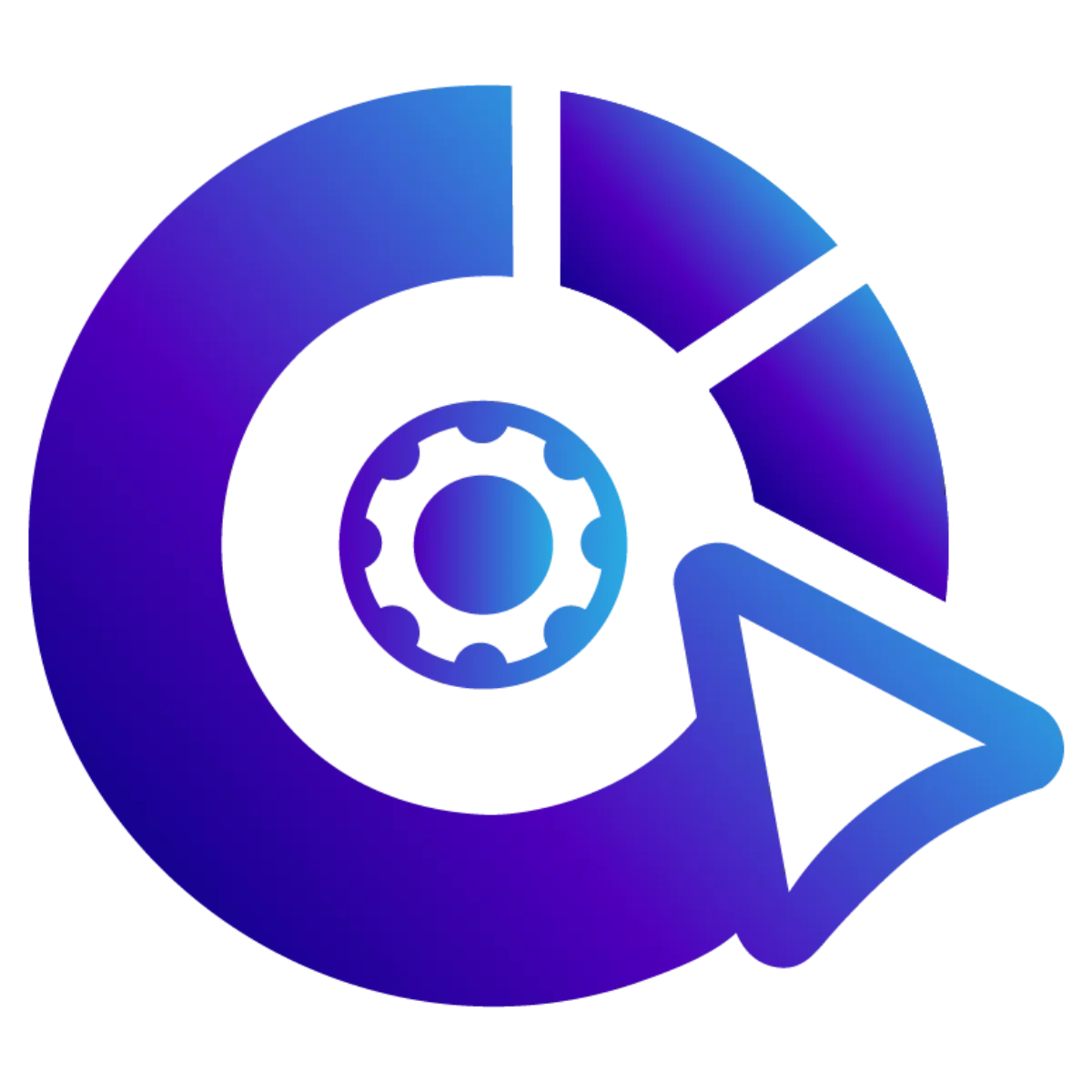
Afilliates / Appointment

How To Use Expanded Opportunity Values in Tekmatix to Improve Sales Tracking
How To Use Expanded Opportunity Values in Tekmatix to Improve Sales Tracking
Managing opportunities effectively is the backbone of growing your business. Tekmatix has introduced Expanded Opportunity Values to give you deeper insights into your pipeline. With these new fields, you can spot bottlenecks, follow up at the right time, and make smarter decisions to close deals faster.
Expanded Opportunity Fields
You’ll now see additional fields in your opportunities:
Days Since Last Stage Change Date – Know how long an opportunity has been in its current stage.
Days Since Last Status Change Date – Keep track of how fresh the status is for timely follow-ups.
Days Since Last Updated – Spot which opportunities haven’t had recent activity.
Next Task Due Date – Stay on top of upcoming deadlines.
Days Till Next Task Due Date – See how much time you have before the next action is required.
Days Till Next Appointment Date – Prepare for upcoming client appointments.
👉 These fields help you quickly identify where things are slowing down so you can take proactive steps.
Why This Update Matters
You can now sort and export data based on:
✅Days Since Last Stage Change Date
✅Days Since Last Status Change Date
✅Days Since Last Updated
This means you can create more detailed reports, analyze performance trends, or integrate the data into external reporting tools.
Step-by-Step: How to Use Expanded Opportunity Fields
Open Your Opportunities in Tekmatix.
Go to your sales pipeline and open any opportunity.

Check the New Fields.
Look at the new “Days Since…” and “Next Task…” values to assess the current state of the opportunity.
Adjust what fields you want displayed under Other Details, Primary Contact Details, and Opportunity Details so your team sees only what’s most useful.

Use the Sort Option
Select a field to sort by, e.g. Days Since…, Next Task…
Choose Ascending or Descending and click Apply
Quick tips:
Sort Descending by “Days Since Last Updated” to find stale opportunities that need immediate action.
Sort Ascending by “Days Till Next Task Due Date” to see what’s coming due soon.
Sort Ascending by “Days Till Next Appointment Date” to prep for upcoming meetings.

Export Data if Needed
After sorting, export the list to analyze trends or share with your team.

Example Scenario
Imagine you run a digital marketing agency.
You notice that one of your high-value leads has been in the “Proposal Sent” stage for 15 days without a change.
Using the new field Days Since Last Stage Change Date, you quickly see it’s overdue for follow-up.
You also check Next Task Due Date, which shows a call scheduled in 3 days.
Instead of waiting, you decide to reach out today, preventing the deal from going cold.
👉 With these insights, you avoid missed opportunities and keep deals moving forward..
Key Benefits of Expanded Opportunity Values in Tekmatix
The Expanded Opportunity Values update in Tekmatix gives you sharper visibility and better control over your sales pipeline. By tracking how long opportunities sit in stages, staying on top of due dates, and using improved sorting and exporting, you’ll always know where to focus your energy.
Blogs / Calendars / Campaign

How To Use Expanded Opportunity Values in Tekmatix to Improve Sales Tracking
How To Use Expanded Opportunity Values in Tekmatix to Improve Sales Tracking
Managing opportunities effectively is the backbone of growing your business. Tekmatix has introduced Expanded Opportunity Values to give you deeper insights into your pipeline. With these new fields, you can spot bottlenecks, follow up at the right time, and make smarter decisions to close deals faster.
Expanded Opportunity Fields
You’ll now see additional fields in your opportunities:
Days Since Last Stage Change Date – Know how long an opportunity has been in its current stage.
Days Since Last Status Change Date – Keep track of how fresh the status is for timely follow-ups.
Days Since Last Updated – Spot which opportunities haven’t had recent activity.
Next Task Due Date – Stay on top of upcoming deadlines.
Days Till Next Task Due Date – See how much time you have before the next action is required.
Days Till Next Appointment Date – Prepare for upcoming client appointments.
👉 These fields help you quickly identify where things are slowing down so you can take proactive steps.
Why This Update Matters
You can now sort and export data based on:
✅Days Since Last Stage Change Date
✅Days Since Last Status Change Date
✅Days Since Last Updated
This means you can create more detailed reports, analyze performance trends, or integrate the data into external reporting tools.
Step-by-Step: How to Use Expanded Opportunity Fields
Open Your Opportunities in Tekmatix.
Go to your sales pipeline and open any opportunity.

Check the New Fields.
Look at the new “Days Since…” and “Next Task…” values to assess the current state of the opportunity.
Adjust what fields you want displayed under Other Details, Primary Contact Details, and Opportunity Details so your team sees only what’s most useful.

Use the Sort Option
Select a field to sort by, e.g. Days Since…, Next Task…
Choose Ascending or Descending and click Apply
Quick tips:
Sort Descending by “Days Since Last Updated” to find stale opportunities that need immediate action.
Sort Ascending by “Days Till Next Task Due Date” to see what’s coming due soon.
Sort Ascending by “Days Till Next Appointment Date” to prep for upcoming meetings.

Export Data if Needed
After sorting, export the list to analyze trends or share with your team.

Example Scenario
Imagine you run a digital marketing agency.
You notice that one of your high-value leads has been in the “Proposal Sent” stage for 15 days without a change.
Using the new field Days Since Last Stage Change Date, you quickly see it’s overdue for follow-up.
You also check Next Task Due Date, which shows a call scheduled in 3 days.
Instead of waiting, you decide to reach out today, preventing the deal from going cold.
👉 With these insights, you avoid missed opportunities and keep deals moving forward..
Key Benefits of Expanded Opportunity Values in Tekmatix
The Expanded Opportunity Values update in Tekmatix gives you sharper visibility and better control over your sales pipeline. By tracking how long opportunities sit in stages, staying on top of due dates, and using improved sorting and exporting, you’ll always know where to focus your energy.
Course / CRM / Chat Widget

How To Use Expanded Opportunity Values in Tekmatix to Improve Sales Tracking
How To Use Expanded Opportunity Values in Tekmatix to Improve Sales Tracking
Managing opportunities effectively is the backbone of growing your business. Tekmatix has introduced Expanded Opportunity Values to give you deeper insights into your pipeline. With these new fields, you can spot bottlenecks, follow up at the right time, and make smarter decisions to close deals faster.
Expanded Opportunity Fields
You’ll now see additional fields in your opportunities:
Days Since Last Stage Change Date – Know how long an opportunity has been in its current stage.
Days Since Last Status Change Date – Keep track of how fresh the status is for timely follow-ups.
Days Since Last Updated – Spot which opportunities haven’t had recent activity.
Next Task Due Date – Stay on top of upcoming deadlines.
Days Till Next Task Due Date – See how much time you have before the next action is required.
Days Till Next Appointment Date – Prepare for upcoming client appointments.
👉 These fields help you quickly identify where things are slowing down so you can take proactive steps.
Why This Update Matters
You can now sort and export data based on:
✅Days Since Last Stage Change Date
✅Days Since Last Status Change Date
✅Days Since Last Updated
This means you can create more detailed reports, analyze performance trends, or integrate the data into external reporting tools.
Step-by-Step: How to Use Expanded Opportunity Fields
Open Your Opportunities in Tekmatix.
Go to your sales pipeline and open any opportunity.

Check the New Fields.
Look at the new “Days Since…” and “Next Task…” values to assess the current state of the opportunity.
Adjust what fields you want displayed under Other Details, Primary Contact Details, and Opportunity Details so your team sees only what’s most useful.

Use the Sort Option
Select a field to sort by, e.g. Days Since…, Next Task…
Choose Ascending or Descending and click Apply
Quick tips:
Sort Descending by “Days Since Last Updated” to find stale opportunities that need immediate action.
Sort Ascending by “Days Till Next Task Due Date” to see what’s coming due soon.
Sort Ascending by “Days Till Next Appointment Date” to prep for upcoming meetings.

Export Data if Needed
After sorting, export the list to analyze trends or share with your team.

Example Scenario
Imagine you run a digital marketing agency.
You notice that one of your high-value leads has been in the “Proposal Sent” stage for 15 days without a change.
Using the new field Days Since Last Stage Change Date, you quickly see it’s overdue for follow-up.
You also check Next Task Due Date, which shows a call scheduled in 3 days.
Instead of waiting, you decide to reach out today, preventing the deal from going cold.
👉 With these insights, you avoid missed opportunities and keep deals moving forward..
Key Benefits of Expanded Opportunity Values in Tekmatix
The Expanded Opportunity Values update in Tekmatix gives you sharper visibility and better control over your sales pipeline. By tracking how long opportunities sit in stages, staying on top of due dates, and using improved sorting and exporting, you’ll always know where to focus your energy.
Compliance / Custom Fields

How To Use Expanded Opportunity Values in Tekmatix to Improve Sales Tracking
How To Use Expanded Opportunity Values in Tekmatix to Improve Sales Tracking
Managing opportunities effectively is the backbone of growing your business. Tekmatix has introduced Expanded Opportunity Values to give you deeper insights into your pipeline. With these new fields, you can spot bottlenecks, follow up at the right time, and make smarter decisions to close deals faster.
Expanded Opportunity Fields
You’ll now see additional fields in your opportunities:
Days Since Last Stage Change Date – Know how long an opportunity has been in its current stage.
Days Since Last Status Change Date – Keep track of how fresh the status is for timely follow-ups.
Days Since Last Updated – Spot which opportunities haven’t had recent activity.
Next Task Due Date – Stay on top of upcoming deadlines.
Days Till Next Task Due Date – See how much time you have before the next action is required.
Days Till Next Appointment Date – Prepare for upcoming client appointments.
👉 These fields help you quickly identify where things are slowing down so you can take proactive steps.
Why This Update Matters
You can now sort and export data based on:
✅Days Since Last Stage Change Date
✅Days Since Last Status Change Date
✅Days Since Last Updated
This means you can create more detailed reports, analyze performance trends, or integrate the data into external reporting tools.
Step-by-Step: How to Use Expanded Opportunity Fields
Open Your Opportunities in Tekmatix.
Go to your sales pipeline and open any opportunity.

Check the New Fields.
Look at the new “Days Since…” and “Next Task…” values to assess the current state of the opportunity.
Adjust what fields you want displayed under Other Details, Primary Contact Details, and Opportunity Details so your team sees only what’s most useful.

Use the Sort Option
Select a field to sort by, e.g. Days Since…, Next Task…
Choose Ascending or Descending and click Apply
Quick tips:
Sort Descending by “Days Since Last Updated” to find stale opportunities that need immediate action.
Sort Ascending by “Days Till Next Task Due Date” to see what’s coming due soon.
Sort Ascending by “Days Till Next Appointment Date” to prep for upcoming meetings.

Export Data if Needed
After sorting, export the list to analyze trends or share with your team.

Example Scenario
Imagine you run a digital marketing agency.
You notice that one of your high-value leads has been in the “Proposal Sent” stage for 15 days without a change.
Using the new field Days Since Last Stage Change Date, you quickly see it’s overdue for follow-up.
You also check Next Task Due Date, which shows a call scheduled in 3 days.
Instead of waiting, you decide to reach out today, preventing the deal from going cold.
👉 With these insights, you avoid missed opportunities and keep deals moving forward..
Key Benefits of Expanded Opportunity Values in Tekmatix
The Expanded Opportunity Values update in Tekmatix gives you sharper visibility and better control over your sales pipeline. By tracking how long opportunities sit in stages, staying on top of due dates, and using improved sorting and exporting, you’ll always know where to focus your energy.
Dashboard / Domain

How To Use Expanded Opportunity Values in Tekmatix to Improve Sales Tracking
How To Use Expanded Opportunity Values in Tekmatix to Improve Sales Tracking
Managing opportunities effectively is the backbone of growing your business. Tekmatix has introduced Expanded Opportunity Values to give you deeper insights into your pipeline. With these new fields, you can spot bottlenecks, follow up at the right time, and make smarter decisions to close deals faster.
Expanded Opportunity Fields
You’ll now see additional fields in your opportunities:
Days Since Last Stage Change Date – Know how long an opportunity has been in its current stage.
Days Since Last Status Change Date – Keep track of how fresh the status is for timely follow-ups.
Days Since Last Updated – Spot which opportunities haven’t had recent activity.
Next Task Due Date – Stay on top of upcoming deadlines.
Days Till Next Task Due Date – See how much time you have before the next action is required.
Days Till Next Appointment Date – Prepare for upcoming client appointments.
👉 These fields help you quickly identify where things are slowing down so you can take proactive steps.
Why This Update Matters
You can now sort and export data based on:
✅Days Since Last Stage Change Date
✅Days Since Last Status Change Date
✅Days Since Last Updated
This means you can create more detailed reports, analyze performance trends, or integrate the data into external reporting tools.
Step-by-Step: How to Use Expanded Opportunity Fields
Open Your Opportunities in Tekmatix.
Go to your sales pipeline and open any opportunity.

Check the New Fields.
Look at the new “Days Since…” and “Next Task…” values to assess the current state of the opportunity.
Adjust what fields you want displayed under Other Details, Primary Contact Details, and Opportunity Details so your team sees only what’s most useful.

Use the Sort Option
Select a field to sort by, e.g. Days Since…, Next Task…
Choose Ascending or Descending and click Apply
Quick tips:
Sort Descending by “Days Since Last Updated” to find stale opportunities that need immediate action.
Sort Ascending by “Days Till Next Task Due Date” to see what’s coming due soon.
Sort Ascending by “Days Till Next Appointment Date” to prep for upcoming meetings.

Export Data if Needed
After sorting, export the list to analyze trends or share with your team.

Example Scenario
Imagine you run a digital marketing agency.
You notice that one of your high-value leads has been in the “Proposal Sent” stage for 15 days without a change.
Using the new field Days Since Last Stage Change Date, you quickly see it’s overdue for follow-up.
You also check Next Task Due Date, which shows a call scheduled in 3 days.
Instead of waiting, you decide to reach out today, preventing the deal from going cold.
👉 With these insights, you avoid missed opportunities and keep deals moving forward..
Key Benefits of Expanded Opportunity Values in Tekmatix
The Expanded Opportunity Values update in Tekmatix gives you sharper visibility and better control over your sales pipeline. By tracking how long opportunities sit in stages, staying on top of due dates, and using improved sorting and exporting, you’ll always know where to focus your energy.
Email Builder / Email Deliverability

How To Use Expanded Opportunity Values in Tekmatix to Improve Sales Tracking
How To Use Expanded Opportunity Values in Tekmatix to Improve Sales Tracking
Managing opportunities effectively is the backbone of growing your business. Tekmatix has introduced Expanded Opportunity Values to give you deeper insights into your pipeline. With these new fields, you can spot bottlenecks, follow up at the right time, and make smarter decisions to close deals faster.
Expanded Opportunity Fields
You’ll now see additional fields in your opportunities:
Days Since Last Stage Change Date – Know how long an opportunity has been in its current stage.
Days Since Last Status Change Date – Keep track of how fresh the status is for timely follow-ups.
Days Since Last Updated – Spot which opportunities haven’t had recent activity.
Next Task Due Date – Stay on top of upcoming deadlines.
Days Till Next Task Due Date – See how much time you have before the next action is required.
Days Till Next Appointment Date – Prepare for upcoming client appointments.
👉 These fields help you quickly identify where things are slowing down so you can take proactive steps.
Why This Update Matters
You can now sort and export data based on:
✅Days Since Last Stage Change Date
✅Days Since Last Status Change Date
✅Days Since Last Updated
This means you can create more detailed reports, analyze performance trends, or integrate the data into external reporting tools.
Step-by-Step: How to Use Expanded Opportunity Fields
Open Your Opportunities in Tekmatix.
Go to your sales pipeline and open any opportunity.

Check the New Fields.
Look at the new “Days Since…” and “Next Task…” values to assess the current state of the opportunity.
Adjust what fields you want displayed under Other Details, Primary Contact Details, and Opportunity Details so your team sees only what’s most useful.

Use the Sort Option
Select a field to sort by, e.g. Days Since…, Next Task…
Choose Ascending or Descending and click Apply
Quick tips:
Sort Descending by “Days Since Last Updated” to find stale opportunities that need immediate action.
Sort Ascending by “Days Till Next Task Due Date” to see what’s coming due soon.
Sort Ascending by “Days Till Next Appointment Date” to prep for upcoming meetings.

Export Data if Needed
After sorting, export the list to analyze trends or share with your team.

Example Scenario
Imagine you run a digital marketing agency.
You notice that one of your high-value leads has been in the “Proposal Sent” stage for 15 days without a change.
Using the new field Days Since Last Stage Change Date, you quickly see it’s overdue for follow-up.
You also check Next Task Due Date, which shows a call scheduled in 3 days.
Instead of waiting, you decide to reach out today, preventing the deal from going cold.
👉 With these insights, you avoid missed opportunities and keep deals moving forward..
Key Benefits of Expanded Opportunity Values in Tekmatix
The Expanded Opportunity Values update in Tekmatix gives you sharper visibility and better control over your sales pipeline. By tracking how long opportunities sit in stages, staying on top of due dates, and using improved sorting and exporting, you’ll always know where to focus your energy.
Form / Funnels

How To Use Expanded Opportunity Values in Tekmatix to Improve Sales Tracking
How To Use Expanded Opportunity Values in Tekmatix to Improve Sales Tracking
Managing opportunities effectively is the backbone of growing your business. Tekmatix has introduced Expanded Opportunity Values to give you deeper insights into your pipeline. With these new fields, you can spot bottlenecks, follow up at the right time, and make smarter decisions to close deals faster.
Expanded Opportunity Fields
You’ll now see additional fields in your opportunities:
Days Since Last Stage Change Date – Know how long an opportunity has been in its current stage.
Days Since Last Status Change Date – Keep track of how fresh the status is for timely follow-ups.
Days Since Last Updated – Spot which opportunities haven’t had recent activity.
Next Task Due Date – Stay on top of upcoming deadlines.
Days Till Next Task Due Date – See how much time you have before the next action is required.
Days Till Next Appointment Date – Prepare for upcoming client appointments.
👉 These fields help you quickly identify where things are slowing down so you can take proactive steps.
Why This Update Matters
You can now sort and export data based on:
✅Days Since Last Stage Change Date
✅Days Since Last Status Change Date
✅Days Since Last Updated
This means you can create more detailed reports, analyze performance trends, or integrate the data into external reporting tools.
Step-by-Step: How to Use Expanded Opportunity Fields
Open Your Opportunities in Tekmatix.
Go to your sales pipeline and open any opportunity.

Check the New Fields.
Look at the new “Days Since…” and “Next Task…” values to assess the current state of the opportunity.
Adjust what fields you want displayed under Other Details, Primary Contact Details, and Opportunity Details so your team sees only what’s most useful.

Use the Sort Option
Select a field to sort by, e.g. Days Since…, Next Task…
Choose Ascending or Descending and click Apply
Quick tips:
Sort Descending by “Days Since Last Updated” to find stale opportunities that need immediate action.
Sort Ascending by “Days Till Next Task Due Date” to see what’s coming due soon.
Sort Ascending by “Days Till Next Appointment Date” to prep for upcoming meetings.

Export Data if Needed
After sorting, export the list to analyze trends or share with your team.

Example Scenario
Imagine you run a digital marketing agency.
You notice that one of your high-value leads has been in the “Proposal Sent” stage for 15 days without a change.
Using the new field Days Since Last Stage Change Date, you quickly see it’s overdue for follow-up.
You also check Next Task Due Date, which shows a call scheduled in 3 days.
Instead of waiting, you decide to reach out today, preventing the deal from going cold.
👉 With these insights, you avoid missed opportunities and keep deals moving forward..
Key Benefits of Expanded Opportunity Values in Tekmatix
The Expanded Opportunity Values update in Tekmatix gives you sharper visibility and better control over your sales pipeline. By tracking how long opportunities sit in stages, staying on top of due dates, and using improved sorting and exporting, you’ll always know where to focus your energy.
Google My Business / Integrations

How To Use Expanded Opportunity Values in Tekmatix to Improve Sales Tracking
How To Use Expanded Opportunity Values in Tekmatix to Improve Sales Tracking
Managing opportunities effectively is the backbone of growing your business. Tekmatix has introduced Expanded Opportunity Values to give you deeper insights into your pipeline. With these new fields, you can spot bottlenecks, follow up at the right time, and make smarter decisions to close deals faster.
Expanded Opportunity Fields
You’ll now see additional fields in your opportunities:
Days Since Last Stage Change Date – Know how long an opportunity has been in its current stage.
Days Since Last Status Change Date – Keep track of how fresh the status is for timely follow-ups.
Days Since Last Updated – Spot which opportunities haven’t had recent activity.
Next Task Due Date – Stay on top of upcoming deadlines.
Days Till Next Task Due Date – See how much time you have before the next action is required.
Days Till Next Appointment Date – Prepare for upcoming client appointments.
👉 These fields help you quickly identify where things are slowing down so you can take proactive steps.
Why This Update Matters
You can now sort and export data based on:
✅Days Since Last Stage Change Date
✅Days Since Last Status Change Date
✅Days Since Last Updated
This means you can create more detailed reports, analyze performance trends, or integrate the data into external reporting tools.
Step-by-Step: How to Use Expanded Opportunity Fields
Open Your Opportunities in Tekmatix.
Go to your sales pipeline and open any opportunity.

Check the New Fields.
Look at the new “Days Since…” and “Next Task…” values to assess the current state of the opportunity.
Adjust what fields you want displayed under Other Details, Primary Contact Details, and Opportunity Details so your team sees only what’s most useful.

Use the Sort Option
Select a field to sort by, e.g. Days Since…, Next Task…
Choose Ascending or Descending and click Apply
Quick tips:
Sort Descending by “Days Since Last Updated” to find stale opportunities that need immediate action.
Sort Ascending by “Days Till Next Task Due Date” to see what’s coming due soon.
Sort Ascending by “Days Till Next Appointment Date” to prep for upcoming meetings.

Export Data if Needed
After sorting, export the list to analyze trends or share with your team.

Example Scenario
Imagine you run a digital marketing agency.
You notice that one of your high-value leads has been in the “Proposal Sent” stage for 15 days without a change.
Using the new field Days Since Last Stage Change Date, you quickly see it’s overdue for follow-up.
You also check Next Task Due Date, which shows a call scheduled in 3 days.
Instead of waiting, you decide to reach out today, preventing the deal from going cold.
👉 With these insights, you avoid missed opportunities and keep deals moving forward..
Key Benefits of Expanded Opportunity Values in Tekmatix
The Expanded Opportunity Values update in Tekmatix gives you sharper visibility and better control over your sales pipeline. By tracking how long opportunities sit in stages, staying on top of due dates, and using improved sorting and exporting, you’ll always know where to focus your energy.
Invoices / LC Email / LC Phone

How To Use Expanded Opportunity Values in Tekmatix to Improve Sales Tracking
How To Use Expanded Opportunity Values in Tekmatix to Improve Sales Tracking
Managing opportunities effectively is the backbone of growing your business. Tekmatix has introduced Expanded Opportunity Values to give you deeper insights into your pipeline. With these new fields, you can spot bottlenecks, follow up at the right time, and make smarter decisions to close deals faster.
Expanded Opportunity Fields
You’ll now see additional fields in your opportunities:
Days Since Last Stage Change Date – Know how long an opportunity has been in its current stage.
Days Since Last Status Change Date – Keep track of how fresh the status is for timely follow-ups.
Days Since Last Updated – Spot which opportunities haven’t had recent activity.
Next Task Due Date – Stay on top of upcoming deadlines.
Days Till Next Task Due Date – See how much time you have before the next action is required.
Days Till Next Appointment Date – Prepare for upcoming client appointments.
👉 These fields help you quickly identify where things are slowing down so you can take proactive steps.
Why This Update Matters
You can now sort and export data based on:
✅Days Since Last Stage Change Date
✅Days Since Last Status Change Date
✅Days Since Last Updated
This means you can create more detailed reports, analyze performance trends, or integrate the data into external reporting tools.
Step-by-Step: How to Use Expanded Opportunity Fields
Open Your Opportunities in Tekmatix.
Go to your sales pipeline and open any opportunity.

Check the New Fields.
Look at the new “Days Since…” and “Next Task…” values to assess the current state of the opportunity.
Adjust what fields you want displayed under Other Details, Primary Contact Details, and Opportunity Details so your team sees only what’s most useful.

Use the Sort Option
Select a field to sort by, e.g. Days Since…, Next Task…
Choose Ascending or Descending and click Apply
Quick tips:
Sort Descending by “Days Since Last Updated” to find stale opportunities that need immediate action.
Sort Ascending by “Days Till Next Task Due Date” to see what’s coming due soon.
Sort Ascending by “Days Till Next Appointment Date” to prep for upcoming meetings.

Export Data if Needed
After sorting, export the list to analyze trends or share with your team.

Example Scenario
Imagine you run a digital marketing agency.
You notice that one of your high-value leads has been in the “Proposal Sent” stage for 15 days without a change.
Using the new field Days Since Last Stage Change Date, you quickly see it’s overdue for follow-up.
You also check Next Task Due Date, which shows a call scheduled in 3 days.
Instead of waiting, you decide to reach out today, preventing the deal from going cold.
👉 With these insights, you avoid missed opportunities and keep deals moving forward..
Key Benefits of Expanded Opportunity Values in Tekmatix
The Expanded Opportunity Values update in Tekmatix gives you sharper visibility and better control over your sales pipeline. By tracking how long opportunities sit in stages, staying on top of due dates, and using improved sorting and exporting, you’ll always know where to focus your energy.
Memberships Area

How To Use Expanded Opportunity Values in Tekmatix to Improve Sales Tracking
How To Use Expanded Opportunity Values in Tekmatix to Improve Sales Tracking
Managing opportunities effectively is the backbone of growing your business. Tekmatix has introduced Expanded Opportunity Values to give you deeper insights into your pipeline. With these new fields, you can spot bottlenecks, follow up at the right time, and make smarter decisions to close deals faster.
Expanded Opportunity Fields
You’ll now see additional fields in your opportunities:
Days Since Last Stage Change Date – Know how long an opportunity has been in its current stage.
Days Since Last Status Change Date – Keep track of how fresh the status is for timely follow-ups.
Days Since Last Updated – Spot which opportunities haven’t had recent activity.
Next Task Due Date – Stay on top of upcoming deadlines.
Days Till Next Task Due Date – See how much time you have before the next action is required.
Days Till Next Appointment Date – Prepare for upcoming client appointments.
👉 These fields help you quickly identify where things are slowing down so you can take proactive steps.
Why This Update Matters
You can now sort and export data based on:
✅Days Since Last Stage Change Date
✅Days Since Last Status Change Date
✅Days Since Last Updated
This means you can create more detailed reports, analyze performance trends, or integrate the data into external reporting tools.
Step-by-Step: How to Use Expanded Opportunity Fields
Open Your Opportunities in Tekmatix.
Go to your sales pipeline and open any opportunity.

Check the New Fields.
Look at the new “Days Since…” and “Next Task…” values to assess the current state of the opportunity.
Adjust what fields you want displayed under Other Details, Primary Contact Details, and Opportunity Details so your team sees only what’s most useful.

Use the Sort Option
Select a field to sort by, e.g. Days Since…, Next Task…
Choose Ascending or Descending and click Apply
Quick tips:
Sort Descending by “Days Since Last Updated” to find stale opportunities that need immediate action.
Sort Ascending by “Days Till Next Task Due Date” to see what’s coming due soon.
Sort Ascending by “Days Till Next Appointment Date” to prep for upcoming meetings.

Export Data if Needed
After sorting, export the list to analyze trends or share with your team.

Example Scenario
Imagine you run a digital marketing agency.
You notice that one of your high-value leads has been in the “Proposal Sent” stage for 15 days without a change.
Using the new field Days Since Last Stage Change Date, you quickly see it’s overdue for follow-up.
You also check Next Task Due Date, which shows a call scheduled in 3 days.
Instead of waiting, you decide to reach out today, preventing the deal from going cold.
👉 With these insights, you avoid missed opportunities and keep deals moving forward..
Key Benefits of Expanded Opportunity Values in Tekmatix
The Expanded Opportunity Values update in Tekmatix gives you sharper visibility and better control over your sales pipeline. By tracking how long opportunities sit in stages, staying on top of due dates, and using improved sorting and exporting, you’ll always know where to focus your energy.
Opportunities & Pipeline / Payment

How To Use Expanded Opportunity Values in Tekmatix to Improve Sales Tracking
How To Use Expanded Opportunity Values in Tekmatix to Improve Sales Tracking
Managing opportunities effectively is the backbone of growing your business. Tekmatix has introduced Expanded Opportunity Values to give you deeper insights into your pipeline. With these new fields, you can spot bottlenecks, follow up at the right time, and make smarter decisions to close deals faster.
Expanded Opportunity Fields
You’ll now see additional fields in your opportunities:
Days Since Last Stage Change Date – Know how long an opportunity has been in its current stage.
Days Since Last Status Change Date – Keep track of how fresh the status is for timely follow-ups.
Days Since Last Updated – Spot which opportunities haven’t had recent activity.
Next Task Due Date – Stay on top of upcoming deadlines.
Days Till Next Task Due Date – See how much time you have before the next action is required.
Days Till Next Appointment Date – Prepare for upcoming client appointments.
👉 These fields help you quickly identify where things are slowing down so you can take proactive steps.
Why This Update Matters
You can now sort and export data based on:
✅Days Since Last Stage Change Date
✅Days Since Last Status Change Date
✅Days Since Last Updated
This means you can create more detailed reports, analyze performance trends, or integrate the data into external reporting tools.
Step-by-Step: How to Use Expanded Opportunity Fields
Open Your Opportunities in Tekmatix.
Go to your sales pipeline and open any opportunity.

Check the New Fields.
Look at the new “Days Since…” and “Next Task…” values to assess the current state of the opportunity.
Adjust what fields you want displayed under Other Details, Primary Contact Details, and Opportunity Details so your team sees only what’s most useful.

Use the Sort Option
Select a field to sort by, e.g. Days Since…, Next Task…
Choose Ascending or Descending and click Apply
Quick tips:
Sort Descending by “Days Since Last Updated” to find stale opportunities that need immediate action.
Sort Ascending by “Days Till Next Task Due Date” to see what’s coming due soon.
Sort Ascending by “Days Till Next Appointment Date” to prep for upcoming meetings.

Export Data if Needed
After sorting, export the list to analyze trends or share with your team.

Example Scenario
Imagine you run a digital marketing agency.
You notice that one of your high-value leads has been in the “Proposal Sent” stage for 15 days without a change.
Using the new field Days Since Last Stage Change Date, you quickly see it’s overdue for follow-up.
You also check Next Task Due Date, which shows a call scheduled in 3 days.
Instead of waiting, you decide to reach out today, preventing the deal from going cold.
👉 With these insights, you avoid missed opportunities and keep deals moving forward..
Key Benefits of Expanded Opportunity Values in Tekmatix
The Expanded Opportunity Values update in Tekmatix gives you sharper visibility and better control over your sales pipeline. By tracking how long opportunities sit in stages, staying on top of due dates, and using improved sorting and exporting, you’ll always know where to focus your energy.
Reputation Management / Review Request

How To Use Expanded Opportunity Values in Tekmatix to Improve Sales Tracking
How To Use Expanded Opportunity Values in Tekmatix to Improve Sales Tracking
Managing opportunities effectively is the backbone of growing your business. Tekmatix has introduced Expanded Opportunity Values to give you deeper insights into your pipeline. With these new fields, you can spot bottlenecks, follow up at the right time, and make smarter decisions to close deals faster.
Expanded Opportunity Fields
You’ll now see additional fields in your opportunities:
Days Since Last Stage Change Date – Know how long an opportunity has been in its current stage.
Days Since Last Status Change Date – Keep track of how fresh the status is for timely follow-ups.
Days Since Last Updated – Spot which opportunities haven’t had recent activity.
Next Task Due Date – Stay on top of upcoming deadlines.
Days Till Next Task Due Date – See how much time you have before the next action is required.
Days Till Next Appointment Date – Prepare for upcoming client appointments.
👉 These fields help you quickly identify where things are slowing down so you can take proactive steps.
Why This Update Matters
You can now sort and export data based on:
✅Days Since Last Stage Change Date
✅Days Since Last Status Change Date
✅Days Since Last Updated
This means you can create more detailed reports, analyze performance trends, or integrate the data into external reporting tools.
Step-by-Step: How to Use Expanded Opportunity Fields
Open Your Opportunities in Tekmatix.
Go to your sales pipeline and open any opportunity.

Check the New Fields.
Look at the new “Days Since…” and “Next Task…” values to assess the current state of the opportunity.
Adjust what fields you want displayed under Other Details, Primary Contact Details, and Opportunity Details so your team sees only what’s most useful.

Use the Sort Option
Select a field to sort by, e.g. Days Since…, Next Task…
Choose Ascending or Descending and click Apply
Quick tips:
Sort Descending by “Days Since Last Updated” to find stale opportunities that need immediate action.
Sort Ascending by “Days Till Next Task Due Date” to see what’s coming due soon.
Sort Ascending by “Days Till Next Appointment Date” to prep for upcoming meetings.

Export Data if Needed
After sorting, export the list to analyze trends or share with your team.

Example Scenario
Imagine you run a digital marketing agency.
You notice that one of your high-value leads has been in the “Proposal Sent” stage for 15 days without a change.
Using the new field Days Since Last Stage Change Date, you quickly see it’s overdue for follow-up.
You also check Next Task Due Date, which shows a call scheduled in 3 days.
Instead of waiting, you decide to reach out today, preventing the deal from going cold.
👉 With these insights, you avoid missed opportunities and keep deals moving forward..
Key Benefits of Expanded Opportunity Values in Tekmatix
The Expanded Opportunity Values update in Tekmatix gives you sharper visibility and better control over your sales pipeline. By tracking how long opportunities sit in stages, staying on top of due dates, and using improved sorting and exporting, you’ll always know where to focus your energy.
Settings / SMS / SMTP Providers

How To Use Expanded Opportunity Values in Tekmatix to Improve Sales Tracking
How To Use Expanded Opportunity Values in Tekmatix to Improve Sales Tracking
Managing opportunities effectively is the backbone of growing your business. Tekmatix has introduced Expanded Opportunity Values to give you deeper insights into your pipeline. With these new fields, you can spot bottlenecks, follow up at the right time, and make smarter decisions to close deals faster.
Expanded Opportunity Fields
You’ll now see additional fields in your opportunities:
Days Since Last Stage Change Date – Know how long an opportunity has been in its current stage.
Days Since Last Status Change Date – Keep track of how fresh the status is for timely follow-ups.
Days Since Last Updated – Spot which opportunities haven’t had recent activity.
Next Task Due Date – Stay on top of upcoming deadlines.
Days Till Next Task Due Date – See how much time you have before the next action is required.
Days Till Next Appointment Date – Prepare for upcoming client appointments.
👉 These fields help you quickly identify where things are slowing down so you can take proactive steps.
Why This Update Matters
You can now sort and export data based on:
✅Days Since Last Stage Change Date
✅Days Since Last Status Change Date
✅Days Since Last Updated
This means you can create more detailed reports, analyze performance trends, or integrate the data into external reporting tools.
Step-by-Step: How to Use Expanded Opportunity Fields
Open Your Opportunities in Tekmatix.
Go to your sales pipeline and open any opportunity.

Check the New Fields.
Look at the new “Days Since…” and “Next Task…” values to assess the current state of the opportunity.
Adjust what fields you want displayed under Other Details, Primary Contact Details, and Opportunity Details so your team sees only what’s most useful.

Use the Sort Option
Select a field to sort by, e.g. Days Since…, Next Task…
Choose Ascending or Descending and click Apply
Quick tips:
Sort Descending by “Days Since Last Updated” to find stale opportunities that need immediate action.
Sort Ascending by “Days Till Next Task Due Date” to see what’s coming due soon.
Sort Ascending by “Days Till Next Appointment Date” to prep for upcoming meetings.

Export Data if Needed
After sorting, export the list to analyze trends or share with your team.

Example Scenario
Imagine you run a digital marketing agency.
You notice that one of your high-value leads has been in the “Proposal Sent” stage for 15 days without a change.
Using the new field Days Since Last Stage Change Date, you quickly see it’s overdue for follow-up.
You also check Next Task Due Date, which shows a call scheduled in 3 days.
Instead of waiting, you decide to reach out today, preventing the deal from going cold.
👉 With these insights, you avoid missed opportunities and keep deals moving forward..
Key Benefits of Expanded Opportunity Values in Tekmatix
The Expanded Opportunity Values update in Tekmatix gives you sharper visibility and better control over your sales pipeline. By tracking how long opportunities sit in stages, staying on top of due dates, and using improved sorting and exporting, you’ll always know where to focus your energy.
Website / WordPress / Workflow

How To Use Expanded Opportunity Values in Tekmatix to Improve Sales Tracking
How To Use Expanded Opportunity Values in Tekmatix to Improve Sales Tracking
Managing opportunities effectively is the backbone of growing your business. Tekmatix has introduced Expanded Opportunity Values to give you deeper insights into your pipeline. With these new fields, you can spot bottlenecks, follow up at the right time, and make smarter decisions to close deals faster.
Expanded Opportunity Fields
You’ll now see additional fields in your opportunities:
Days Since Last Stage Change Date – Know how long an opportunity has been in its current stage.
Days Since Last Status Change Date – Keep track of how fresh the status is for timely follow-ups.
Days Since Last Updated – Spot which opportunities haven’t had recent activity.
Next Task Due Date – Stay on top of upcoming deadlines.
Days Till Next Task Due Date – See how much time you have before the next action is required.
Days Till Next Appointment Date – Prepare for upcoming client appointments.
👉 These fields help you quickly identify where things are slowing down so you can take proactive steps.
Why This Update Matters
You can now sort and export data based on:
✅Days Since Last Stage Change Date
✅Days Since Last Status Change Date
✅Days Since Last Updated
This means you can create more detailed reports, analyze performance trends, or integrate the data into external reporting tools.
Step-by-Step: How to Use Expanded Opportunity Fields
Open Your Opportunities in Tekmatix.
Go to your sales pipeline and open any opportunity.

Check the New Fields.
Look at the new “Days Since…” and “Next Task…” values to assess the current state of the opportunity.
Adjust what fields you want displayed under Other Details, Primary Contact Details, and Opportunity Details so your team sees only what’s most useful.

Use the Sort Option
Select a field to sort by, e.g. Days Since…, Next Task…
Choose Ascending or Descending and click Apply
Quick tips:
Sort Descending by “Days Since Last Updated” to find stale opportunities that need immediate action.
Sort Ascending by “Days Till Next Task Due Date” to see what’s coming due soon.
Sort Ascending by “Days Till Next Appointment Date” to prep for upcoming meetings.

Export Data if Needed
After sorting, export the list to analyze trends or share with your team.

Example Scenario
Imagine you run a digital marketing agency.
You notice that one of your high-value leads has been in the “Proposal Sent” stage for 15 days without a change.
Using the new field Days Since Last Stage Change Date, you quickly see it’s overdue for follow-up.
You also check Next Task Due Date, which shows a call scheduled in 3 days.
Instead of waiting, you decide to reach out today, preventing the deal from going cold.
👉 With these insights, you avoid missed opportunities and keep deals moving forward..
Key Benefits of Expanded Opportunity Values in Tekmatix
The Expanded Opportunity Values update in Tekmatix gives you sharper visibility and better control over your sales pipeline. By tracking how long opportunities sit in stages, staying on top of due dates, and using improved sorting and exporting, you’ll always know where to focus your energy.
Copyright © 2022 TekMatix. All rights reserved | [email protected]
