
TekMatix Help Articles
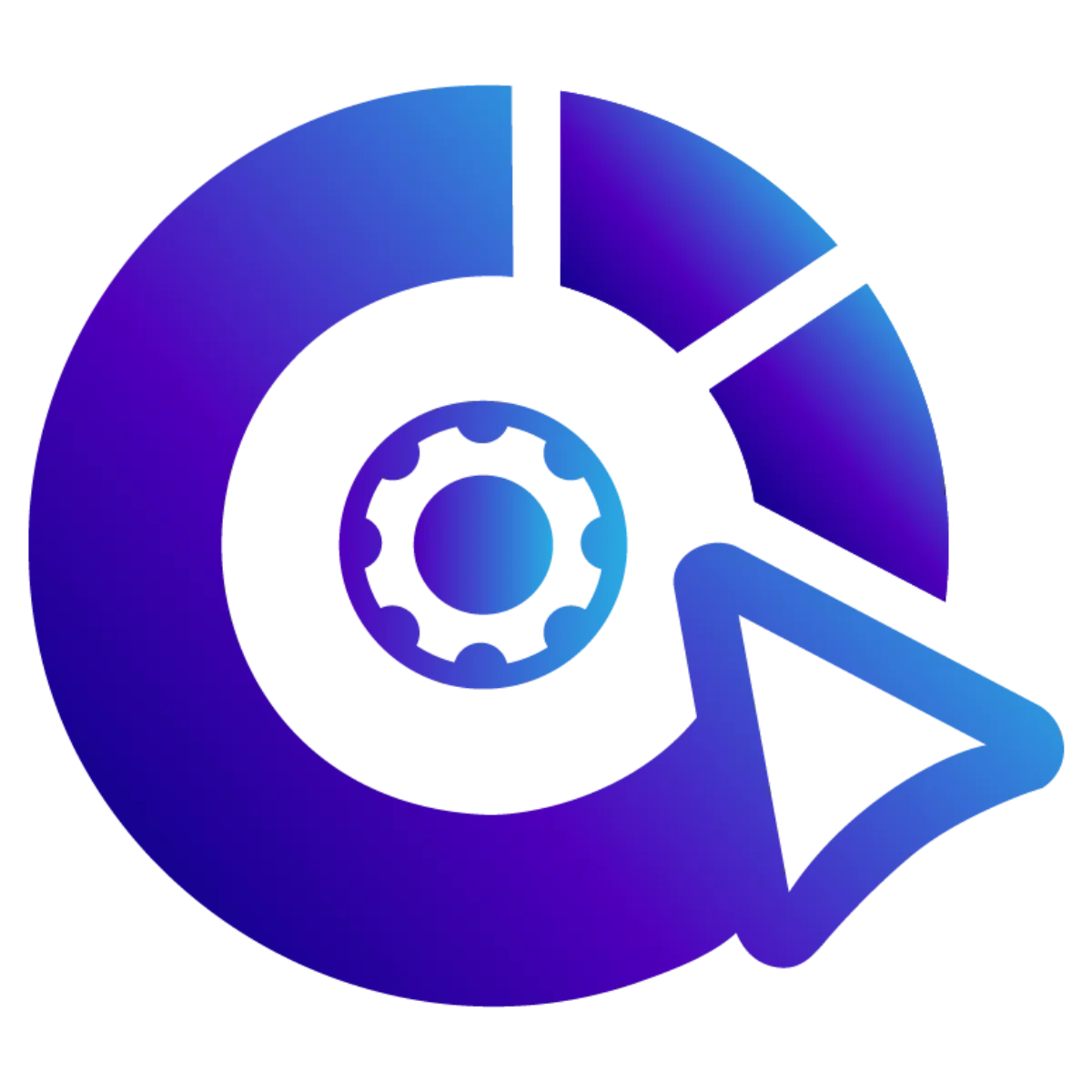
Afilliates / Appointment
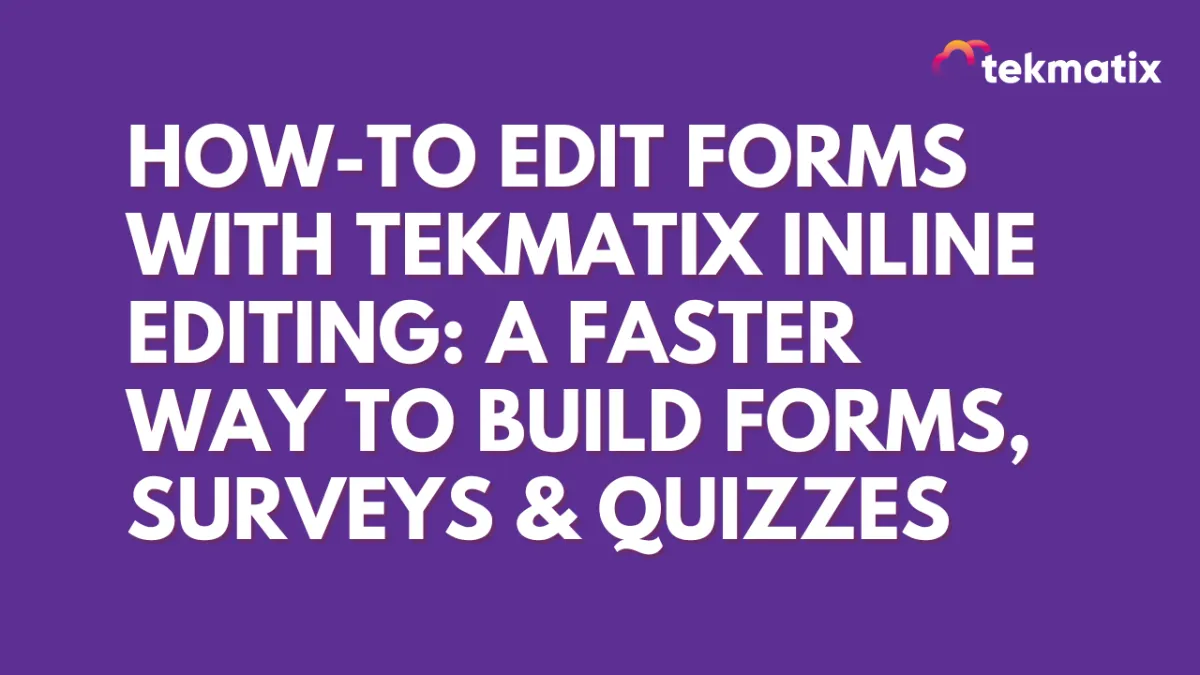
How-To Instantly Edit Forms with Tekmatix Inline Editing: A Faster Way to Build Forms, Surveys & Quizzes
How-To Instantly Edit Forms with Tekmatix Inline Editing: A Faster Way to Build Forms, Surveys & Quizzes
Creating forms just got a whole lot easier in Tekmatix! With the new Inline Editing feature, you can now edit your forms, surveys, and quizzes directly inside the builder preview—no need to open a settings panel or dig through menus. Just click, type, and see changes in real time.
Whether you're setting up a lead capture form, building a feedback survey, or designing a quiz, Inline Editing saves you time and makes customization smoother than ever.
Why This Feature Is a Game Changer
Inline Editing eliminates extra steps and distractions. Instead of clicking into each element's settings, you edit text where you see it—on the form itself. This intuitive feature allows for:
Faster form creation and edits
Less time switching between views
Immediate visual feedback
More focus on layout and user experience
🔧 How to Use Tekmatix Inline Editing
Here’s a simple step-by-step guide:
✅ Step 1: Open a Form, Survey, or Quiz in the Builder
Go to your Websites & Funnels tab.
Click into Forms, Surveys, or Quizzes, and open the one you’d like to edit (or create a new one).

✅ Step 2: Click on a Text Element to Edit
Hover over any text field, label, placeholder, button, checkbox, or dropdown option.
Simply click the text you want to change.


✅ Step 3: Type Directly in the Builder
Start typing your new content right on the screen.
You’ll see your updates instantly—no need to click “preview” or navigate away.

✅ Step 4: Make Real-Time Adjustments
Move quickly through all the form elements.
See how your text fits into the layout as you type.

✅ Step 5: Save and Publish
Once you're happy with the updates, click Save, then Publish to make your changes live.
🧠 Sample Use Case: Speedy Lead Form Update Before a Webinar
Scenario:
Jessica is launching a webinar and realizes she needs to tweak the registration form 30 minutes before it goes live. She logs into Tekmatix, opens the form builder, and quickly edits the button text from “Submit” to “Reserve My Seat Now”—right in the preview screen. She also updates the placeholder text for the email field without ever opening a settings panel.
In just under 2 minutes, her form looks perfect and is ready to go.
✨ What You Can Edit with Inline Editing:
Field Labels (e.g., "Full Name", "Email Address")
Placeholder Text (e.g., "Enter your email here")
Button Text (e.g., "Submit", "Get Quote", "Download Now")
Dropdown and Radio Button Options
Checkbox Labels
This feature works seamlessly across all text-based elements in forms, surveys, and quizzes.
💡 Tips for Using Inline Editing Efficiently:
Keep button text action-focused and clear.
Use descriptive placeholders for better user guidance.
Double-check spelling and formatting as you go—what you see is what you get!
Final Thoughts
With Inline Editing in Tekmatix, building forms has never been faster or more user-friendly. Whether you’re in a rush or making final tweaks, you can edit directly and see changes instantly, helping you launch with confidence.
Blogs / Calendars / Campaign
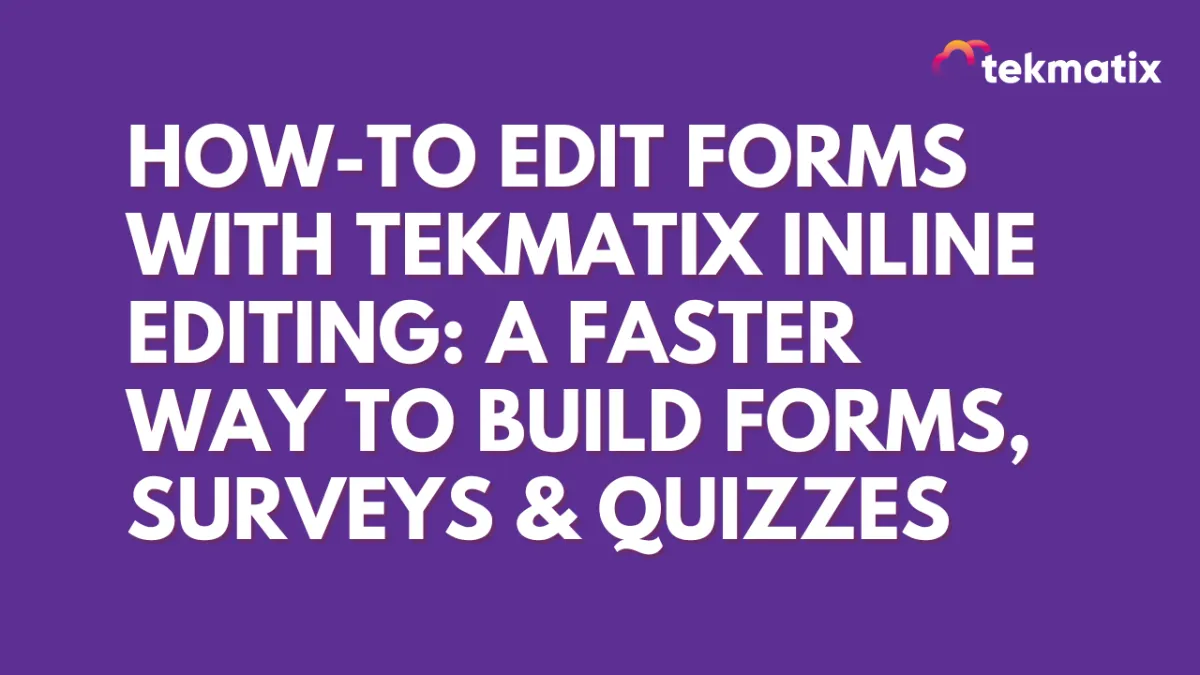
How-To Instantly Edit Forms with Tekmatix Inline Editing: A Faster Way to Build Forms, Surveys & Quizzes
How-To Instantly Edit Forms with Tekmatix Inline Editing: A Faster Way to Build Forms, Surveys & Quizzes
Creating forms just got a whole lot easier in Tekmatix! With the new Inline Editing feature, you can now edit your forms, surveys, and quizzes directly inside the builder preview—no need to open a settings panel or dig through menus. Just click, type, and see changes in real time.
Whether you're setting up a lead capture form, building a feedback survey, or designing a quiz, Inline Editing saves you time and makes customization smoother than ever.
Why This Feature Is a Game Changer
Inline Editing eliminates extra steps and distractions. Instead of clicking into each element's settings, you edit text where you see it—on the form itself. This intuitive feature allows for:
Faster form creation and edits
Less time switching between views
Immediate visual feedback
More focus on layout and user experience
🔧 How to Use Tekmatix Inline Editing
Here’s a simple step-by-step guide:
✅ Step 1: Open a Form, Survey, or Quiz in the Builder
Go to your Websites & Funnels tab.
Click into Forms, Surveys, or Quizzes, and open the one you’d like to edit (or create a new one).

✅ Step 2: Click on a Text Element to Edit
Hover over any text field, label, placeholder, button, checkbox, or dropdown option.
Simply click the text you want to change.


✅ Step 3: Type Directly in the Builder
Start typing your new content right on the screen.
You’ll see your updates instantly—no need to click “preview” or navigate away.

✅ Step 4: Make Real-Time Adjustments
Move quickly through all the form elements.
See how your text fits into the layout as you type.

✅ Step 5: Save and Publish
Once you're happy with the updates, click Save, then Publish to make your changes live.
🧠 Sample Use Case: Speedy Lead Form Update Before a Webinar
Scenario:
Jessica is launching a webinar and realizes she needs to tweak the registration form 30 minutes before it goes live. She logs into Tekmatix, opens the form builder, and quickly edits the button text from “Submit” to “Reserve My Seat Now”—right in the preview screen. She also updates the placeholder text for the email field without ever opening a settings panel.
In just under 2 minutes, her form looks perfect and is ready to go.
✨ What You Can Edit with Inline Editing:
Field Labels (e.g., "Full Name", "Email Address")
Placeholder Text (e.g., "Enter your email here")
Button Text (e.g., "Submit", "Get Quote", "Download Now")
Dropdown and Radio Button Options
Checkbox Labels
This feature works seamlessly across all text-based elements in forms, surveys, and quizzes.
💡 Tips for Using Inline Editing Efficiently:
Keep button text action-focused and clear.
Use descriptive placeholders for better user guidance.
Double-check spelling and formatting as you go—what you see is what you get!
Final Thoughts
With Inline Editing in Tekmatix, building forms has never been faster or more user-friendly. Whether you’re in a rush or making final tweaks, you can edit directly and see changes instantly, helping you launch with confidence.
Course / CRM / Chat Widget
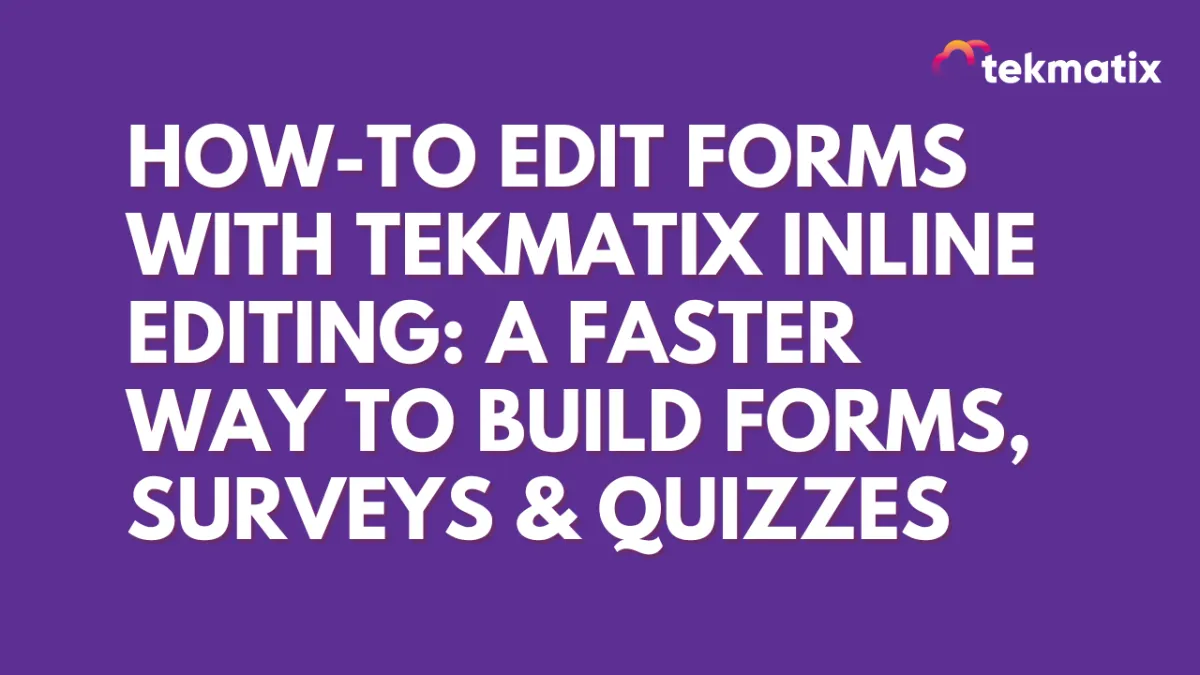
How-To Instantly Edit Forms with Tekmatix Inline Editing: A Faster Way to Build Forms, Surveys & Quizzes
How-To Instantly Edit Forms with Tekmatix Inline Editing: A Faster Way to Build Forms, Surveys & Quizzes
Creating forms just got a whole lot easier in Tekmatix! With the new Inline Editing feature, you can now edit your forms, surveys, and quizzes directly inside the builder preview—no need to open a settings panel or dig through menus. Just click, type, and see changes in real time.
Whether you're setting up a lead capture form, building a feedback survey, or designing a quiz, Inline Editing saves you time and makes customization smoother than ever.
Why This Feature Is a Game Changer
Inline Editing eliminates extra steps and distractions. Instead of clicking into each element's settings, you edit text where you see it—on the form itself. This intuitive feature allows for:
Faster form creation and edits
Less time switching between views
Immediate visual feedback
More focus on layout and user experience
🔧 How to Use Tekmatix Inline Editing
Here’s a simple step-by-step guide:
✅ Step 1: Open a Form, Survey, or Quiz in the Builder
Go to your Websites & Funnels tab.
Click into Forms, Surveys, or Quizzes, and open the one you’d like to edit (or create a new one).

✅ Step 2: Click on a Text Element to Edit
Hover over any text field, label, placeholder, button, checkbox, or dropdown option.
Simply click the text you want to change.


✅ Step 3: Type Directly in the Builder
Start typing your new content right on the screen.
You’ll see your updates instantly—no need to click “preview” or navigate away.

✅ Step 4: Make Real-Time Adjustments
Move quickly through all the form elements.
See how your text fits into the layout as you type.

✅ Step 5: Save and Publish
Once you're happy with the updates, click Save, then Publish to make your changes live.
🧠 Sample Use Case: Speedy Lead Form Update Before a Webinar
Scenario:
Jessica is launching a webinar and realizes she needs to tweak the registration form 30 minutes before it goes live. She logs into Tekmatix, opens the form builder, and quickly edits the button text from “Submit” to “Reserve My Seat Now”—right in the preview screen. She also updates the placeholder text for the email field without ever opening a settings panel.
In just under 2 minutes, her form looks perfect and is ready to go.
✨ What You Can Edit with Inline Editing:
Field Labels (e.g., "Full Name", "Email Address")
Placeholder Text (e.g., "Enter your email here")
Button Text (e.g., "Submit", "Get Quote", "Download Now")
Dropdown and Radio Button Options
Checkbox Labels
This feature works seamlessly across all text-based elements in forms, surveys, and quizzes.
💡 Tips for Using Inline Editing Efficiently:
Keep button text action-focused and clear.
Use descriptive placeholders for better user guidance.
Double-check spelling and formatting as you go—what you see is what you get!
Final Thoughts
With Inline Editing in Tekmatix, building forms has never been faster or more user-friendly. Whether you’re in a rush or making final tweaks, you can edit directly and see changes instantly, helping you launch with confidence.
Compliance / Custom Fields
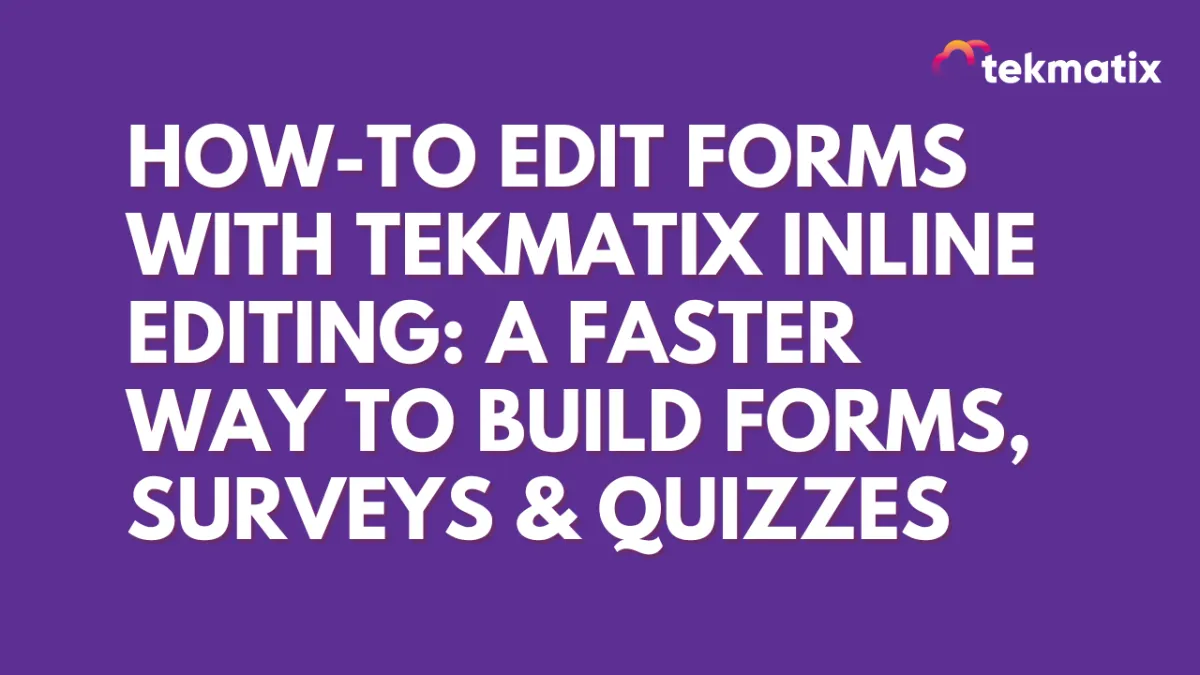
How-To Instantly Edit Forms with Tekmatix Inline Editing: A Faster Way to Build Forms, Surveys & Quizzes
How-To Instantly Edit Forms with Tekmatix Inline Editing: A Faster Way to Build Forms, Surveys & Quizzes
Creating forms just got a whole lot easier in Tekmatix! With the new Inline Editing feature, you can now edit your forms, surveys, and quizzes directly inside the builder preview—no need to open a settings panel or dig through menus. Just click, type, and see changes in real time.
Whether you're setting up a lead capture form, building a feedback survey, or designing a quiz, Inline Editing saves you time and makes customization smoother than ever.
Why This Feature Is a Game Changer
Inline Editing eliminates extra steps and distractions. Instead of clicking into each element's settings, you edit text where you see it—on the form itself. This intuitive feature allows for:
Faster form creation and edits
Less time switching between views
Immediate visual feedback
More focus on layout and user experience
🔧 How to Use Tekmatix Inline Editing
Here’s a simple step-by-step guide:
✅ Step 1: Open a Form, Survey, or Quiz in the Builder
Go to your Websites & Funnels tab.
Click into Forms, Surveys, or Quizzes, and open the one you’d like to edit (or create a new one).

✅ Step 2: Click on a Text Element to Edit
Hover over any text field, label, placeholder, button, checkbox, or dropdown option.
Simply click the text you want to change.


✅ Step 3: Type Directly in the Builder
Start typing your new content right on the screen.
You’ll see your updates instantly—no need to click “preview” or navigate away.

✅ Step 4: Make Real-Time Adjustments
Move quickly through all the form elements.
See how your text fits into the layout as you type.

✅ Step 5: Save and Publish
Once you're happy with the updates, click Save, then Publish to make your changes live.
🧠 Sample Use Case: Speedy Lead Form Update Before a Webinar
Scenario:
Jessica is launching a webinar and realizes she needs to tweak the registration form 30 minutes before it goes live. She logs into Tekmatix, opens the form builder, and quickly edits the button text from “Submit” to “Reserve My Seat Now”—right in the preview screen. She also updates the placeholder text for the email field without ever opening a settings panel.
In just under 2 minutes, her form looks perfect and is ready to go.
✨ What You Can Edit with Inline Editing:
Field Labels (e.g., "Full Name", "Email Address")
Placeholder Text (e.g., "Enter your email here")
Button Text (e.g., "Submit", "Get Quote", "Download Now")
Dropdown and Radio Button Options
Checkbox Labels
This feature works seamlessly across all text-based elements in forms, surveys, and quizzes.
💡 Tips for Using Inline Editing Efficiently:
Keep button text action-focused and clear.
Use descriptive placeholders for better user guidance.
Double-check spelling and formatting as you go—what you see is what you get!
Final Thoughts
With Inline Editing in Tekmatix, building forms has never been faster or more user-friendly. Whether you’re in a rush or making final tweaks, you can edit directly and see changes instantly, helping you launch with confidence.
Dashboard / Domain
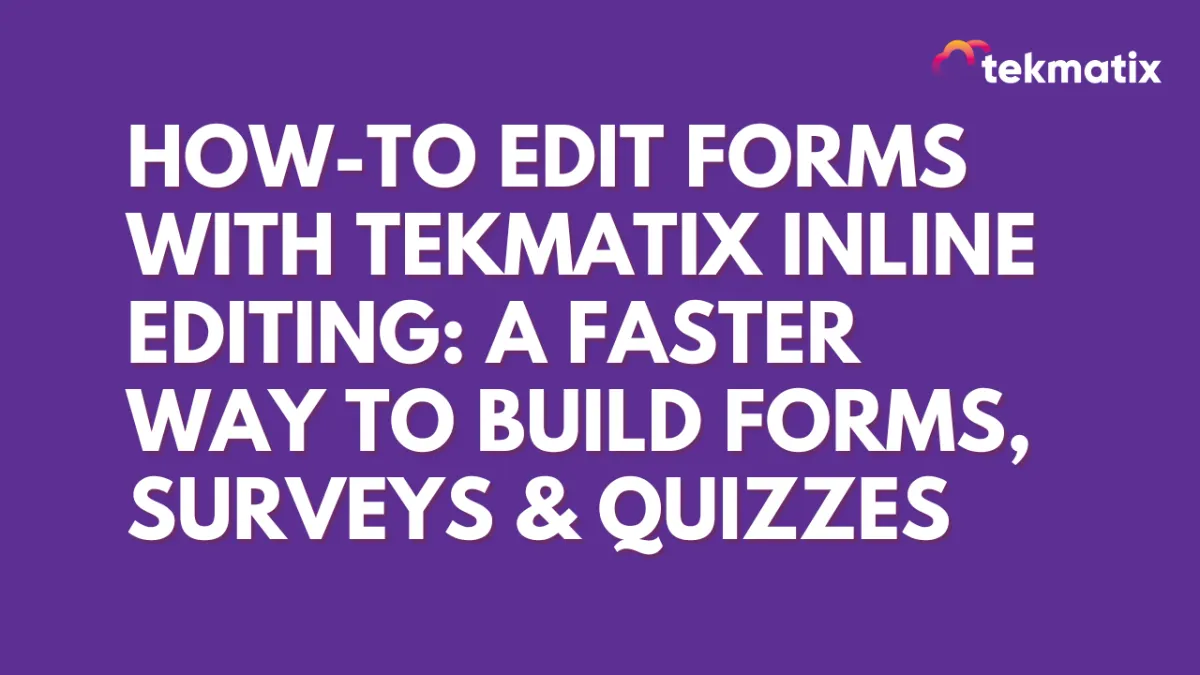
How-To Instantly Edit Forms with Tekmatix Inline Editing: A Faster Way to Build Forms, Surveys & Quizzes
How-To Instantly Edit Forms with Tekmatix Inline Editing: A Faster Way to Build Forms, Surveys & Quizzes
Creating forms just got a whole lot easier in Tekmatix! With the new Inline Editing feature, you can now edit your forms, surveys, and quizzes directly inside the builder preview—no need to open a settings panel or dig through menus. Just click, type, and see changes in real time.
Whether you're setting up a lead capture form, building a feedback survey, or designing a quiz, Inline Editing saves you time and makes customization smoother than ever.
Why This Feature Is a Game Changer
Inline Editing eliminates extra steps and distractions. Instead of clicking into each element's settings, you edit text where you see it—on the form itself. This intuitive feature allows for:
Faster form creation and edits
Less time switching between views
Immediate visual feedback
More focus on layout and user experience
🔧 How to Use Tekmatix Inline Editing
Here’s a simple step-by-step guide:
✅ Step 1: Open a Form, Survey, or Quiz in the Builder
Go to your Websites & Funnels tab.
Click into Forms, Surveys, or Quizzes, and open the one you’d like to edit (or create a new one).

✅ Step 2: Click on a Text Element to Edit
Hover over any text field, label, placeholder, button, checkbox, or dropdown option.
Simply click the text you want to change.


✅ Step 3: Type Directly in the Builder
Start typing your new content right on the screen.
You’ll see your updates instantly—no need to click “preview” or navigate away.

✅ Step 4: Make Real-Time Adjustments
Move quickly through all the form elements.
See how your text fits into the layout as you type.

✅ Step 5: Save and Publish
Once you're happy with the updates, click Save, then Publish to make your changes live.
🧠 Sample Use Case: Speedy Lead Form Update Before a Webinar
Scenario:
Jessica is launching a webinar and realizes she needs to tweak the registration form 30 minutes before it goes live. She logs into Tekmatix, opens the form builder, and quickly edits the button text from “Submit” to “Reserve My Seat Now”—right in the preview screen. She also updates the placeholder text for the email field without ever opening a settings panel.
In just under 2 minutes, her form looks perfect and is ready to go.
✨ What You Can Edit with Inline Editing:
Field Labels (e.g., "Full Name", "Email Address")
Placeholder Text (e.g., "Enter your email here")
Button Text (e.g., "Submit", "Get Quote", "Download Now")
Dropdown and Radio Button Options
Checkbox Labels
This feature works seamlessly across all text-based elements in forms, surveys, and quizzes.
💡 Tips for Using Inline Editing Efficiently:
Keep button text action-focused and clear.
Use descriptive placeholders for better user guidance.
Double-check spelling and formatting as you go—what you see is what you get!
Final Thoughts
With Inline Editing in Tekmatix, building forms has never been faster or more user-friendly. Whether you’re in a rush or making final tweaks, you can edit directly and see changes instantly, helping you launch with confidence.
Email Builder / Email Deliverability
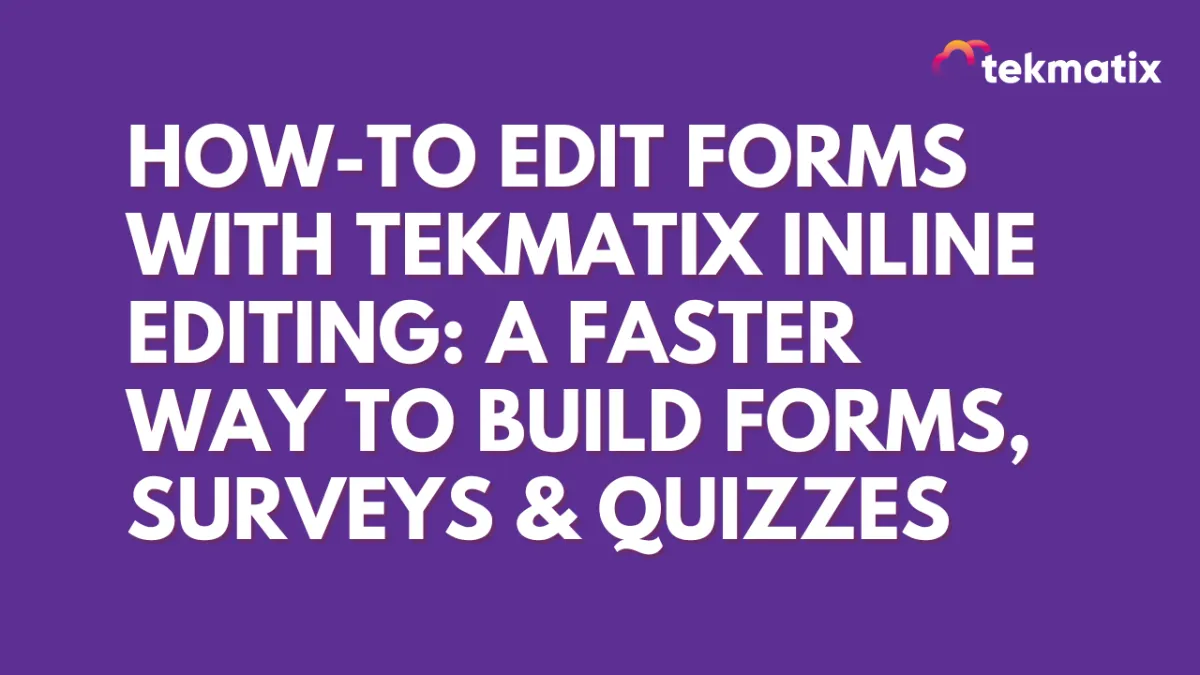
How-To Instantly Edit Forms with Tekmatix Inline Editing: A Faster Way to Build Forms, Surveys & Quizzes
How-To Instantly Edit Forms with Tekmatix Inline Editing: A Faster Way to Build Forms, Surveys & Quizzes
Creating forms just got a whole lot easier in Tekmatix! With the new Inline Editing feature, you can now edit your forms, surveys, and quizzes directly inside the builder preview—no need to open a settings panel or dig through menus. Just click, type, and see changes in real time.
Whether you're setting up a lead capture form, building a feedback survey, or designing a quiz, Inline Editing saves you time and makes customization smoother than ever.
Why This Feature Is a Game Changer
Inline Editing eliminates extra steps and distractions. Instead of clicking into each element's settings, you edit text where you see it—on the form itself. This intuitive feature allows for:
Faster form creation and edits
Less time switching between views
Immediate visual feedback
More focus on layout and user experience
🔧 How to Use Tekmatix Inline Editing
Here’s a simple step-by-step guide:
✅ Step 1: Open a Form, Survey, or Quiz in the Builder
Go to your Websites & Funnels tab.
Click into Forms, Surveys, or Quizzes, and open the one you’d like to edit (or create a new one).

✅ Step 2: Click on a Text Element to Edit
Hover over any text field, label, placeholder, button, checkbox, or dropdown option.
Simply click the text you want to change.


✅ Step 3: Type Directly in the Builder
Start typing your new content right on the screen.
You’ll see your updates instantly—no need to click “preview” or navigate away.

✅ Step 4: Make Real-Time Adjustments
Move quickly through all the form elements.
See how your text fits into the layout as you type.

✅ Step 5: Save and Publish
Once you're happy with the updates, click Save, then Publish to make your changes live.
🧠 Sample Use Case: Speedy Lead Form Update Before a Webinar
Scenario:
Jessica is launching a webinar and realizes she needs to tweak the registration form 30 minutes before it goes live. She logs into Tekmatix, opens the form builder, and quickly edits the button text from “Submit” to “Reserve My Seat Now”—right in the preview screen. She also updates the placeholder text for the email field without ever opening a settings panel.
In just under 2 minutes, her form looks perfect and is ready to go.
✨ What You Can Edit with Inline Editing:
Field Labels (e.g., "Full Name", "Email Address")
Placeholder Text (e.g., "Enter your email here")
Button Text (e.g., "Submit", "Get Quote", "Download Now")
Dropdown and Radio Button Options
Checkbox Labels
This feature works seamlessly across all text-based elements in forms, surveys, and quizzes.
💡 Tips for Using Inline Editing Efficiently:
Keep button text action-focused and clear.
Use descriptive placeholders for better user guidance.
Double-check spelling and formatting as you go—what you see is what you get!
Final Thoughts
With Inline Editing in Tekmatix, building forms has never been faster or more user-friendly. Whether you’re in a rush or making final tweaks, you can edit directly and see changes instantly, helping you launch with confidence.
Form / Funnels
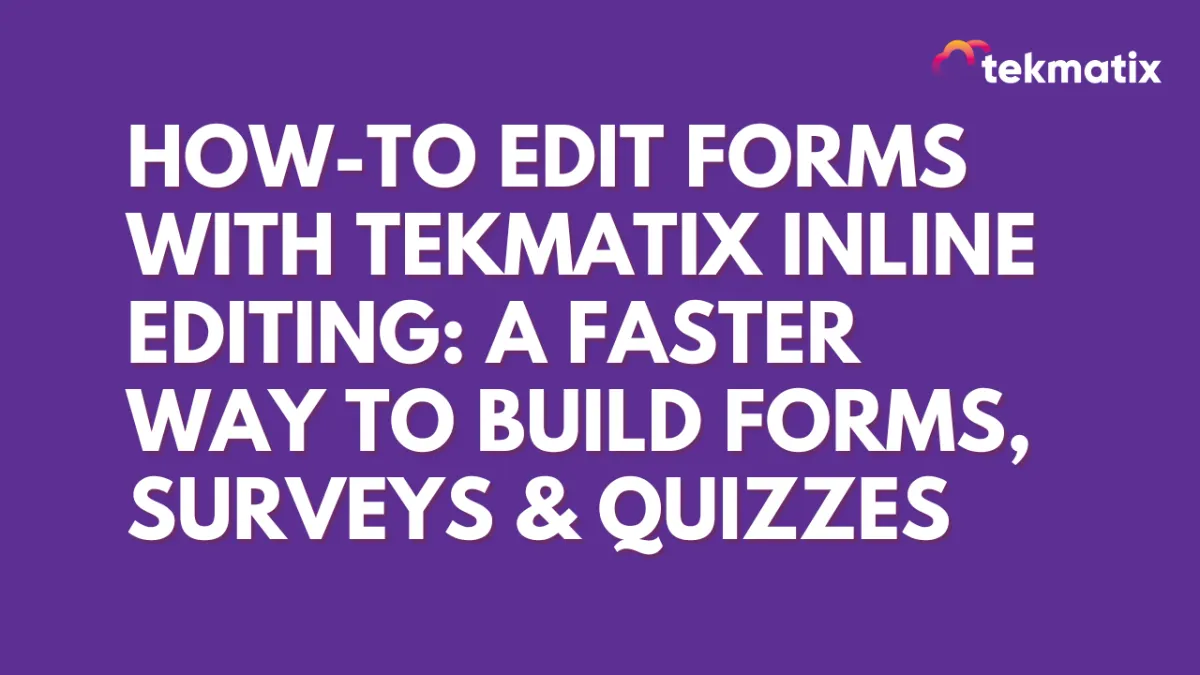
How-To Instantly Edit Forms with Tekmatix Inline Editing: A Faster Way to Build Forms, Surveys & Quizzes
How-To Instantly Edit Forms with Tekmatix Inline Editing: A Faster Way to Build Forms, Surveys & Quizzes
Creating forms just got a whole lot easier in Tekmatix! With the new Inline Editing feature, you can now edit your forms, surveys, and quizzes directly inside the builder preview—no need to open a settings panel or dig through menus. Just click, type, and see changes in real time.
Whether you're setting up a lead capture form, building a feedback survey, or designing a quiz, Inline Editing saves you time and makes customization smoother than ever.
Why This Feature Is a Game Changer
Inline Editing eliminates extra steps and distractions. Instead of clicking into each element's settings, you edit text where you see it—on the form itself. This intuitive feature allows for:
Faster form creation and edits
Less time switching between views
Immediate visual feedback
More focus on layout and user experience
🔧 How to Use Tekmatix Inline Editing
Here’s a simple step-by-step guide:
✅ Step 1: Open a Form, Survey, or Quiz in the Builder
Go to your Websites & Funnels tab.
Click into Forms, Surveys, or Quizzes, and open the one you’d like to edit (or create a new one).

✅ Step 2: Click on a Text Element to Edit
Hover over any text field, label, placeholder, button, checkbox, or dropdown option.
Simply click the text you want to change.


✅ Step 3: Type Directly in the Builder
Start typing your new content right on the screen.
You’ll see your updates instantly—no need to click “preview” or navigate away.

✅ Step 4: Make Real-Time Adjustments
Move quickly through all the form elements.
See how your text fits into the layout as you type.

✅ Step 5: Save and Publish
Once you're happy with the updates, click Save, then Publish to make your changes live.
🧠 Sample Use Case: Speedy Lead Form Update Before a Webinar
Scenario:
Jessica is launching a webinar and realizes she needs to tweak the registration form 30 minutes before it goes live. She logs into Tekmatix, opens the form builder, and quickly edits the button text from “Submit” to “Reserve My Seat Now”—right in the preview screen. She also updates the placeholder text for the email field without ever opening a settings panel.
In just under 2 minutes, her form looks perfect and is ready to go.
✨ What You Can Edit with Inline Editing:
Field Labels (e.g., "Full Name", "Email Address")
Placeholder Text (e.g., "Enter your email here")
Button Text (e.g., "Submit", "Get Quote", "Download Now")
Dropdown and Radio Button Options
Checkbox Labels
This feature works seamlessly across all text-based elements in forms, surveys, and quizzes.
💡 Tips for Using Inline Editing Efficiently:
Keep button text action-focused and clear.
Use descriptive placeholders for better user guidance.
Double-check spelling and formatting as you go—what you see is what you get!
Final Thoughts
With Inline Editing in Tekmatix, building forms has never been faster or more user-friendly. Whether you’re in a rush or making final tweaks, you can edit directly and see changes instantly, helping you launch with confidence.
Google My Business / Integrations
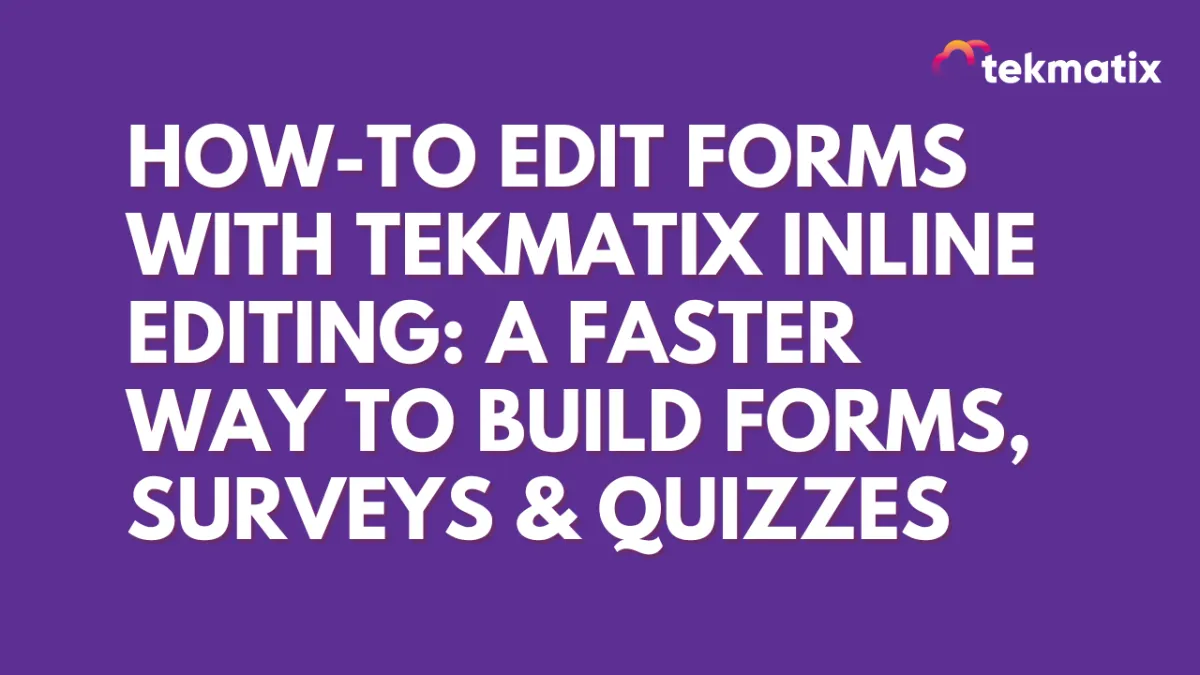
How-To Instantly Edit Forms with Tekmatix Inline Editing: A Faster Way to Build Forms, Surveys & Quizzes
How-To Instantly Edit Forms with Tekmatix Inline Editing: A Faster Way to Build Forms, Surveys & Quizzes
Creating forms just got a whole lot easier in Tekmatix! With the new Inline Editing feature, you can now edit your forms, surveys, and quizzes directly inside the builder preview—no need to open a settings panel or dig through menus. Just click, type, and see changes in real time.
Whether you're setting up a lead capture form, building a feedback survey, or designing a quiz, Inline Editing saves you time and makes customization smoother than ever.
Why This Feature Is a Game Changer
Inline Editing eliminates extra steps and distractions. Instead of clicking into each element's settings, you edit text where you see it—on the form itself. This intuitive feature allows for:
Faster form creation and edits
Less time switching between views
Immediate visual feedback
More focus on layout and user experience
🔧 How to Use Tekmatix Inline Editing
Here’s a simple step-by-step guide:
✅ Step 1: Open a Form, Survey, or Quiz in the Builder
Go to your Websites & Funnels tab.
Click into Forms, Surveys, or Quizzes, and open the one you’d like to edit (or create a new one).

✅ Step 2: Click on a Text Element to Edit
Hover over any text field, label, placeholder, button, checkbox, or dropdown option.
Simply click the text you want to change.


✅ Step 3: Type Directly in the Builder
Start typing your new content right on the screen.
You’ll see your updates instantly—no need to click “preview” or navigate away.

✅ Step 4: Make Real-Time Adjustments
Move quickly through all the form elements.
See how your text fits into the layout as you type.

✅ Step 5: Save and Publish
Once you're happy with the updates, click Save, then Publish to make your changes live.
🧠 Sample Use Case: Speedy Lead Form Update Before a Webinar
Scenario:
Jessica is launching a webinar and realizes she needs to tweak the registration form 30 minutes before it goes live. She logs into Tekmatix, opens the form builder, and quickly edits the button text from “Submit” to “Reserve My Seat Now”—right in the preview screen. She also updates the placeholder text for the email field without ever opening a settings panel.
In just under 2 minutes, her form looks perfect and is ready to go.
✨ What You Can Edit with Inline Editing:
Field Labels (e.g., "Full Name", "Email Address")
Placeholder Text (e.g., "Enter your email here")
Button Text (e.g., "Submit", "Get Quote", "Download Now")
Dropdown and Radio Button Options
Checkbox Labels
This feature works seamlessly across all text-based elements in forms, surveys, and quizzes.
💡 Tips for Using Inline Editing Efficiently:
Keep button text action-focused and clear.
Use descriptive placeholders for better user guidance.
Double-check spelling and formatting as you go—what you see is what you get!
Final Thoughts
With Inline Editing in Tekmatix, building forms has never been faster or more user-friendly. Whether you’re in a rush or making final tweaks, you can edit directly and see changes instantly, helping you launch with confidence.
Invoices / LC Email / LC Phone
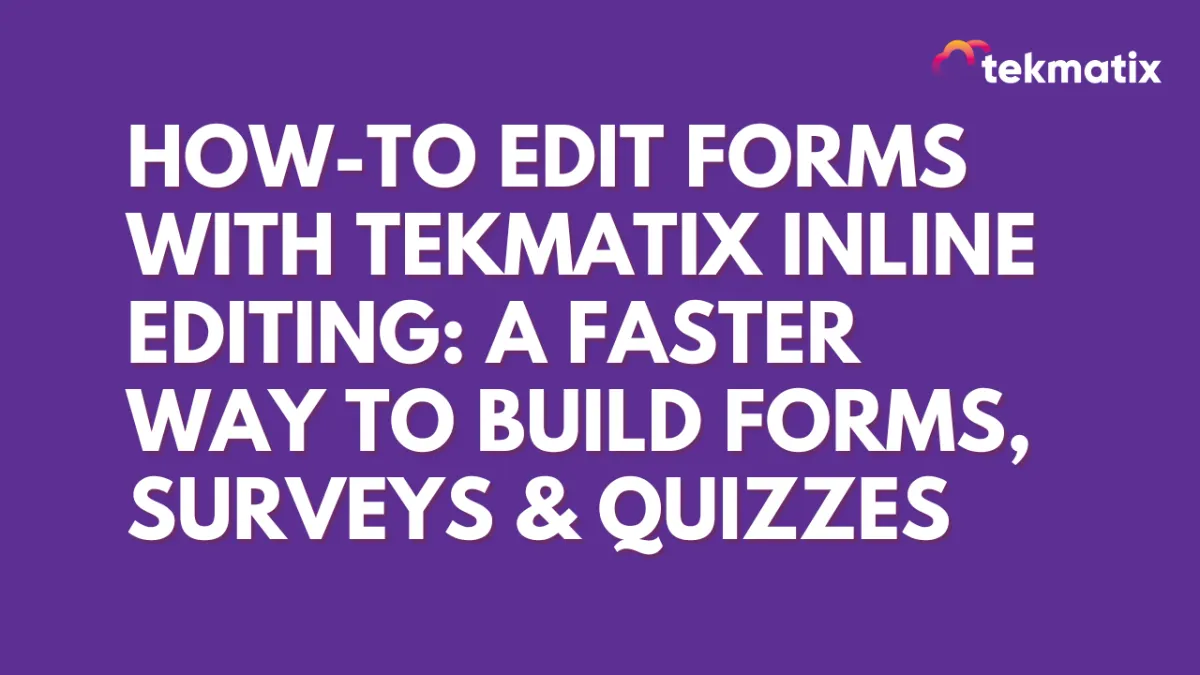
How-To Instantly Edit Forms with Tekmatix Inline Editing: A Faster Way to Build Forms, Surveys & Quizzes
How-To Instantly Edit Forms with Tekmatix Inline Editing: A Faster Way to Build Forms, Surveys & Quizzes
Creating forms just got a whole lot easier in Tekmatix! With the new Inline Editing feature, you can now edit your forms, surveys, and quizzes directly inside the builder preview—no need to open a settings panel or dig through menus. Just click, type, and see changes in real time.
Whether you're setting up a lead capture form, building a feedback survey, or designing a quiz, Inline Editing saves you time and makes customization smoother than ever.
Why This Feature Is a Game Changer
Inline Editing eliminates extra steps and distractions. Instead of clicking into each element's settings, you edit text where you see it—on the form itself. This intuitive feature allows for:
Faster form creation and edits
Less time switching between views
Immediate visual feedback
More focus on layout and user experience
🔧 How to Use Tekmatix Inline Editing
Here’s a simple step-by-step guide:
✅ Step 1: Open a Form, Survey, or Quiz in the Builder
Go to your Websites & Funnels tab.
Click into Forms, Surveys, or Quizzes, and open the one you’d like to edit (or create a new one).

✅ Step 2: Click on a Text Element to Edit
Hover over any text field, label, placeholder, button, checkbox, or dropdown option.
Simply click the text you want to change.


✅ Step 3: Type Directly in the Builder
Start typing your new content right on the screen.
You’ll see your updates instantly—no need to click “preview” or navigate away.

✅ Step 4: Make Real-Time Adjustments
Move quickly through all the form elements.
See how your text fits into the layout as you type.

✅ Step 5: Save and Publish
Once you're happy with the updates, click Save, then Publish to make your changes live.
🧠 Sample Use Case: Speedy Lead Form Update Before a Webinar
Scenario:
Jessica is launching a webinar and realizes she needs to tweak the registration form 30 minutes before it goes live. She logs into Tekmatix, opens the form builder, and quickly edits the button text from “Submit” to “Reserve My Seat Now”—right in the preview screen. She also updates the placeholder text for the email field without ever opening a settings panel.
In just under 2 minutes, her form looks perfect and is ready to go.
✨ What You Can Edit with Inline Editing:
Field Labels (e.g., "Full Name", "Email Address")
Placeholder Text (e.g., "Enter your email here")
Button Text (e.g., "Submit", "Get Quote", "Download Now")
Dropdown and Radio Button Options
Checkbox Labels
This feature works seamlessly across all text-based elements in forms, surveys, and quizzes.
💡 Tips for Using Inline Editing Efficiently:
Keep button text action-focused and clear.
Use descriptive placeholders for better user guidance.
Double-check spelling and formatting as you go—what you see is what you get!
Final Thoughts
With Inline Editing in Tekmatix, building forms has never been faster or more user-friendly. Whether you’re in a rush or making final tweaks, you can edit directly and see changes instantly, helping you launch with confidence.
Memberships Area
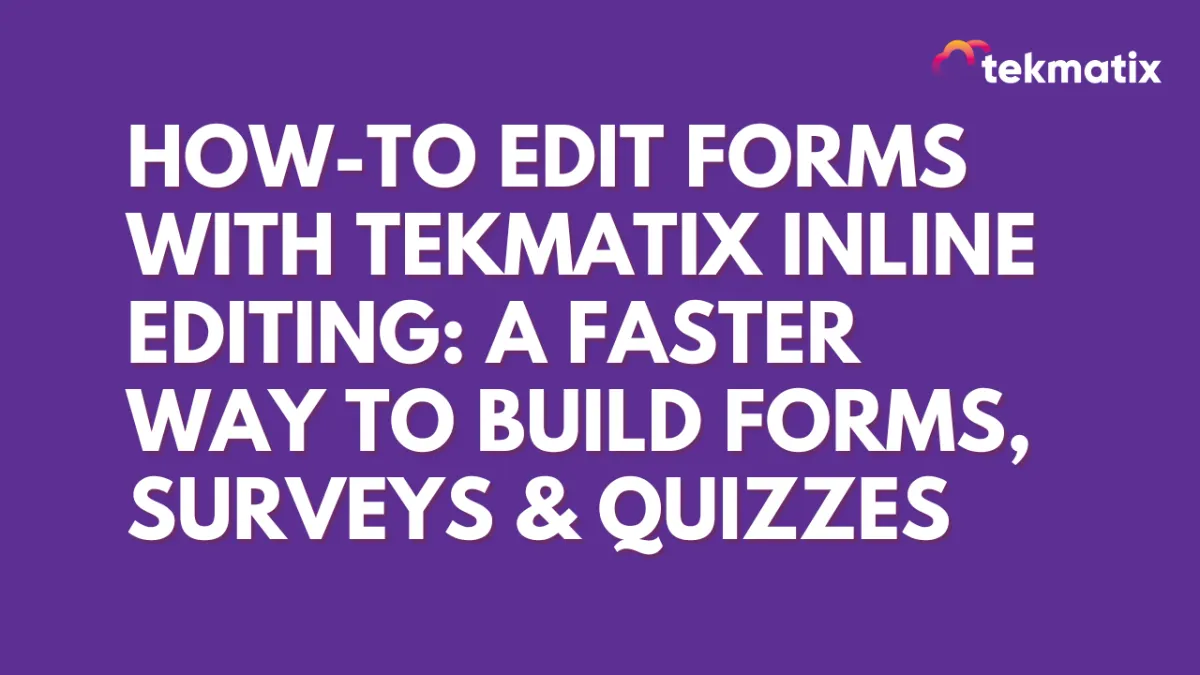
How-To Instantly Edit Forms with Tekmatix Inline Editing: A Faster Way to Build Forms, Surveys & Quizzes
How-To Instantly Edit Forms with Tekmatix Inline Editing: A Faster Way to Build Forms, Surveys & Quizzes
Creating forms just got a whole lot easier in Tekmatix! With the new Inline Editing feature, you can now edit your forms, surveys, and quizzes directly inside the builder preview—no need to open a settings panel or dig through menus. Just click, type, and see changes in real time.
Whether you're setting up a lead capture form, building a feedback survey, or designing a quiz, Inline Editing saves you time and makes customization smoother than ever.
Why This Feature Is a Game Changer
Inline Editing eliminates extra steps and distractions. Instead of clicking into each element's settings, you edit text where you see it—on the form itself. This intuitive feature allows for:
Faster form creation and edits
Less time switching between views
Immediate visual feedback
More focus on layout and user experience
🔧 How to Use Tekmatix Inline Editing
Here’s a simple step-by-step guide:
✅ Step 1: Open a Form, Survey, or Quiz in the Builder
Go to your Websites & Funnels tab.
Click into Forms, Surveys, or Quizzes, and open the one you’d like to edit (or create a new one).

✅ Step 2: Click on a Text Element to Edit
Hover over any text field, label, placeholder, button, checkbox, or dropdown option.
Simply click the text you want to change.


✅ Step 3: Type Directly in the Builder
Start typing your new content right on the screen.
You’ll see your updates instantly—no need to click “preview” or navigate away.

✅ Step 4: Make Real-Time Adjustments
Move quickly through all the form elements.
See how your text fits into the layout as you type.

✅ Step 5: Save and Publish
Once you're happy with the updates, click Save, then Publish to make your changes live.
🧠 Sample Use Case: Speedy Lead Form Update Before a Webinar
Scenario:
Jessica is launching a webinar and realizes she needs to tweak the registration form 30 minutes before it goes live. She logs into Tekmatix, opens the form builder, and quickly edits the button text from “Submit” to “Reserve My Seat Now”—right in the preview screen. She also updates the placeholder text for the email field without ever opening a settings panel.
In just under 2 minutes, her form looks perfect and is ready to go.
✨ What You Can Edit with Inline Editing:
Field Labels (e.g., "Full Name", "Email Address")
Placeholder Text (e.g., "Enter your email here")
Button Text (e.g., "Submit", "Get Quote", "Download Now")
Dropdown and Radio Button Options
Checkbox Labels
This feature works seamlessly across all text-based elements in forms, surveys, and quizzes.
💡 Tips for Using Inline Editing Efficiently:
Keep button text action-focused and clear.
Use descriptive placeholders for better user guidance.
Double-check spelling and formatting as you go—what you see is what you get!
Final Thoughts
With Inline Editing in Tekmatix, building forms has never been faster or more user-friendly. Whether you’re in a rush or making final tweaks, you can edit directly and see changes instantly, helping you launch with confidence.
Opportunities & Pipeline / Payment
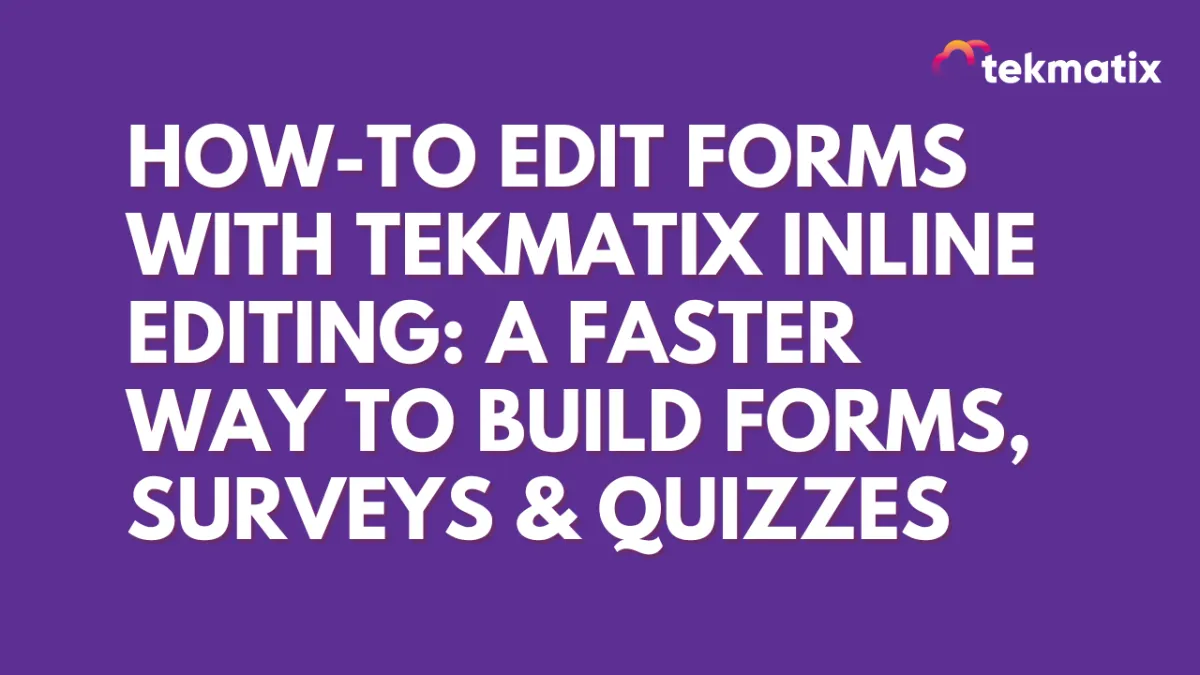
How-To Instantly Edit Forms with Tekmatix Inline Editing: A Faster Way to Build Forms, Surveys & Quizzes
How-To Instantly Edit Forms with Tekmatix Inline Editing: A Faster Way to Build Forms, Surveys & Quizzes
Creating forms just got a whole lot easier in Tekmatix! With the new Inline Editing feature, you can now edit your forms, surveys, and quizzes directly inside the builder preview—no need to open a settings panel or dig through menus. Just click, type, and see changes in real time.
Whether you're setting up a lead capture form, building a feedback survey, or designing a quiz, Inline Editing saves you time and makes customization smoother than ever.
Why This Feature Is a Game Changer
Inline Editing eliminates extra steps and distractions. Instead of clicking into each element's settings, you edit text where you see it—on the form itself. This intuitive feature allows for:
Faster form creation and edits
Less time switching between views
Immediate visual feedback
More focus on layout and user experience
🔧 How to Use Tekmatix Inline Editing
Here’s a simple step-by-step guide:
✅ Step 1: Open a Form, Survey, or Quiz in the Builder
Go to your Websites & Funnels tab.
Click into Forms, Surveys, or Quizzes, and open the one you’d like to edit (or create a new one).

✅ Step 2: Click on a Text Element to Edit
Hover over any text field, label, placeholder, button, checkbox, or dropdown option.
Simply click the text you want to change.


✅ Step 3: Type Directly in the Builder
Start typing your new content right on the screen.
You’ll see your updates instantly—no need to click “preview” or navigate away.

✅ Step 4: Make Real-Time Adjustments
Move quickly through all the form elements.
See how your text fits into the layout as you type.

✅ Step 5: Save and Publish
Once you're happy with the updates, click Save, then Publish to make your changes live.
🧠 Sample Use Case: Speedy Lead Form Update Before a Webinar
Scenario:
Jessica is launching a webinar and realizes she needs to tweak the registration form 30 minutes before it goes live. She logs into Tekmatix, opens the form builder, and quickly edits the button text from “Submit” to “Reserve My Seat Now”—right in the preview screen. She also updates the placeholder text for the email field without ever opening a settings panel.
In just under 2 minutes, her form looks perfect and is ready to go.
✨ What You Can Edit with Inline Editing:
Field Labels (e.g., "Full Name", "Email Address")
Placeholder Text (e.g., "Enter your email here")
Button Text (e.g., "Submit", "Get Quote", "Download Now")
Dropdown and Radio Button Options
Checkbox Labels
This feature works seamlessly across all text-based elements in forms, surveys, and quizzes.
💡 Tips for Using Inline Editing Efficiently:
Keep button text action-focused and clear.
Use descriptive placeholders for better user guidance.
Double-check spelling and formatting as you go—what you see is what you get!
Final Thoughts
With Inline Editing in Tekmatix, building forms has never been faster or more user-friendly. Whether you’re in a rush or making final tweaks, you can edit directly and see changes instantly, helping you launch with confidence.
Reputation Management / Review Request
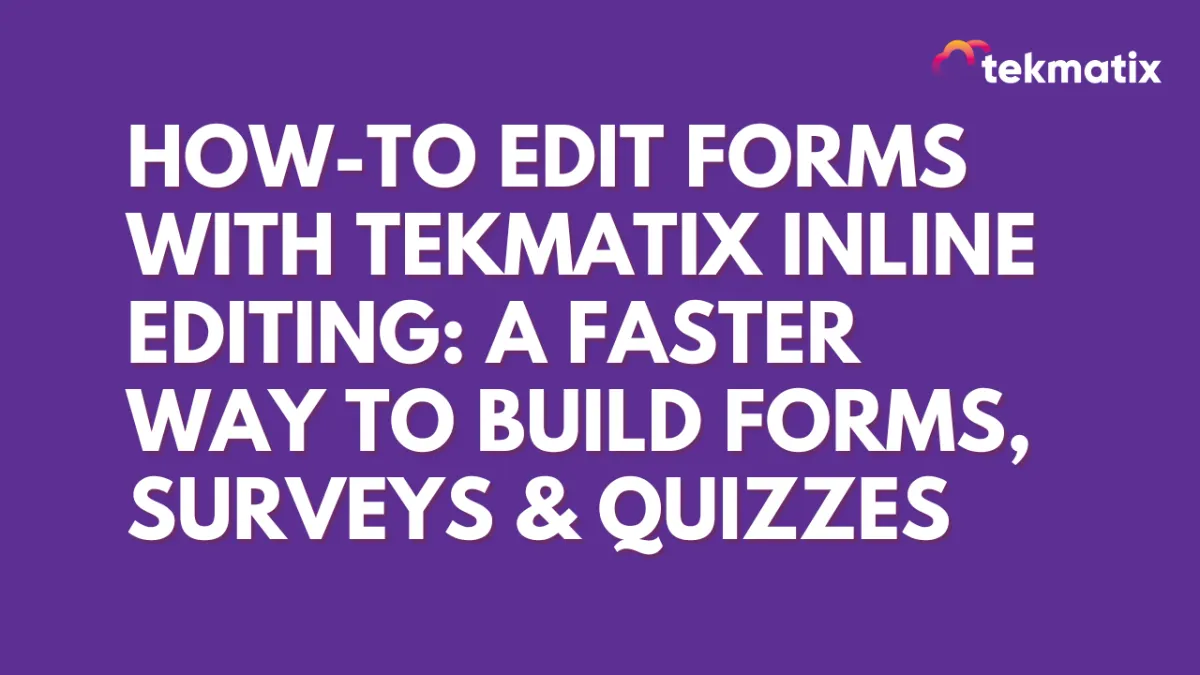
How-To Instantly Edit Forms with Tekmatix Inline Editing: A Faster Way to Build Forms, Surveys & Quizzes
How-To Instantly Edit Forms with Tekmatix Inline Editing: A Faster Way to Build Forms, Surveys & Quizzes
Creating forms just got a whole lot easier in Tekmatix! With the new Inline Editing feature, you can now edit your forms, surveys, and quizzes directly inside the builder preview—no need to open a settings panel or dig through menus. Just click, type, and see changes in real time.
Whether you're setting up a lead capture form, building a feedback survey, or designing a quiz, Inline Editing saves you time and makes customization smoother than ever.
Why This Feature Is a Game Changer
Inline Editing eliminates extra steps and distractions. Instead of clicking into each element's settings, you edit text where you see it—on the form itself. This intuitive feature allows for:
Faster form creation and edits
Less time switching between views
Immediate visual feedback
More focus on layout and user experience
🔧 How to Use Tekmatix Inline Editing
Here’s a simple step-by-step guide:
✅ Step 1: Open a Form, Survey, or Quiz in the Builder
Go to your Websites & Funnels tab.
Click into Forms, Surveys, or Quizzes, and open the one you’d like to edit (or create a new one).

✅ Step 2: Click on a Text Element to Edit
Hover over any text field, label, placeholder, button, checkbox, or dropdown option.
Simply click the text you want to change.


✅ Step 3: Type Directly in the Builder
Start typing your new content right on the screen.
You’ll see your updates instantly—no need to click “preview” or navigate away.

✅ Step 4: Make Real-Time Adjustments
Move quickly through all the form elements.
See how your text fits into the layout as you type.

✅ Step 5: Save and Publish
Once you're happy with the updates, click Save, then Publish to make your changes live.
🧠 Sample Use Case: Speedy Lead Form Update Before a Webinar
Scenario:
Jessica is launching a webinar and realizes she needs to tweak the registration form 30 minutes before it goes live. She logs into Tekmatix, opens the form builder, and quickly edits the button text from “Submit” to “Reserve My Seat Now”—right in the preview screen. She also updates the placeholder text for the email field without ever opening a settings panel.
In just under 2 minutes, her form looks perfect and is ready to go.
✨ What You Can Edit with Inline Editing:
Field Labels (e.g., "Full Name", "Email Address")
Placeholder Text (e.g., "Enter your email here")
Button Text (e.g., "Submit", "Get Quote", "Download Now")
Dropdown and Radio Button Options
Checkbox Labels
This feature works seamlessly across all text-based elements in forms, surveys, and quizzes.
💡 Tips for Using Inline Editing Efficiently:
Keep button text action-focused and clear.
Use descriptive placeholders for better user guidance.
Double-check spelling and formatting as you go—what you see is what you get!
Final Thoughts
With Inline Editing in Tekmatix, building forms has never been faster or more user-friendly. Whether you’re in a rush or making final tweaks, you can edit directly and see changes instantly, helping you launch with confidence.
Settings / SMS / SMTP Providers
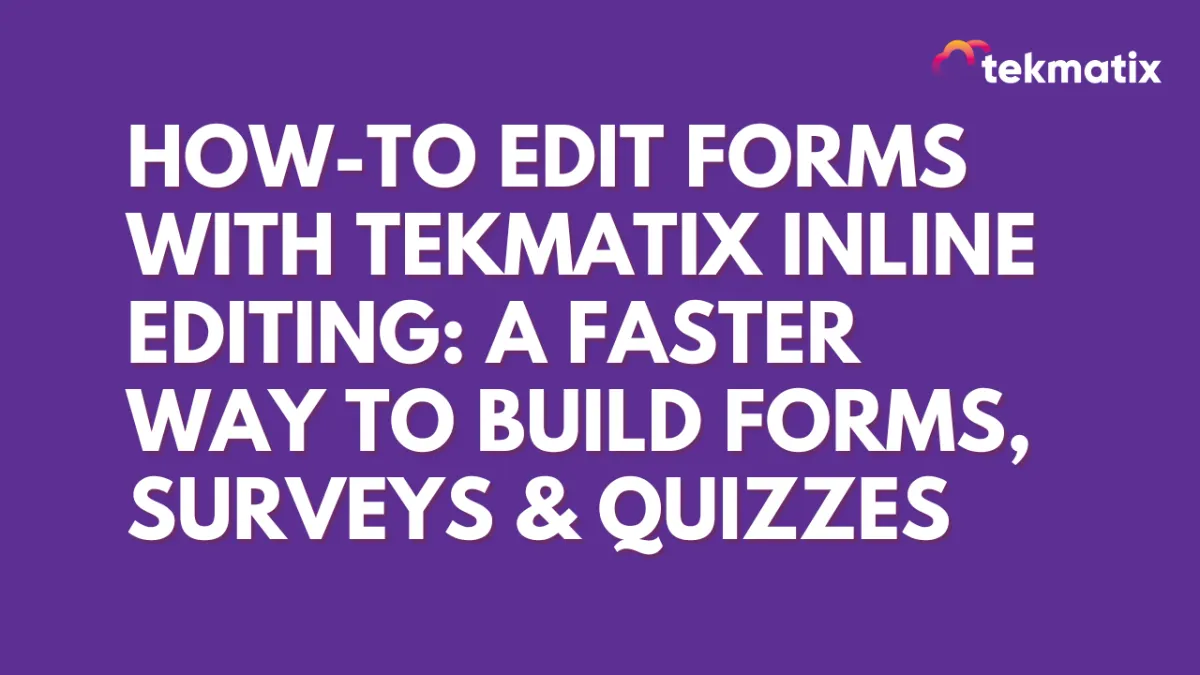
How-To Instantly Edit Forms with Tekmatix Inline Editing: A Faster Way to Build Forms, Surveys & Quizzes
How-To Instantly Edit Forms with Tekmatix Inline Editing: A Faster Way to Build Forms, Surveys & Quizzes
Creating forms just got a whole lot easier in Tekmatix! With the new Inline Editing feature, you can now edit your forms, surveys, and quizzes directly inside the builder preview—no need to open a settings panel or dig through menus. Just click, type, and see changes in real time.
Whether you're setting up a lead capture form, building a feedback survey, or designing a quiz, Inline Editing saves you time and makes customization smoother than ever.
Why This Feature Is a Game Changer
Inline Editing eliminates extra steps and distractions. Instead of clicking into each element's settings, you edit text where you see it—on the form itself. This intuitive feature allows for:
Faster form creation and edits
Less time switching between views
Immediate visual feedback
More focus on layout and user experience
🔧 How to Use Tekmatix Inline Editing
Here’s a simple step-by-step guide:
✅ Step 1: Open a Form, Survey, or Quiz in the Builder
Go to your Websites & Funnels tab.
Click into Forms, Surveys, or Quizzes, and open the one you’d like to edit (or create a new one).

✅ Step 2: Click on a Text Element to Edit
Hover over any text field, label, placeholder, button, checkbox, or dropdown option.
Simply click the text you want to change.


✅ Step 3: Type Directly in the Builder
Start typing your new content right on the screen.
You’ll see your updates instantly—no need to click “preview” or navigate away.

✅ Step 4: Make Real-Time Adjustments
Move quickly through all the form elements.
See how your text fits into the layout as you type.

✅ Step 5: Save and Publish
Once you're happy with the updates, click Save, then Publish to make your changes live.
🧠 Sample Use Case: Speedy Lead Form Update Before a Webinar
Scenario:
Jessica is launching a webinar and realizes she needs to tweak the registration form 30 minutes before it goes live. She logs into Tekmatix, opens the form builder, and quickly edits the button text from “Submit” to “Reserve My Seat Now”—right in the preview screen. She also updates the placeholder text for the email field without ever opening a settings panel.
In just under 2 minutes, her form looks perfect and is ready to go.
✨ What You Can Edit with Inline Editing:
Field Labels (e.g., "Full Name", "Email Address")
Placeholder Text (e.g., "Enter your email here")
Button Text (e.g., "Submit", "Get Quote", "Download Now")
Dropdown and Radio Button Options
Checkbox Labels
This feature works seamlessly across all text-based elements in forms, surveys, and quizzes.
💡 Tips for Using Inline Editing Efficiently:
Keep button text action-focused and clear.
Use descriptive placeholders for better user guidance.
Double-check spelling and formatting as you go—what you see is what you get!
Final Thoughts
With Inline Editing in Tekmatix, building forms has never been faster or more user-friendly. Whether you’re in a rush or making final tweaks, you can edit directly and see changes instantly, helping you launch with confidence.
Website / WordPress / Workflow
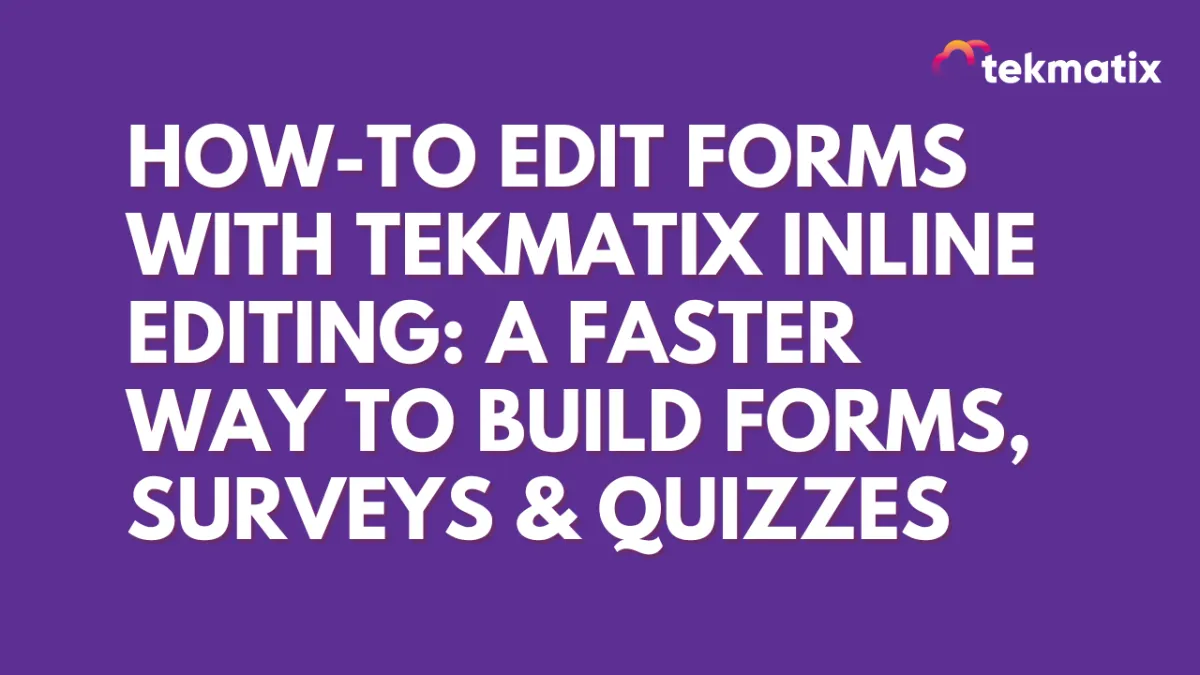
How-To Instantly Edit Forms with Tekmatix Inline Editing: A Faster Way to Build Forms, Surveys & Quizzes
How-To Instantly Edit Forms with Tekmatix Inline Editing: A Faster Way to Build Forms, Surveys & Quizzes
Creating forms just got a whole lot easier in Tekmatix! With the new Inline Editing feature, you can now edit your forms, surveys, and quizzes directly inside the builder preview—no need to open a settings panel or dig through menus. Just click, type, and see changes in real time.
Whether you're setting up a lead capture form, building a feedback survey, or designing a quiz, Inline Editing saves you time and makes customization smoother than ever.
Why This Feature Is a Game Changer
Inline Editing eliminates extra steps and distractions. Instead of clicking into each element's settings, you edit text where you see it—on the form itself. This intuitive feature allows for:
Faster form creation and edits
Less time switching between views
Immediate visual feedback
More focus on layout and user experience
🔧 How to Use Tekmatix Inline Editing
Here’s a simple step-by-step guide:
✅ Step 1: Open a Form, Survey, or Quiz in the Builder
Go to your Websites & Funnels tab.
Click into Forms, Surveys, or Quizzes, and open the one you’d like to edit (or create a new one).

✅ Step 2: Click on a Text Element to Edit
Hover over any text field, label, placeholder, button, checkbox, or dropdown option.
Simply click the text you want to change.


✅ Step 3: Type Directly in the Builder
Start typing your new content right on the screen.
You’ll see your updates instantly—no need to click “preview” or navigate away.

✅ Step 4: Make Real-Time Adjustments
Move quickly through all the form elements.
See how your text fits into the layout as you type.

✅ Step 5: Save and Publish
Once you're happy with the updates, click Save, then Publish to make your changes live.
🧠 Sample Use Case: Speedy Lead Form Update Before a Webinar
Scenario:
Jessica is launching a webinar and realizes she needs to tweak the registration form 30 minutes before it goes live. She logs into Tekmatix, opens the form builder, and quickly edits the button text from “Submit” to “Reserve My Seat Now”—right in the preview screen. She also updates the placeholder text for the email field without ever opening a settings panel.
In just under 2 minutes, her form looks perfect and is ready to go.
✨ What You Can Edit with Inline Editing:
Field Labels (e.g., "Full Name", "Email Address")
Placeholder Text (e.g., "Enter your email here")
Button Text (e.g., "Submit", "Get Quote", "Download Now")
Dropdown and Radio Button Options
Checkbox Labels
This feature works seamlessly across all text-based elements in forms, surveys, and quizzes.
💡 Tips for Using Inline Editing Efficiently:
Keep button text action-focused and clear.
Use descriptive placeholders for better user guidance.
Double-check spelling and formatting as you go—what you see is what you get!
Final Thoughts
With Inline Editing in Tekmatix, building forms has never been faster or more user-friendly. Whether you’re in a rush or making final tweaks, you can edit directly and see changes instantly, helping you launch with confidence.
Copyright © 2022 TekMatix. All rights reserved | [email protected]
