
TekMatix Help Articles
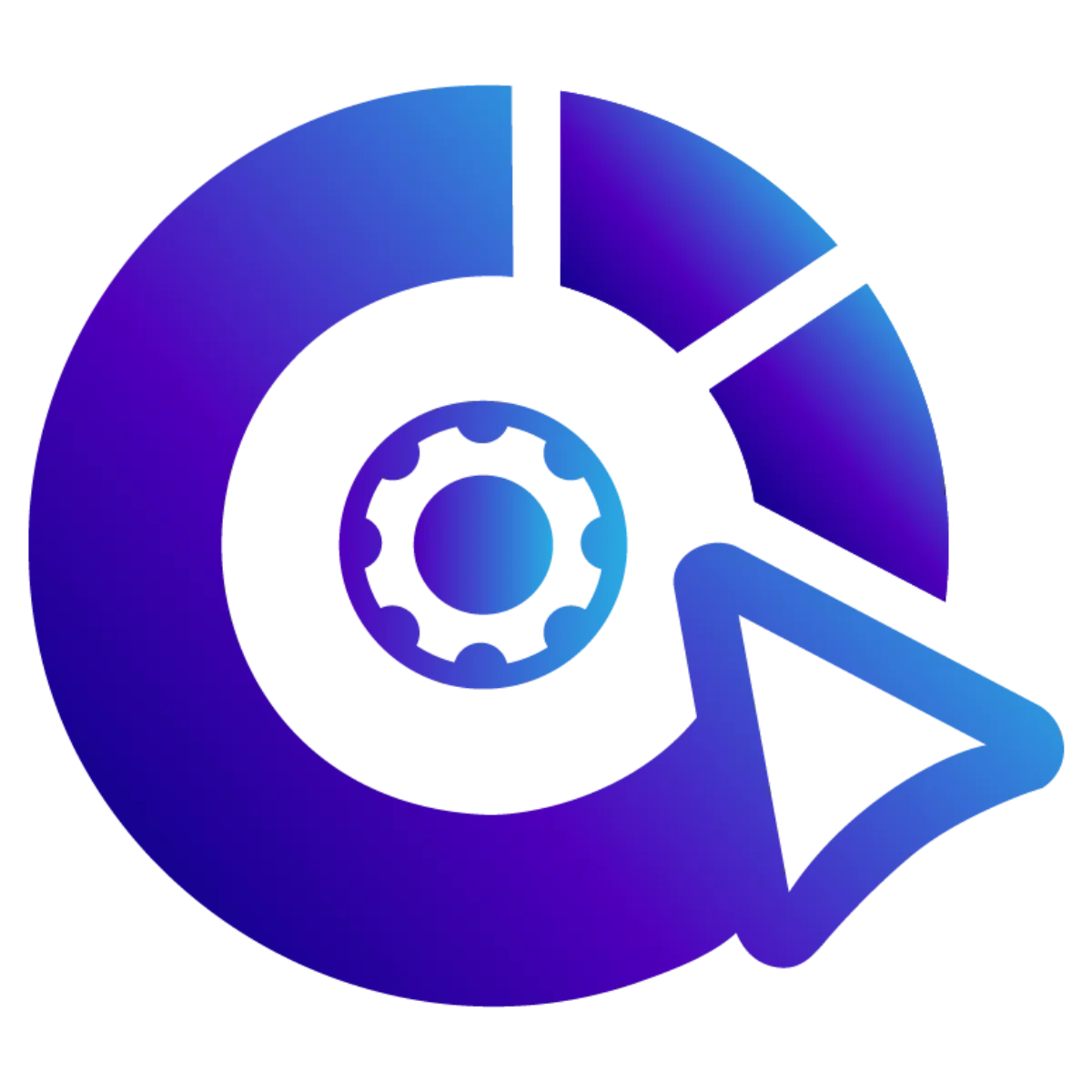
Afilliates / Appointment

How-To Collect Payments & Sell Products Through Surveys in Tekmatix
How-To: Collect Payments & Sell Products Through Surveys in Tekmatix
Overview
Tekmatix now allows users to collect payments and sell products directly within surveys. Whether you’re accepting donations, selling products, or charging for services, this feature streamlines transactions within your surveys, making it easier to engage and monetize your audience.
Sample Use Case: Monetizing a Webinar Registration
Emma runs a coaching business and wants to charge a $50 registration fee for an upcoming webinar. Instead of using a separate payment page, she embeds a payment step within her survey. This allows attendees to register and pay seamlessly in one flow. By doing this, she eliminates drop-offs and increases conversions.
Why It Matters
Integrating payments into surveys enhances user experience and conversion rates by eliminating extra steps between engagement and payment. This feature is particularly useful for businesses that:
Use surveys as lead-generation tools and want to offer products/services immediately.
Collect donations for non-profits.
Sell digital or physical products directly through forms.
Charge for event registrations or consultations.
Key Features
1. Multiple Payment Options
Collect Payments: Accept fixed or custom payment amounts effortlessly.
Sell Products: Add products with pricing, quantity selection, and subscription plans.
2. Seamless Payment Flow
Payments are processed instantly when the user moves to the next step.
Partial contact details are retained if a payment element is used.
No additional actions are required for payment processing—smooth and secure transactions.
3. Customizable Payment Alerts
Display an informative message to users before payment is processed:
“Payment will be processed as soon as you proceed to the next step.”Fully customizable—enable or disable as needed.
Step-by-Step Guide
Step 1: Configure Payment in Surveys
Navigate to Websites & Funnels > Surveys.

Open your Survey Builder in Tekmatix.
Drag and drop the "Collect Payment" or "Sell Products" element into your survey.

Customize your payment settings:
Add product details, pricing, and subscription options (if applicable).
Enable or disable the payment alert message.


Save your survey.
Step 2: Payment Execution
Users fill in their payment details and click Next.
Payment is processed instantly.
A confirmation screen appears for successful transactions.


Best Practices & Notes
Payments are 100% secure and encrypted.
Test your setup in Test Mode before switching to Live Mode.
This feature is great for businesses looking to automate sales, donations, and service charges.
Conclusion
The ability to collect payments through surveys in Tekmatix makes it easier than ever to engage, convert, and sell—all within a single workflow. Whether you’re selling products, offering subscriptions, or collecting donations, this feature simplifies the process and improves user experience.
Blogs / Calendars / Campaign

How-To Collect Payments & Sell Products Through Surveys in Tekmatix
How-To: Collect Payments & Sell Products Through Surveys in Tekmatix
Overview
Tekmatix now allows users to collect payments and sell products directly within surveys. Whether you’re accepting donations, selling products, or charging for services, this feature streamlines transactions within your surveys, making it easier to engage and monetize your audience.
Sample Use Case: Monetizing a Webinar Registration
Emma runs a coaching business and wants to charge a $50 registration fee for an upcoming webinar. Instead of using a separate payment page, she embeds a payment step within her survey. This allows attendees to register and pay seamlessly in one flow. By doing this, she eliminates drop-offs and increases conversions.
Why It Matters
Integrating payments into surveys enhances user experience and conversion rates by eliminating extra steps between engagement and payment. This feature is particularly useful for businesses that:
Use surveys as lead-generation tools and want to offer products/services immediately.
Collect donations for non-profits.
Sell digital or physical products directly through forms.
Charge for event registrations or consultations.
Key Features
1. Multiple Payment Options
Collect Payments: Accept fixed or custom payment amounts effortlessly.
Sell Products: Add products with pricing, quantity selection, and subscription plans.
2. Seamless Payment Flow
Payments are processed instantly when the user moves to the next step.
Partial contact details are retained if a payment element is used.
No additional actions are required for payment processing—smooth and secure transactions.
3. Customizable Payment Alerts
Display an informative message to users before payment is processed:
“Payment will be processed as soon as you proceed to the next step.”Fully customizable—enable or disable as needed.
Step-by-Step Guide
Step 1: Configure Payment in Surveys
Navigate to Websites & Funnels > Surveys.

Open your Survey Builder in Tekmatix.
Drag and drop the "Collect Payment" or "Sell Products" element into your survey.

Customize your payment settings:
Add product details, pricing, and subscription options (if applicable).
Enable or disable the payment alert message.


Save your survey.
Step 2: Payment Execution
Users fill in their payment details and click Next.
Payment is processed instantly.
A confirmation screen appears for successful transactions.


Best Practices & Notes
Payments are 100% secure and encrypted.
Test your setup in Test Mode before switching to Live Mode.
This feature is great for businesses looking to automate sales, donations, and service charges.
Conclusion
The ability to collect payments through surveys in Tekmatix makes it easier than ever to engage, convert, and sell—all within a single workflow. Whether you’re selling products, offering subscriptions, or collecting donations, this feature simplifies the process and improves user experience.
Course / CRM / Chat Widget

How-To Collect Payments & Sell Products Through Surveys in Tekmatix
How-To: Collect Payments & Sell Products Through Surveys in Tekmatix
Overview
Tekmatix now allows users to collect payments and sell products directly within surveys. Whether you’re accepting donations, selling products, or charging for services, this feature streamlines transactions within your surveys, making it easier to engage and monetize your audience.
Sample Use Case: Monetizing a Webinar Registration
Emma runs a coaching business and wants to charge a $50 registration fee for an upcoming webinar. Instead of using a separate payment page, she embeds a payment step within her survey. This allows attendees to register and pay seamlessly in one flow. By doing this, she eliminates drop-offs and increases conversions.
Why It Matters
Integrating payments into surveys enhances user experience and conversion rates by eliminating extra steps between engagement and payment. This feature is particularly useful for businesses that:
Use surveys as lead-generation tools and want to offer products/services immediately.
Collect donations for non-profits.
Sell digital or physical products directly through forms.
Charge for event registrations or consultations.
Key Features
1. Multiple Payment Options
Collect Payments: Accept fixed or custom payment amounts effortlessly.
Sell Products: Add products with pricing, quantity selection, and subscription plans.
2. Seamless Payment Flow
Payments are processed instantly when the user moves to the next step.
Partial contact details are retained if a payment element is used.
No additional actions are required for payment processing—smooth and secure transactions.
3. Customizable Payment Alerts
Display an informative message to users before payment is processed:
“Payment will be processed as soon as you proceed to the next step.”Fully customizable—enable or disable as needed.
Step-by-Step Guide
Step 1: Configure Payment in Surveys
Navigate to Websites & Funnels > Surveys.

Open your Survey Builder in Tekmatix.
Drag and drop the "Collect Payment" or "Sell Products" element into your survey.

Customize your payment settings:
Add product details, pricing, and subscription options (if applicable).
Enable or disable the payment alert message.


Save your survey.
Step 2: Payment Execution
Users fill in their payment details and click Next.
Payment is processed instantly.
A confirmation screen appears for successful transactions.


Best Practices & Notes
Payments are 100% secure and encrypted.
Test your setup in Test Mode before switching to Live Mode.
This feature is great for businesses looking to automate sales, donations, and service charges.
Conclusion
The ability to collect payments through surveys in Tekmatix makes it easier than ever to engage, convert, and sell—all within a single workflow. Whether you’re selling products, offering subscriptions, or collecting donations, this feature simplifies the process and improves user experience.
Compliance / Custom Fields

How-To Collect Payments & Sell Products Through Surveys in Tekmatix
How-To: Collect Payments & Sell Products Through Surveys in Tekmatix
Overview
Tekmatix now allows users to collect payments and sell products directly within surveys. Whether you’re accepting donations, selling products, or charging for services, this feature streamlines transactions within your surveys, making it easier to engage and monetize your audience.
Sample Use Case: Monetizing a Webinar Registration
Emma runs a coaching business and wants to charge a $50 registration fee for an upcoming webinar. Instead of using a separate payment page, she embeds a payment step within her survey. This allows attendees to register and pay seamlessly in one flow. By doing this, she eliminates drop-offs and increases conversions.
Why It Matters
Integrating payments into surveys enhances user experience and conversion rates by eliminating extra steps between engagement and payment. This feature is particularly useful for businesses that:
Use surveys as lead-generation tools and want to offer products/services immediately.
Collect donations for non-profits.
Sell digital or physical products directly through forms.
Charge for event registrations or consultations.
Key Features
1. Multiple Payment Options
Collect Payments: Accept fixed or custom payment amounts effortlessly.
Sell Products: Add products with pricing, quantity selection, and subscription plans.
2. Seamless Payment Flow
Payments are processed instantly when the user moves to the next step.
Partial contact details are retained if a payment element is used.
No additional actions are required for payment processing—smooth and secure transactions.
3. Customizable Payment Alerts
Display an informative message to users before payment is processed:
“Payment will be processed as soon as you proceed to the next step.”Fully customizable—enable or disable as needed.
Step-by-Step Guide
Step 1: Configure Payment in Surveys
Navigate to Websites & Funnels > Surveys.

Open your Survey Builder in Tekmatix.
Drag and drop the "Collect Payment" or "Sell Products" element into your survey.

Customize your payment settings:
Add product details, pricing, and subscription options (if applicable).
Enable or disable the payment alert message.


Save your survey.
Step 2: Payment Execution
Users fill in their payment details and click Next.
Payment is processed instantly.
A confirmation screen appears for successful transactions.


Best Practices & Notes
Payments are 100% secure and encrypted.
Test your setup in Test Mode before switching to Live Mode.
This feature is great for businesses looking to automate sales, donations, and service charges.
Conclusion
The ability to collect payments through surveys in Tekmatix makes it easier than ever to engage, convert, and sell—all within a single workflow. Whether you’re selling products, offering subscriptions, or collecting donations, this feature simplifies the process and improves user experience.
Dashboard / Domain

How-To Collect Payments & Sell Products Through Surveys in Tekmatix
How-To: Collect Payments & Sell Products Through Surveys in Tekmatix
Overview
Tekmatix now allows users to collect payments and sell products directly within surveys. Whether you’re accepting donations, selling products, or charging for services, this feature streamlines transactions within your surveys, making it easier to engage and monetize your audience.
Sample Use Case: Monetizing a Webinar Registration
Emma runs a coaching business and wants to charge a $50 registration fee for an upcoming webinar. Instead of using a separate payment page, she embeds a payment step within her survey. This allows attendees to register and pay seamlessly in one flow. By doing this, she eliminates drop-offs and increases conversions.
Why It Matters
Integrating payments into surveys enhances user experience and conversion rates by eliminating extra steps between engagement and payment. This feature is particularly useful for businesses that:
Use surveys as lead-generation tools and want to offer products/services immediately.
Collect donations for non-profits.
Sell digital or physical products directly through forms.
Charge for event registrations or consultations.
Key Features
1. Multiple Payment Options
Collect Payments: Accept fixed or custom payment amounts effortlessly.
Sell Products: Add products with pricing, quantity selection, and subscription plans.
2. Seamless Payment Flow
Payments are processed instantly when the user moves to the next step.
Partial contact details are retained if a payment element is used.
No additional actions are required for payment processing—smooth and secure transactions.
3. Customizable Payment Alerts
Display an informative message to users before payment is processed:
“Payment will be processed as soon as you proceed to the next step.”Fully customizable—enable or disable as needed.
Step-by-Step Guide
Step 1: Configure Payment in Surveys
Navigate to Websites & Funnels > Surveys.

Open your Survey Builder in Tekmatix.
Drag and drop the "Collect Payment" or "Sell Products" element into your survey.

Customize your payment settings:
Add product details, pricing, and subscription options (if applicable).
Enable or disable the payment alert message.


Save your survey.
Step 2: Payment Execution
Users fill in their payment details and click Next.
Payment is processed instantly.
A confirmation screen appears for successful transactions.


Best Practices & Notes
Payments are 100% secure and encrypted.
Test your setup in Test Mode before switching to Live Mode.
This feature is great for businesses looking to automate sales, donations, and service charges.
Conclusion
The ability to collect payments through surveys in Tekmatix makes it easier than ever to engage, convert, and sell—all within a single workflow. Whether you’re selling products, offering subscriptions, or collecting donations, this feature simplifies the process and improves user experience.
Email Builder / Email Deliverability

How-To Collect Payments & Sell Products Through Surveys in Tekmatix
How-To: Collect Payments & Sell Products Through Surveys in Tekmatix
Overview
Tekmatix now allows users to collect payments and sell products directly within surveys. Whether you’re accepting donations, selling products, or charging for services, this feature streamlines transactions within your surveys, making it easier to engage and monetize your audience.
Sample Use Case: Monetizing a Webinar Registration
Emma runs a coaching business and wants to charge a $50 registration fee for an upcoming webinar. Instead of using a separate payment page, she embeds a payment step within her survey. This allows attendees to register and pay seamlessly in one flow. By doing this, she eliminates drop-offs and increases conversions.
Why It Matters
Integrating payments into surveys enhances user experience and conversion rates by eliminating extra steps between engagement and payment. This feature is particularly useful for businesses that:
Use surveys as lead-generation tools and want to offer products/services immediately.
Collect donations for non-profits.
Sell digital or physical products directly through forms.
Charge for event registrations or consultations.
Key Features
1. Multiple Payment Options
Collect Payments: Accept fixed or custom payment amounts effortlessly.
Sell Products: Add products with pricing, quantity selection, and subscription plans.
2. Seamless Payment Flow
Payments are processed instantly when the user moves to the next step.
Partial contact details are retained if a payment element is used.
No additional actions are required for payment processing—smooth and secure transactions.
3. Customizable Payment Alerts
Display an informative message to users before payment is processed:
“Payment will be processed as soon as you proceed to the next step.”Fully customizable—enable or disable as needed.
Step-by-Step Guide
Step 1: Configure Payment in Surveys
Navigate to Websites & Funnels > Surveys.

Open your Survey Builder in Tekmatix.
Drag and drop the "Collect Payment" or "Sell Products" element into your survey.

Customize your payment settings:
Add product details, pricing, and subscription options (if applicable).
Enable or disable the payment alert message.


Save your survey.
Step 2: Payment Execution
Users fill in their payment details and click Next.
Payment is processed instantly.
A confirmation screen appears for successful transactions.


Best Practices & Notes
Payments are 100% secure and encrypted.
Test your setup in Test Mode before switching to Live Mode.
This feature is great for businesses looking to automate sales, donations, and service charges.
Conclusion
The ability to collect payments through surveys in Tekmatix makes it easier than ever to engage, convert, and sell—all within a single workflow. Whether you’re selling products, offering subscriptions, or collecting donations, this feature simplifies the process and improves user experience.
Form / Funnels

How-To Collect Payments & Sell Products Through Surveys in Tekmatix
How-To: Collect Payments & Sell Products Through Surveys in Tekmatix
Overview
Tekmatix now allows users to collect payments and sell products directly within surveys. Whether you’re accepting donations, selling products, or charging for services, this feature streamlines transactions within your surveys, making it easier to engage and monetize your audience.
Sample Use Case: Monetizing a Webinar Registration
Emma runs a coaching business and wants to charge a $50 registration fee for an upcoming webinar. Instead of using a separate payment page, she embeds a payment step within her survey. This allows attendees to register and pay seamlessly in one flow. By doing this, she eliminates drop-offs and increases conversions.
Why It Matters
Integrating payments into surveys enhances user experience and conversion rates by eliminating extra steps between engagement and payment. This feature is particularly useful for businesses that:
Use surveys as lead-generation tools and want to offer products/services immediately.
Collect donations for non-profits.
Sell digital or physical products directly through forms.
Charge for event registrations or consultations.
Key Features
1. Multiple Payment Options
Collect Payments: Accept fixed or custom payment amounts effortlessly.
Sell Products: Add products with pricing, quantity selection, and subscription plans.
2. Seamless Payment Flow
Payments are processed instantly when the user moves to the next step.
Partial contact details are retained if a payment element is used.
No additional actions are required for payment processing—smooth and secure transactions.
3. Customizable Payment Alerts
Display an informative message to users before payment is processed:
“Payment will be processed as soon as you proceed to the next step.”Fully customizable—enable or disable as needed.
Step-by-Step Guide
Step 1: Configure Payment in Surveys
Navigate to Websites & Funnels > Surveys.

Open your Survey Builder in Tekmatix.
Drag and drop the "Collect Payment" or "Sell Products" element into your survey.

Customize your payment settings:
Add product details, pricing, and subscription options (if applicable).
Enable or disable the payment alert message.


Save your survey.
Step 2: Payment Execution
Users fill in their payment details and click Next.
Payment is processed instantly.
A confirmation screen appears for successful transactions.


Best Practices & Notes
Payments are 100% secure and encrypted.
Test your setup in Test Mode before switching to Live Mode.
This feature is great for businesses looking to automate sales, donations, and service charges.
Conclusion
The ability to collect payments through surveys in Tekmatix makes it easier than ever to engage, convert, and sell—all within a single workflow. Whether you’re selling products, offering subscriptions, or collecting donations, this feature simplifies the process and improves user experience.
Google My Business / Integrations

How-To Collect Payments & Sell Products Through Surveys in Tekmatix
How-To: Collect Payments & Sell Products Through Surveys in Tekmatix
Overview
Tekmatix now allows users to collect payments and sell products directly within surveys. Whether you’re accepting donations, selling products, or charging for services, this feature streamlines transactions within your surveys, making it easier to engage and monetize your audience.
Sample Use Case: Monetizing a Webinar Registration
Emma runs a coaching business and wants to charge a $50 registration fee for an upcoming webinar. Instead of using a separate payment page, she embeds a payment step within her survey. This allows attendees to register and pay seamlessly in one flow. By doing this, she eliminates drop-offs and increases conversions.
Why It Matters
Integrating payments into surveys enhances user experience and conversion rates by eliminating extra steps between engagement and payment. This feature is particularly useful for businesses that:
Use surveys as lead-generation tools and want to offer products/services immediately.
Collect donations for non-profits.
Sell digital or physical products directly through forms.
Charge for event registrations or consultations.
Key Features
1. Multiple Payment Options
Collect Payments: Accept fixed or custom payment amounts effortlessly.
Sell Products: Add products with pricing, quantity selection, and subscription plans.
2. Seamless Payment Flow
Payments are processed instantly when the user moves to the next step.
Partial contact details are retained if a payment element is used.
No additional actions are required for payment processing—smooth and secure transactions.
3. Customizable Payment Alerts
Display an informative message to users before payment is processed:
“Payment will be processed as soon as you proceed to the next step.”Fully customizable—enable or disable as needed.
Step-by-Step Guide
Step 1: Configure Payment in Surveys
Navigate to Websites & Funnels > Surveys.

Open your Survey Builder in Tekmatix.
Drag and drop the "Collect Payment" or "Sell Products" element into your survey.

Customize your payment settings:
Add product details, pricing, and subscription options (if applicable).
Enable or disable the payment alert message.


Save your survey.
Step 2: Payment Execution
Users fill in their payment details and click Next.
Payment is processed instantly.
A confirmation screen appears for successful transactions.


Best Practices & Notes
Payments are 100% secure and encrypted.
Test your setup in Test Mode before switching to Live Mode.
This feature is great for businesses looking to automate sales, donations, and service charges.
Conclusion
The ability to collect payments through surveys in Tekmatix makes it easier than ever to engage, convert, and sell—all within a single workflow. Whether you’re selling products, offering subscriptions, or collecting donations, this feature simplifies the process and improves user experience.
Invoices / LC Email / LC Phone

How-To Collect Payments & Sell Products Through Surveys in Tekmatix
How-To: Collect Payments & Sell Products Through Surveys in Tekmatix
Overview
Tekmatix now allows users to collect payments and sell products directly within surveys. Whether you’re accepting donations, selling products, or charging for services, this feature streamlines transactions within your surveys, making it easier to engage and monetize your audience.
Sample Use Case: Monetizing a Webinar Registration
Emma runs a coaching business and wants to charge a $50 registration fee for an upcoming webinar. Instead of using a separate payment page, she embeds a payment step within her survey. This allows attendees to register and pay seamlessly in one flow. By doing this, she eliminates drop-offs and increases conversions.
Why It Matters
Integrating payments into surveys enhances user experience and conversion rates by eliminating extra steps between engagement and payment. This feature is particularly useful for businesses that:
Use surveys as lead-generation tools and want to offer products/services immediately.
Collect donations for non-profits.
Sell digital or physical products directly through forms.
Charge for event registrations or consultations.
Key Features
1. Multiple Payment Options
Collect Payments: Accept fixed or custom payment amounts effortlessly.
Sell Products: Add products with pricing, quantity selection, and subscription plans.
2. Seamless Payment Flow
Payments are processed instantly when the user moves to the next step.
Partial contact details are retained if a payment element is used.
No additional actions are required for payment processing—smooth and secure transactions.
3. Customizable Payment Alerts
Display an informative message to users before payment is processed:
“Payment will be processed as soon as you proceed to the next step.”Fully customizable—enable or disable as needed.
Step-by-Step Guide
Step 1: Configure Payment in Surveys
Navigate to Websites & Funnels > Surveys.

Open your Survey Builder in Tekmatix.
Drag and drop the "Collect Payment" or "Sell Products" element into your survey.

Customize your payment settings:
Add product details, pricing, and subscription options (if applicable).
Enable or disable the payment alert message.


Save your survey.
Step 2: Payment Execution
Users fill in their payment details and click Next.
Payment is processed instantly.
A confirmation screen appears for successful transactions.


Best Practices & Notes
Payments are 100% secure and encrypted.
Test your setup in Test Mode before switching to Live Mode.
This feature is great for businesses looking to automate sales, donations, and service charges.
Conclusion
The ability to collect payments through surveys in Tekmatix makes it easier than ever to engage, convert, and sell—all within a single workflow. Whether you’re selling products, offering subscriptions, or collecting donations, this feature simplifies the process and improves user experience.
Memberships Area

How-To Collect Payments & Sell Products Through Surveys in Tekmatix
How-To: Collect Payments & Sell Products Through Surveys in Tekmatix
Overview
Tekmatix now allows users to collect payments and sell products directly within surveys. Whether you’re accepting donations, selling products, or charging for services, this feature streamlines transactions within your surveys, making it easier to engage and monetize your audience.
Sample Use Case: Monetizing a Webinar Registration
Emma runs a coaching business and wants to charge a $50 registration fee for an upcoming webinar. Instead of using a separate payment page, she embeds a payment step within her survey. This allows attendees to register and pay seamlessly in one flow. By doing this, she eliminates drop-offs and increases conversions.
Why It Matters
Integrating payments into surveys enhances user experience and conversion rates by eliminating extra steps between engagement and payment. This feature is particularly useful for businesses that:
Use surveys as lead-generation tools and want to offer products/services immediately.
Collect donations for non-profits.
Sell digital or physical products directly through forms.
Charge for event registrations or consultations.
Key Features
1. Multiple Payment Options
Collect Payments: Accept fixed or custom payment amounts effortlessly.
Sell Products: Add products with pricing, quantity selection, and subscription plans.
2. Seamless Payment Flow
Payments are processed instantly when the user moves to the next step.
Partial contact details are retained if a payment element is used.
No additional actions are required for payment processing—smooth and secure transactions.
3. Customizable Payment Alerts
Display an informative message to users before payment is processed:
“Payment will be processed as soon as you proceed to the next step.”Fully customizable—enable or disable as needed.
Step-by-Step Guide
Step 1: Configure Payment in Surveys
Navigate to Websites & Funnels > Surveys.

Open your Survey Builder in Tekmatix.
Drag and drop the "Collect Payment" or "Sell Products" element into your survey.

Customize your payment settings:
Add product details, pricing, and subscription options (if applicable).
Enable or disable the payment alert message.


Save your survey.
Step 2: Payment Execution
Users fill in their payment details and click Next.
Payment is processed instantly.
A confirmation screen appears for successful transactions.


Best Practices & Notes
Payments are 100% secure and encrypted.
Test your setup in Test Mode before switching to Live Mode.
This feature is great for businesses looking to automate sales, donations, and service charges.
Conclusion
The ability to collect payments through surveys in Tekmatix makes it easier than ever to engage, convert, and sell—all within a single workflow. Whether you’re selling products, offering subscriptions, or collecting donations, this feature simplifies the process and improves user experience.
Opportunities & Pipeline / Payment

How-To Collect Payments & Sell Products Through Surveys in Tekmatix
How-To: Collect Payments & Sell Products Through Surveys in Tekmatix
Overview
Tekmatix now allows users to collect payments and sell products directly within surveys. Whether you’re accepting donations, selling products, or charging for services, this feature streamlines transactions within your surveys, making it easier to engage and monetize your audience.
Sample Use Case: Monetizing a Webinar Registration
Emma runs a coaching business and wants to charge a $50 registration fee for an upcoming webinar. Instead of using a separate payment page, she embeds a payment step within her survey. This allows attendees to register and pay seamlessly in one flow. By doing this, she eliminates drop-offs and increases conversions.
Why It Matters
Integrating payments into surveys enhances user experience and conversion rates by eliminating extra steps between engagement and payment. This feature is particularly useful for businesses that:
Use surveys as lead-generation tools and want to offer products/services immediately.
Collect donations for non-profits.
Sell digital or physical products directly through forms.
Charge for event registrations or consultations.
Key Features
1. Multiple Payment Options
Collect Payments: Accept fixed or custom payment amounts effortlessly.
Sell Products: Add products with pricing, quantity selection, and subscription plans.
2. Seamless Payment Flow
Payments are processed instantly when the user moves to the next step.
Partial contact details are retained if a payment element is used.
No additional actions are required for payment processing—smooth and secure transactions.
3. Customizable Payment Alerts
Display an informative message to users before payment is processed:
“Payment will be processed as soon as you proceed to the next step.”Fully customizable—enable or disable as needed.
Step-by-Step Guide
Step 1: Configure Payment in Surveys
Navigate to Websites & Funnels > Surveys.

Open your Survey Builder in Tekmatix.
Drag and drop the "Collect Payment" or "Sell Products" element into your survey.

Customize your payment settings:
Add product details, pricing, and subscription options (if applicable).
Enable or disable the payment alert message.


Save your survey.
Step 2: Payment Execution
Users fill in their payment details and click Next.
Payment is processed instantly.
A confirmation screen appears for successful transactions.


Best Practices & Notes
Payments are 100% secure and encrypted.
Test your setup in Test Mode before switching to Live Mode.
This feature is great for businesses looking to automate sales, donations, and service charges.
Conclusion
The ability to collect payments through surveys in Tekmatix makes it easier than ever to engage, convert, and sell—all within a single workflow. Whether you’re selling products, offering subscriptions, or collecting donations, this feature simplifies the process and improves user experience.
Reputation Management / Review Request

How-To Collect Payments & Sell Products Through Surveys in Tekmatix
How-To: Collect Payments & Sell Products Through Surveys in Tekmatix
Overview
Tekmatix now allows users to collect payments and sell products directly within surveys. Whether you’re accepting donations, selling products, or charging for services, this feature streamlines transactions within your surveys, making it easier to engage and monetize your audience.
Sample Use Case: Monetizing a Webinar Registration
Emma runs a coaching business and wants to charge a $50 registration fee for an upcoming webinar. Instead of using a separate payment page, she embeds a payment step within her survey. This allows attendees to register and pay seamlessly in one flow. By doing this, she eliminates drop-offs and increases conversions.
Why It Matters
Integrating payments into surveys enhances user experience and conversion rates by eliminating extra steps between engagement and payment. This feature is particularly useful for businesses that:
Use surveys as lead-generation tools and want to offer products/services immediately.
Collect donations for non-profits.
Sell digital or physical products directly through forms.
Charge for event registrations or consultations.
Key Features
1. Multiple Payment Options
Collect Payments: Accept fixed or custom payment amounts effortlessly.
Sell Products: Add products with pricing, quantity selection, and subscription plans.
2. Seamless Payment Flow
Payments are processed instantly when the user moves to the next step.
Partial contact details are retained if a payment element is used.
No additional actions are required for payment processing—smooth and secure transactions.
3. Customizable Payment Alerts
Display an informative message to users before payment is processed:
“Payment will be processed as soon as you proceed to the next step.”Fully customizable—enable or disable as needed.
Step-by-Step Guide
Step 1: Configure Payment in Surveys
Navigate to Websites & Funnels > Surveys.

Open your Survey Builder in Tekmatix.
Drag and drop the "Collect Payment" or "Sell Products" element into your survey.

Customize your payment settings:
Add product details, pricing, and subscription options (if applicable).
Enable or disable the payment alert message.


Save your survey.
Step 2: Payment Execution
Users fill in their payment details and click Next.
Payment is processed instantly.
A confirmation screen appears for successful transactions.


Best Practices & Notes
Payments are 100% secure and encrypted.
Test your setup in Test Mode before switching to Live Mode.
This feature is great for businesses looking to automate sales, donations, and service charges.
Conclusion
The ability to collect payments through surveys in Tekmatix makes it easier than ever to engage, convert, and sell—all within a single workflow. Whether you’re selling products, offering subscriptions, or collecting donations, this feature simplifies the process and improves user experience.
Settings / SMS / SMTP Providers

How-To Collect Payments & Sell Products Through Surveys in Tekmatix
How-To: Collect Payments & Sell Products Through Surveys in Tekmatix
Overview
Tekmatix now allows users to collect payments and sell products directly within surveys. Whether you’re accepting donations, selling products, or charging for services, this feature streamlines transactions within your surveys, making it easier to engage and monetize your audience.
Sample Use Case: Monetizing a Webinar Registration
Emma runs a coaching business and wants to charge a $50 registration fee for an upcoming webinar. Instead of using a separate payment page, she embeds a payment step within her survey. This allows attendees to register and pay seamlessly in one flow. By doing this, she eliminates drop-offs and increases conversions.
Why It Matters
Integrating payments into surveys enhances user experience and conversion rates by eliminating extra steps between engagement and payment. This feature is particularly useful for businesses that:
Use surveys as lead-generation tools and want to offer products/services immediately.
Collect donations for non-profits.
Sell digital or physical products directly through forms.
Charge for event registrations or consultations.
Key Features
1. Multiple Payment Options
Collect Payments: Accept fixed or custom payment amounts effortlessly.
Sell Products: Add products with pricing, quantity selection, and subscription plans.
2. Seamless Payment Flow
Payments are processed instantly when the user moves to the next step.
Partial contact details are retained if a payment element is used.
No additional actions are required for payment processing—smooth and secure transactions.
3. Customizable Payment Alerts
Display an informative message to users before payment is processed:
“Payment will be processed as soon as you proceed to the next step.”Fully customizable—enable or disable as needed.
Step-by-Step Guide
Step 1: Configure Payment in Surveys
Navigate to Websites & Funnels > Surveys.

Open your Survey Builder in Tekmatix.
Drag and drop the "Collect Payment" or "Sell Products" element into your survey.

Customize your payment settings:
Add product details, pricing, and subscription options (if applicable).
Enable or disable the payment alert message.


Save your survey.
Step 2: Payment Execution
Users fill in their payment details and click Next.
Payment is processed instantly.
A confirmation screen appears for successful transactions.


Best Practices & Notes
Payments are 100% secure and encrypted.
Test your setup in Test Mode before switching to Live Mode.
This feature is great for businesses looking to automate sales, donations, and service charges.
Conclusion
The ability to collect payments through surveys in Tekmatix makes it easier than ever to engage, convert, and sell—all within a single workflow. Whether you’re selling products, offering subscriptions, or collecting donations, this feature simplifies the process and improves user experience.
Website / WordPress / Workflow

How-To Collect Payments & Sell Products Through Surveys in Tekmatix
How-To: Collect Payments & Sell Products Through Surveys in Tekmatix
Overview
Tekmatix now allows users to collect payments and sell products directly within surveys. Whether you’re accepting donations, selling products, or charging for services, this feature streamlines transactions within your surveys, making it easier to engage and monetize your audience.
Sample Use Case: Monetizing a Webinar Registration
Emma runs a coaching business and wants to charge a $50 registration fee for an upcoming webinar. Instead of using a separate payment page, she embeds a payment step within her survey. This allows attendees to register and pay seamlessly in one flow. By doing this, she eliminates drop-offs and increases conversions.
Why It Matters
Integrating payments into surveys enhances user experience and conversion rates by eliminating extra steps between engagement and payment. This feature is particularly useful for businesses that:
Use surveys as lead-generation tools and want to offer products/services immediately.
Collect donations for non-profits.
Sell digital or physical products directly through forms.
Charge for event registrations or consultations.
Key Features
1. Multiple Payment Options
Collect Payments: Accept fixed or custom payment amounts effortlessly.
Sell Products: Add products with pricing, quantity selection, and subscription plans.
2. Seamless Payment Flow
Payments are processed instantly when the user moves to the next step.
Partial contact details are retained if a payment element is used.
No additional actions are required for payment processing—smooth and secure transactions.
3. Customizable Payment Alerts
Display an informative message to users before payment is processed:
“Payment will be processed as soon as you proceed to the next step.”Fully customizable—enable or disable as needed.
Step-by-Step Guide
Step 1: Configure Payment in Surveys
Navigate to Websites & Funnels > Surveys.

Open your Survey Builder in Tekmatix.
Drag and drop the "Collect Payment" or "Sell Products" element into your survey.

Customize your payment settings:
Add product details, pricing, and subscription options (if applicable).
Enable or disable the payment alert message.


Save your survey.
Step 2: Payment Execution
Users fill in their payment details and click Next.
Payment is processed instantly.
A confirmation screen appears for successful transactions.


Best Practices & Notes
Payments are 100% secure and encrypted.
Test your setup in Test Mode before switching to Live Mode.
This feature is great for businesses looking to automate sales, donations, and service charges.
Conclusion
The ability to collect payments through surveys in Tekmatix makes it easier than ever to engage, convert, and sell—all within a single workflow. Whether you’re selling products, offering subscriptions, or collecting donations, this feature simplifies the process and improves user experience.
Copyright © 2022 TekMatix. All rights reserved | [email protected]
