TekMatix Blog & Help Articles
Use the search bar below to look for help articles you need.
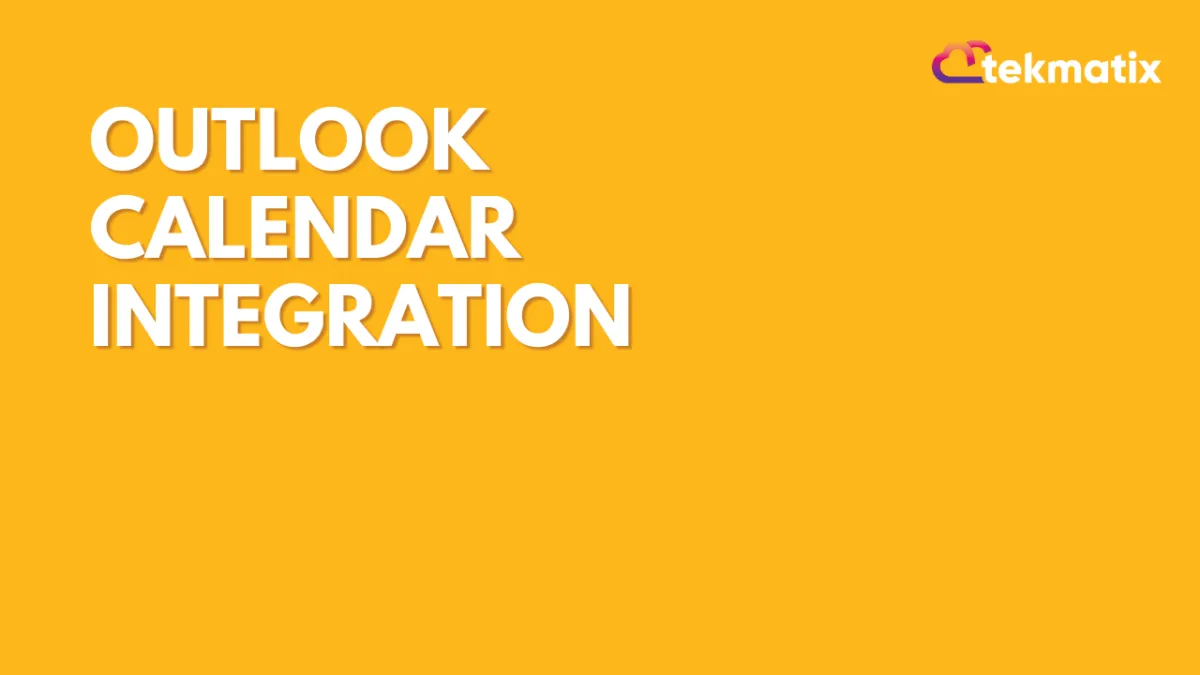
Outlook Calendar Integration
Outlook calendar integration is a great feature you can use with a Teams Calendar. This allows you to create and sync calendar invites for Outlook, and to sync back to TekMatix.
NOTE: Only Outlook.com, Office365, live.com, and Hotmail calendars are supported. You can also have only one (1) Outlook account connected to one user in TekMatix at a time.
Step 1: Connecting to the Outlook Integration
Navigate to Settings > Profile.
Scroll down to “Integrations” and click on the “Connect” button next to Outlook Calendar.
Step 2: Configure the Calendar to use Outlook Integration
Navigate to Settings > Profile.
Under “Calendar Configuration” go to “Primary Calendar”.
Click edit.
Select your Outlook account and find your calendars. Select the one you want to read/write.
NOTE: your Primary Calendar will read all the calendar events from Google/Outlook and write all the appointments to Outlook/Google.
Navigate to “Check for Conflicts” and click on the edit button.
Here you can select the calendar that you want to check for conflicts from.
NOTE: this will only read calendar events from Google/Outlook.
Copyright © 2026 TekMatix. All rights reserved | [email protected]

