TekMatix Blog & Help Articles
Use the search bar below to look for help articles you need.
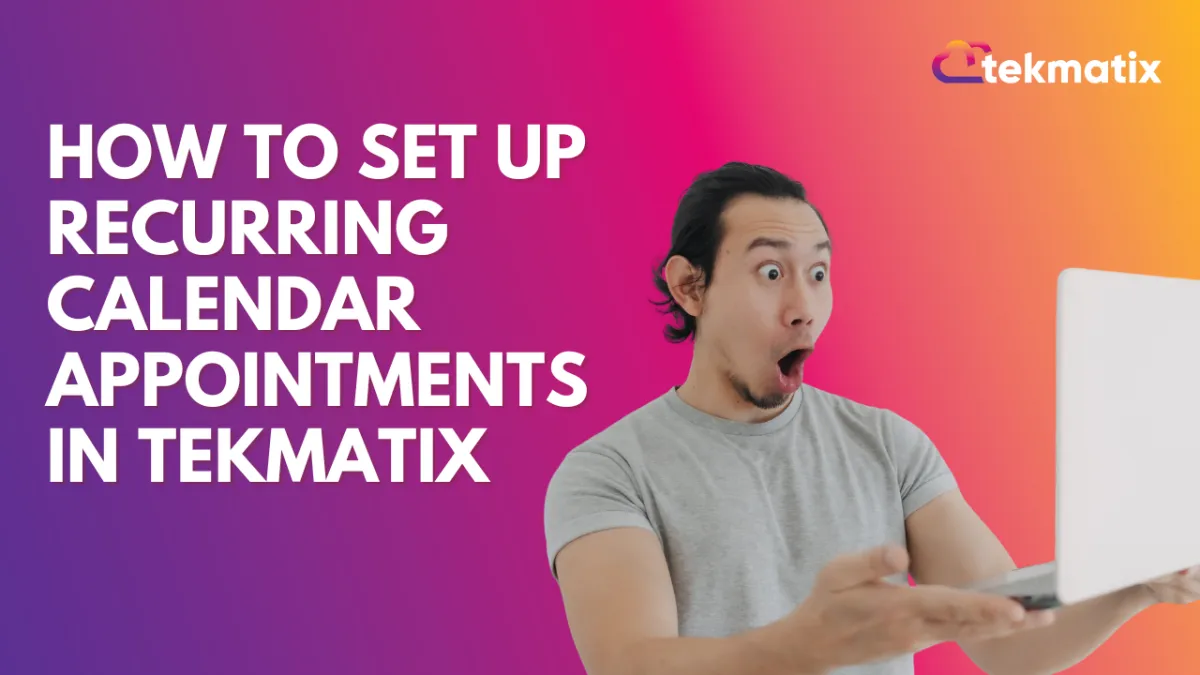
How To Set Up Recurring Calendar Appointments in Tekmatix
How To Set Up Recurring Calendar Appointments in Tekmatix
Recurring appointments are a powerful way to streamline repetitive meetings or sessions—saving you time and keeping your schedule consistent. Whether you're offering weekly consultations, monthly strategy calls, or routine check-ins, Tekmatix’s Recurring Calendar Appointments help automate the process with ease.
In this guide, we’ll show you how to set up recurring appointments in your Tekmatix calendar, explore the different booking options, and provide a sample use case to see it in action.
Why Use Recurring Appointments?
Setting recurring appointments eliminates the need to manually create the same event over and over again. It’s a must-have for:
Coaches running weekly sessions
Agencies offering monthly reviews
Service providers with scheduled follow-ups
Recurring bookings:
Save admin time
Reduce scheduling errors
Create consistent client experiences
Step-by-Step: How to Set Up Recurring Appointments in Tekmatix
Step 1: Go to Calendar Settings
Navigate to Settings in your Tekmatix dashboard.
Click on Calendars.
Select + New Calendar.
💡 Note: All calendar types support recurring appointments. For round-robin calendars, limit to only one team member if using recurring settings.
Step 2: Toggle Recurring Appointments
Under the Availability tab, toggle on Recurring Appointments.
Customize the recurrence settings:
Frequency (daily, weekly, monthly)
Number of repetitions (up to 24 times)
Step 3: Choose Conflict Behavior
When slots are unavailable, choose how Tekmatix should handle it:
Continue Booking – Allows double-booking.
Skip Unavailable Slots – Only books open slots, ignores others.
Book Next Available Slot – Finds future slots for all recurrence dates.
⚠️ Tekmatix checks availability for up to 3 future slots only when using the “Book Next Available Slot” option.
Example Use Case
Scenario: Weekly Coaching Calls
Samantha runs a weekly mindset coaching program every Thursday at 10 AM. Instead of creating a new event every week:
She creates a calendar in Tekmatix
Enables Recurring Appointments
Sets it to repeat weekly for 12 sessions
Chooses “Skip Unavailable Slots” so it only books what's open
Samantha’s clients now get a consistent weekly booking experience—and she saves hours of manual scheduling.
Recurring Appointment Behavior in Tekmatix
Automation: Workflows and Recurring Triggers
To ensure your automations still work with recurring appointments, Tekmatix has introduced Event Type Filters:
Normal – Standard one-time appointments
Recurring – Only fires workflows for recurring bookings
Any – Triggers regardless of appointment type
Update your existing workflow triggers to use Event Type: Recurring if needed.
Deprecated:
The Customer Booked Appointment trigger is now deprecated. Instead, use:
Modified By: Customer for widget bookings
Modified By: User for manual bookings inside Tekmatix
Modified By: API for third-party API bookings
Frequently Asked Questions
Can I use recurring bookings with custom slots?
No, recurring bookings are only available for standard slots.
Can I charge for recurring appointments?
Not yet. Payment collection is currently disabled for recurring appointment calendars.
Can I use the same Zoom link for all recurring appointments?
No, each session will have its own dynamic meeting URL.
Can I restore recurring appointment history if canceled?
No bulk update/reschedule is allowed for recurring appointments at this time.
Final Tip:
Use recurring appointments when you want to keep clients engaged over multiple sessions without manual work. Keep in mind the current limitations (like payment and bulk rescheduling), and adjust your workflows with the new trigger filters for the best automation results.
Copyright © 2025 TekMatix. All rights reserved | [email protected]

