TekMatix Blog & Help Articles
Use the search bar below to look for help articles you need.
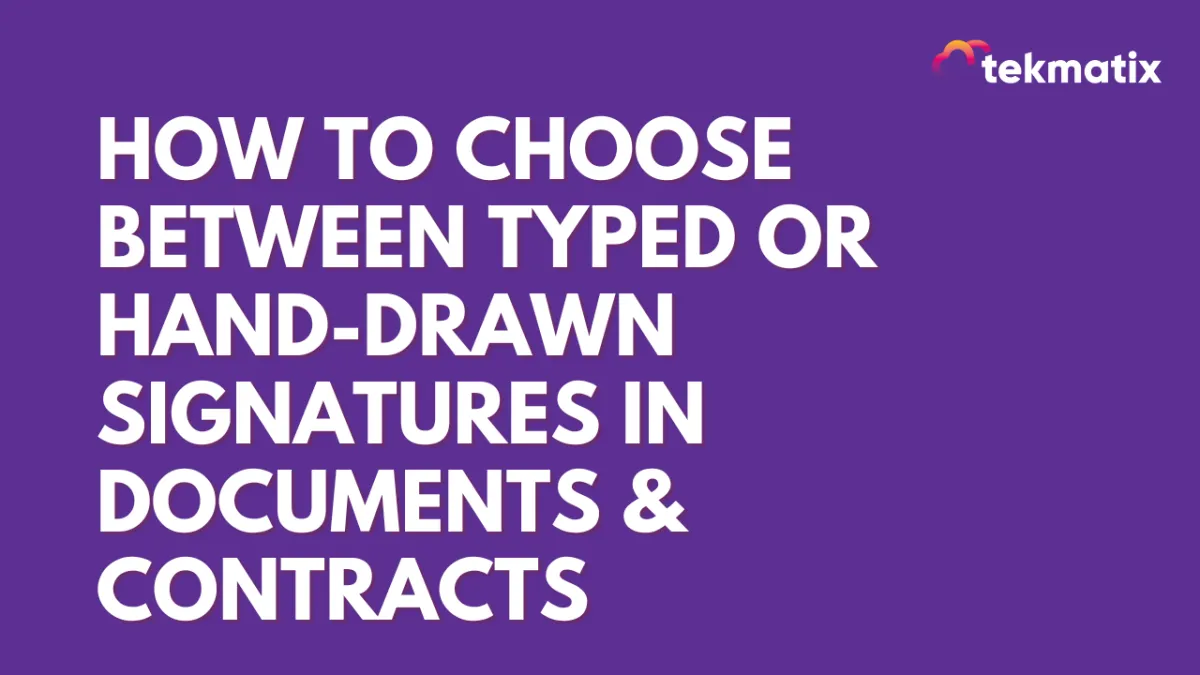
How To Choose Between Typed or Hand-Drawn Signatures in Documents & Contracts
How To Choose Between Typed or Hand-Drawn Signatures in Documents & Contracts
Being able to control how your clients sign documents is more than just a matter of preference—it can be a legal requirement. With Tekmatix’s new signature settings, you can now specify whether users can draw their signature, type it, or have the option to do both. This flexibility supports better compliance with industry standards and enhances user trust.
Why This Feature Matters
Some industries (e.g., legal, financial, or health sectors) require hand-drawn (graphical) signatures for legal validity. Others may prefer typed names for ease and accessibility. Tekmatix now allows you to customize this across your documents and contracts, all in just a few clicks.
Step-by-Step: How To Set Signature Type Preferences
Access Document Settings
Go to your Tekmatix Dashboard, then navigate to:
Payments → Documents & Contracts → Settings
Adjust Signature Preferences
From the left-hand sidebar, click on Document Settings.
Enable Preferred Signature Option
Scroll to the Control Signing Settings section. Choose from:Draw Signatures – Only allows hand-drawn input
Both – Allows the user to choose between drawing or typing
Click Save to apply changes globally.
What Your Client Sees When Signing
Once you've updated the settings:
Your client will click the Signature field in any document.
Depending on your configuration, they’ll see one of the following:
Draw only: A canvas to sign with a mouse or finger.
Type only: A field to type their name in stylized font.
Both: Tabs to switch between typed and drawn signatures.
Sample Scenario: Real Estate Agent Onboarding Tenants
Situation:
A property management agency is using Tekmatix to send lease agreements to new tenants.
Use Case:
To ensure compliance with local housing laws, the agency enables Draw Signatures only. This guarantees all parties provide a legally acceptable, hand-drawn signature.
Result:
Tenants receive the lease document, complete required fields, and draw their signature using a mobile device or computer trackpad—no need to print, scan, or mail anything back. The leasing process becomes faster, compliant, and more convenient.
Tip: Stay Compliant
Some regulatory frameworks do not recognize typed signatures for certain documents. Always confirm with your legal team what signature type is acceptable for your use case. With Tekmatix, you're now equipped with the tools to stay ahead of these requirements.
Key Takeaways
Control whether users type, draw, or choose both signature types.
Easily configure this in the Documents & Contracts settings.
Improve compliance and user experience in one step.
Copyright © 2025 TekMatix. All rights reserved | [email protected]

