TekMatix Blog & Help Articles
Use the search bar below to look for help articles you need.
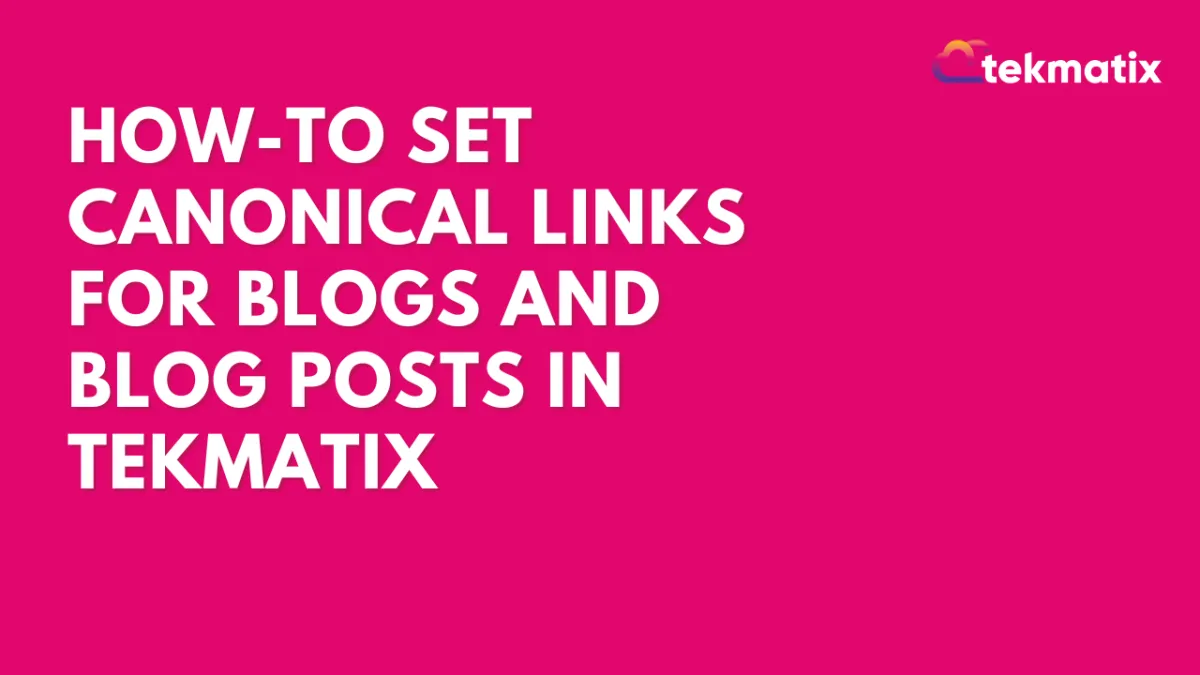
How To Set Canonical Links for Blogs and Blog Posts in Tekmatix
How To Set Canonical Links for Blogs and Blog Posts in Tekmatix
Canonical links are a powerful tool for improving your website's SEO and ensuring that search engines like Google prioritize the correct content on your site. By setting canonical URLs, you can signal which page version is the "primary" one, preventing duplicate content issues and streamlining your search rankings.
In this guide, we’ll explain what canonical links are, why they’re important, and how you can easily configure them in Tekmatix for both blogs and individual blog posts. A real-world scenario is included to help you understand how this feature can be applied in practice.
What Are Canonical Links?
A canonical URL is the version of a webpage that you designate as the "preferred" version for search engines. If your website has duplicate or near-duplicate content across multiple pages, search engines like Google may become confused about which page to rank.
By specifying a canonical URL, you ensure that search engines focus on the page you want to promote. This helps avoid penalties for duplicate content and boosts the ranking of the correct page.
Example:
Canonical URL: https://example.com/blog/
Alternate URL: https://example.com/blog/?page=1
In this case, the canonical URL is prioritized by search engines for indexing and ranking.
Imagine you run a digital marketing agency that publishes the same blog post on different pages to attract audiences from different campaigns. For example:
The original blog URL: https://youragency.com/blog/seo-tips
Campaign-specific URL: https://youragency.com/blog/seo-tips/?utm=facebook
Without a canonical URL, search engines may treat these URLs as duplicate content, which could dilute your SEO ranking. By setting https://youragency.com/blog/seo-tips as the canonical URL, you ensure that search engines prioritize the main blog page, consolidating your rankings and traffic.
Why Are Canonical Links Important?
Improved SEO
Prevent Duplicate Content Issues
User Clarity
How to Set Canonical Links in Tekmatix
Follow these steps to configure canonical links for blogs and blog posts in Tekmatix:
1. Set Canonical Link for a Blog
Go to Websites & Funnels > Blogs in your Tekmatix dashboard.

Locate the blog you wish to edit and click the Edit Blog Site button.

Once you publish the blog’s content, the canonical link is automatically generated and displayed.

2. Set Canonical Link for a Blog Post
Navigate to Websites & Funnels > Blogs and select the specific blog by name.
In the blog editor, choose the blog post you want to edit.
After finalizing the content, click Continue.
You’ll see an option to set the canonical link for the post. Simply enter the preferred URL here.

FAQ
Q: What happens if I don’t set a canonical URL?
Search engines might index multiple versions of the same content, which can result in lower rankings due to perceived duplication.
Q: Can I set a canonical URL for dynamic content?
Yes, you can set canonical URLs for both static and dynamic content to ensure the correct page is prioritized.
Q: Will setting a canonical link remove other pages from search results?
No, setting a canonical URL signals to search engines which version to prioritize. Other pages may still appear but won’t compete with the canonical version.
Setting up canonical links in Tekmatix ensures your blog content is optimized for search engines, improving your site's visibility and ranking. If you’re ready to elevate your SEO strategy, start implementing canonical links today!
For more assistance, reach out to our support team or consult additional resources in the Tekmatix Knowledge Base.
Copyright © 2025 TekMatix. All rights reserved | [email protected]

