TekMatix Blog & Help Articles
Use the search bar below to look for help articles you need.
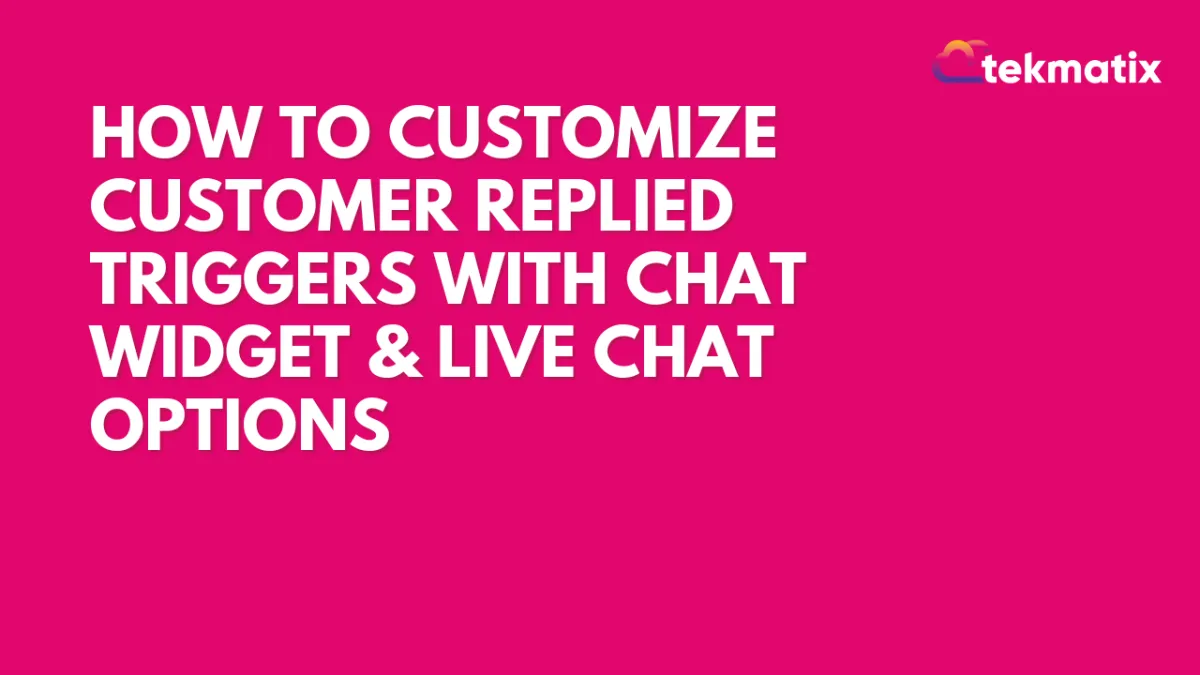
How To Customize Customer Replied Triggers with Chat Widget & Live Chat Options
How To Customize Customer Replied Triggers with Chat Widget & Live Chat Options

Looking to make your customer interactions even more effective? Tekmatix's latest guide shows you exactly how to customize 'Customer Replied' triggers using the Chat Widget and Live Chat features!
✨ Why Customize Triggers? ✅ Faster, personalized responses ✅ Enhanced customer support experience ✅ Increased customer satisfaction
🛠️ Quick Steps:
Access your Tekmatix Workflow settings.
Set up 'Customer Replied' triggers tailored to your business needs.
Optimize Live Chat interactions for instant customer communication.
Level up your customer service with personalized, real-time engagement.
👉 Read more here - https://tekmatix.com/blog/b/how-to-customize-customer-replied-triggers-with-chat-widget--live-chat-options
#Tekmatix #LiveChat #CustomerSupport #ChatWidget #BusinessAutomation #CustomerEngagement #PersonalizedService
Copyright © 2025 TekMatix. All rights reserved | [email protected]

