TekMatix Blog & Help Articles
Use the search bar below to look for help articles you need.
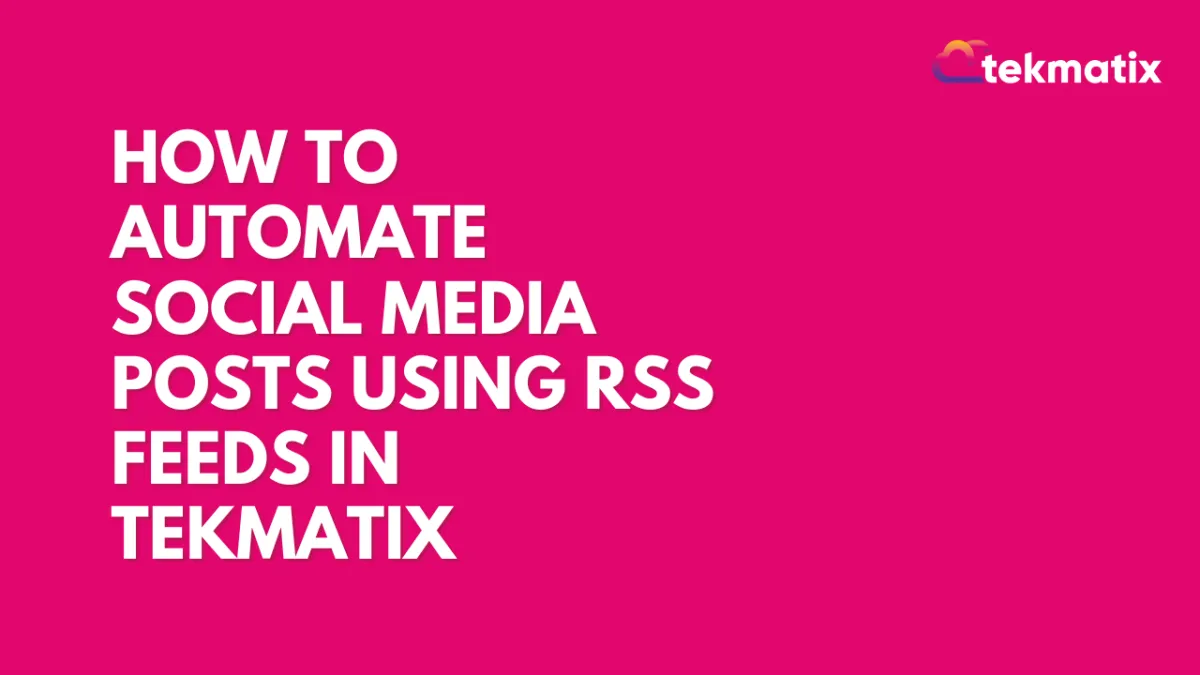
How To Automate Social Media Posts Using RSS Feeds in Tekmatix
How To Automate Social Media Posts Using RSS Feeds in Tekmatix
Why This Matters
Consistently showing up on social media is crucial, but manually posting every day can be time-consuming. Tekmatix now makes it easier to keep your social channels active using RSS feed automation—perfect for blogs, news sites, or community updates.
With just a few steps, you can automatically fetch content from any RSS-enabled source and schedule it to publish directly to your linked platforms.
Benefits of Using RSS Automation in Tekmatix
Save time by letting RSS feeds handle repetitive social posting.
Keep your feed fresh with the latest articles, blogs, or updates.
Never miss a post, even when you're busy.
Support content curation by auto-sharing valuable third-party content.
Share community content or user-generated updates with ease.
How to Set Up Automatic Social Posts Using an RSS Feed
Step 1: Go to the RSS Post Feature
Navigate to:
Marketing & Emails > Social Planner > New PostSelect the “RSS Post” option.
Step 2: Add the RSS Feed URL
Paste the RSS URL from the blog or content source you want to use.
Not sure how to find it? See the “How to Find an RSS Feed” section below.
Step 3: Choose Your Social Platforms
Select the social media channels you’d like to post to.
⚠️ Note: Due to API restrictions, Twitter/X is currently not supported.
Step 4: Add Text, Hashtags, or Links
Use the “End With” field to add a consistent closing statement, like:
“Read more at [yourwebsite.com] #MarketingTips #BlogUpdate”
Step 5: Set How Often the Feed Checks for Updates
Choose how frequently Tekmatix should check the feed:
Every 5 minutes
Hourly
Once a day
(Best practice: Hourly for active blogs, daily for slower ones)
Step 6: Choose Number of Posts Per Check
You can allow 1 to 5 new posts to be fetched and published at each interval.
Example: Selecting “3” means Tekmatix will post up to 3 new items from the feed at each check, but will not duplicate previously shared content.
How to Find an RSS Feed
Here are common examples of where to locate RSS feeds from different platforms:
Website Type
RSS URL Format Example
WordPress Blog
Tumblr
https://example.tumblr.com/rss
Blogger
https://example.blogspot.com/feeds/posts/default
Medium Publication
https://medium.com/feed/example-site
YouTube Channel
Channel URL often works in feed readers
If none of those methods work:
Right-click on the website and select “View Page Source”.
Press Ctrl+F (or Cmd+F) and search for “rss” or “atom.”
Copy the URL next to it—it’s your RSS feed!
Sample Scenario: Blog Auto-Posting for a Marketing Agency
Scenario:
Sheila runs a digital marketing agency and regularly posts SEO tips on her blog. She wants to automatically share every new blog post to her agency’s LinkedIn and Facebook pages.
How She Uses It:
She adds her blog’s RSS feed (https://heragency.com/feed) in the RSS Post tool inside Tekmatix.
She selects LinkedIn and Facebook.
She sets the update frequency to once every 6 hours and allows up to 3 new posts.
She adds a custom sign-off: “Read more insights → #SEOtips #DigitalMarketing”
Now, every time she publishes a blog, it appears on social media within hours—no manual posting needed!
Final Thoughts
RSS-based automation in Tekmatix is a powerful, low-effort way to keep your audience engaged and your channels active. Whether you're curating industry content or auto-sharing your own blog updates, this tool ensures you're always one step ahead without lifting a finger.
Need Help?
Reach out to the Tekmatix support team or check your Social Planner dashboard for setup guidance.
Related Articles
Copyright © 2025 TekMatix. All rights reserved | [email protected]

