TekMatix Blog & Help Articles
Use the search bar below to look for help articles you need.
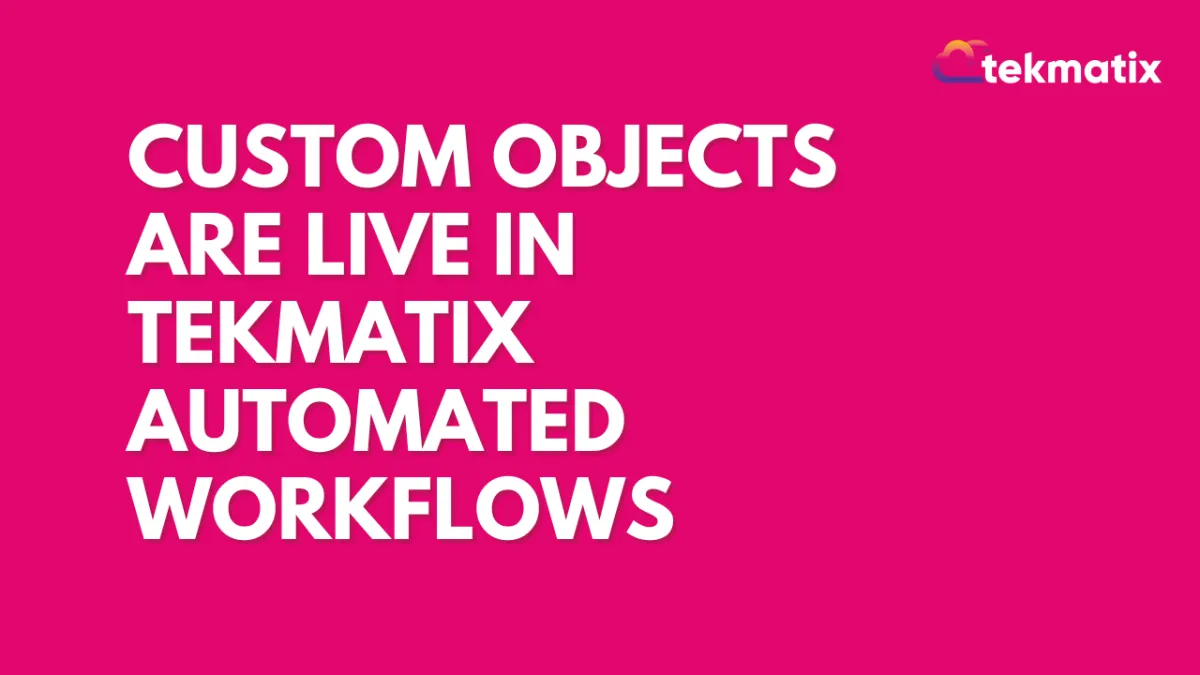
Custom Objects are Live in Tekmatix Automated Workflows
Custom Objects are Live in Tekmatix Automated Workflows
Managing and automating workflows just got more powerful with the introduction of custom objects in Tekmatix Automated Workflows! This game changing feature allows users to create object-specific workflows, trigger automated processes based on custom object events, and perform targeted actions to streamline operations.
Whether you’re tracking real estate properties, vehicles, pets, or any other custom data, this update enables you to define workflows tailored to your unique business needs.
Let’s explore what’s new and how you can start leveraging this feature today!
What's New?
Custom Object Workflows: Create workflows specific to your custom objects (e.g., Homes, Cars, Pets, or any other data model).
Trigger Workflows with Custom Object Events: Automate processes using triggers that respond to updates and changes in your custom objects.
Perform Targeted Actions: Define object-specific actions, like creating, updating, or clearing custom object records, and integrate them seamlessly with other tools.
This feature enhances workflow automation, allowing businesses to optimize data management and increase efficiency across multiple industries.
How does it Work
Setting up a Custom Object Workflow in Tekmatix is simple! Follow these steps to get started:
Go to the Automated Workflow Landing Page and click “Create Workflow”.
Select the Object-Based Workflow you wish to configure.

Customize Your Workflow by adding relevant triggers and actions.
Available Triggers and Actions in Custom Object Workflows
Triggers (Initiate Workflows Based on Object Events)
Custom Object Events: Home Created, Home Changed
Inbound Webhook: Automate processes based on incoming data.

Actions (Define Workflow Steps & Automations)
Custom Objects:
Create a new custom object record (e.g., Home, Car, Pet)
Update existing records
Clear fields for better data management
Send and Receive Data:
Custom Webhooks – Integrate with external apps.
Google Sheets Integration – Log and manage records automatically.
Internal Workflow Tools:
If / Else Conditions
Wait Timers
Update Custom Values
Go To (Move between workflow steps)
Number/Text/Date/Time Formatter
Add To Workflow
Remove From Workflow
Array Functions
Drip
Custom Code
Workflow AI
GPT powered by OpenAI – Generate AI-driven responses

With these powerful triggers and actions, businesses can automate processes with precision, reducing manual effort and ensuring data flows seamlessly across platforms.
Real-World Use Case
A real estate agency that manages property listings uses a custom object called “Home”. When a property is sold, they want to automate the next steps, ensuring records are updated and sales data is logged efficiently.
How Does This Work in Tekmatix?
Trigger:
Object Changed: The workflow is triggered when the Home Status field is updated to “Closed” (indicating the property has been sold).
Workflow Actions:
Update Associated Object: Automatically update the linked Agent record to reflect the successful sale.
Google Sheets Integration: Log the sale details in a centralized spreadsheet for tracking and reporting.
Clear Fields: Remove temporary Notes and internal comments that are no longer needed.
By automating these tasks, the agency eliminates manual data entry, ensures accurate record keeping, and enhances operational efficiency.
Why This Feature Matters
Customized Workflows: Tailor automation processes for your unique business needs.
Increased Efficiency: Eliminate manual tasks and streamline operations.
Seamless Data Management: Keep records updated and organized with minimal effort.
Improved integration: Connect workflows with Google Sheets, APIs, and AI tools.
With Custom Objects in Tekmatix Automated Workflows, businesses can now create powerful, automated processes that adapt to their specific requirements—reducing workload, improving accuracy, and driving productivity.
Stay ahead of the curve—start using Object Workflows in Tekmatix today and transform how you automate your business!
Copyright © 2025 TekMatix. All rights reserved | support@tekmatix.com

