TekMatix Blog & Help Articles
Use the search bar below to look for help articles you need.
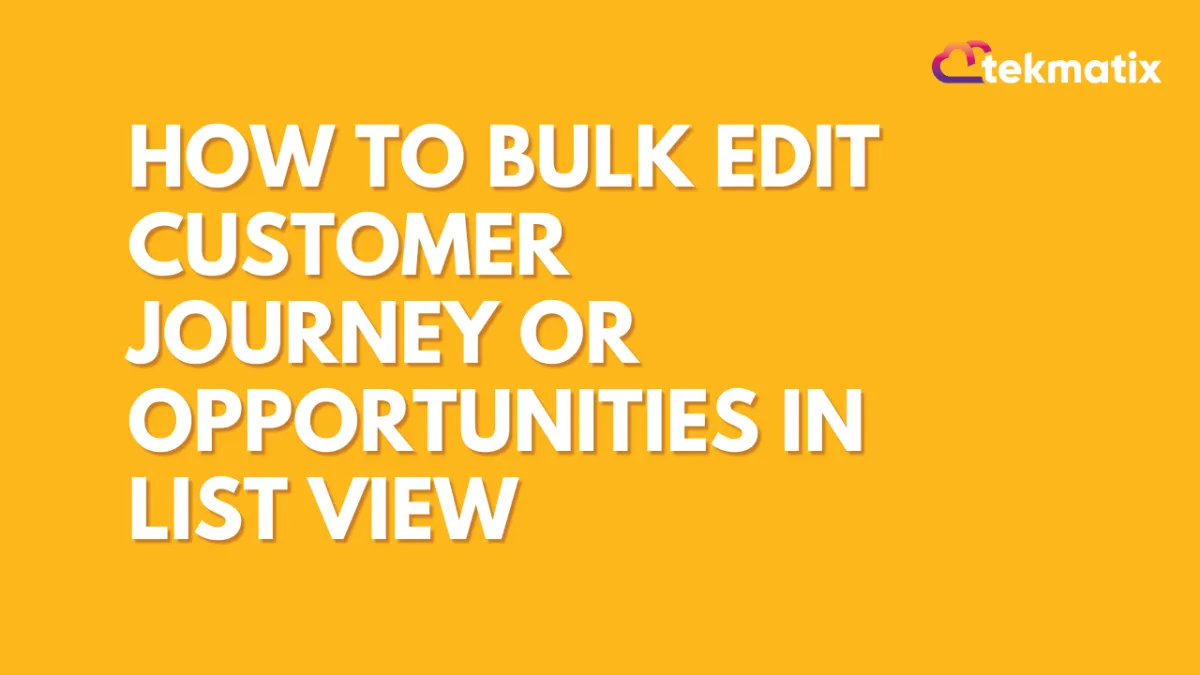
How to Build Funnels, Memberships, and Client Portals in Tekmatix
How to Bulk Edit Customer Journey or Opportunities in List View
Managing multiple opportunities can feel overwhelming, especially when you need to make updates across several fields. Luckily, the bulk edit opportunities feature simplifies this process by allowing you to update multiple fields for multiple opportunities all at once Here’s how you can use this tool in just a few steps.
Step 1: Navigate to the Customer Journey List View
Start by heading to the Customer Journey section in your TekMatix account.
Then, switch to the List View, this view provides a comprehensive overview of all your opportunities, making it easier to select and manage them efficiently.

Step 2: Select Opportunities in TekMatix
Once you’re in List View, choose the opportunities you’d like to edit.
You can select multiple opportunities by checking the boxes next to each one.
After selecting your opportunities, click the Edit button located at the top of the page

Step 3: Update the Fields
Now comes the fun part—updating the fields! A window will appear, allowing you to choose which fields to modify. Enter the new information for each field you want to update. This step ensures that all relevant data is updated consistently across the selected opportunities.

Step 4: Apply your Changes
After you've reviewed your updates, click Confirm to apply the changes. This action ensures that all selected opportunities are updated with the new information you’ve entered.
Step 5: Monitor your progress
To track the status of your edits, navigate to the Bulk Actions page. Here, you can monitor progress, check which updates were successful, and identify any errors that may need your attention. This page keeps you informed every step of the way.
Streamline Your Workflow with Bulk Editing
Bulk editing opportunities in Tekmatix saves you valuable time and effort, ensuring consistency and accuracy across multiple records. By following these simple steps, you can efficiently update multiple opportunities in just a few clicks, keeping your data organized and up-to-date.
Take advantage of this powerful feature to enhance your productivity and focus on what truly matters—building relationships and closing deals!
Need more guidance? Contact our support team or check out our YouTube channel for detailed tutorials!
Related Articles:
Create a sales pipeline or customer journey
Map Out Your Customer Journey and Track Every Stage of Success in Tekmatix
Copyright © 2025 TekMatix. All rights reserved | support@tekmatix.com

